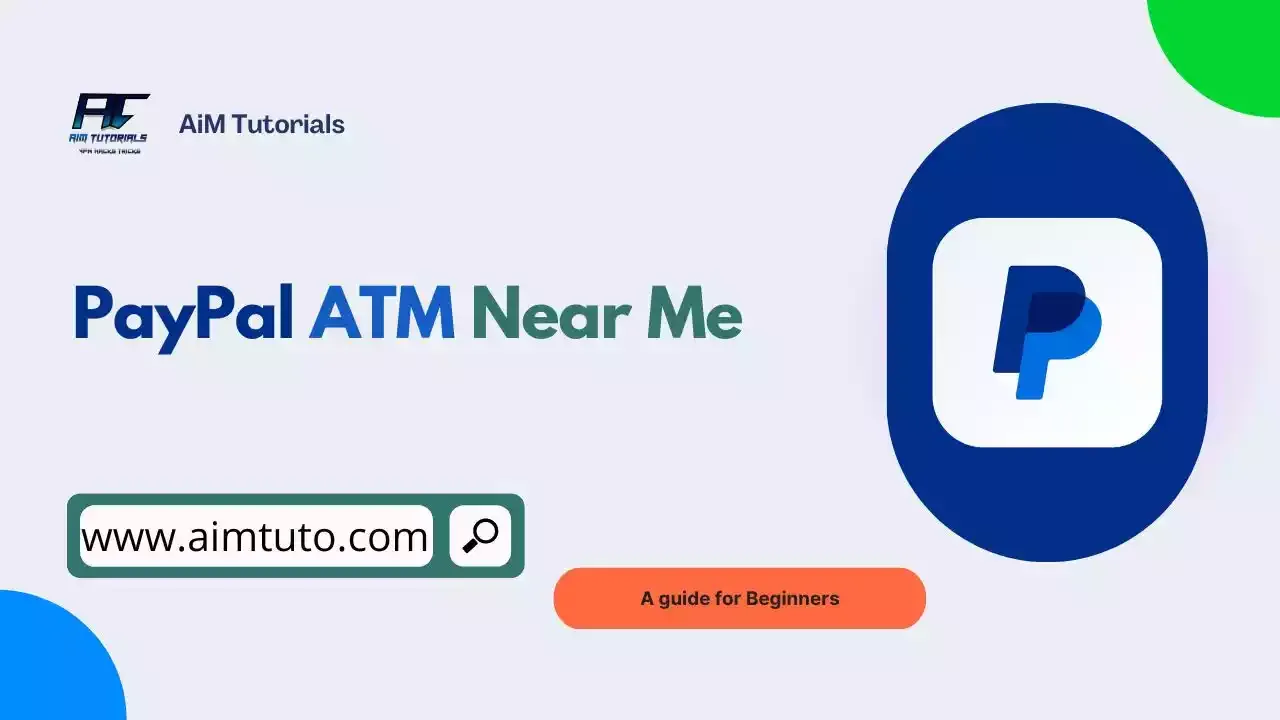
If you have a PayPal debit card and are looking for an ATM nearby, PayPal has made it even easier for any cardholder to access ATMs not just across the US, but across many countries as well.
The good thing about this is that withdrawals from surcharge-free ATMs are typically free, so you won't be charged any fee for withdrawing money from your PayPal balance as long as you can access these fee-free ATMs.
So if you need to save on fees while withdrawing money from your PayPal card at an ATM, I'll show you just how you can easily find fee-free ATMs near your location.
How To Find Free PayPal ATMs Near Me
Usually, when you see an ATM displaying Mastercard®, PULSE®, Cirrus®, or MoneyPass® logos, you should know that they will let you withdraw money from your PayPal balance for free, since they are all surcharge-free ATMs.
In fact, you can make free ATM withdrawals from your PayPal debit card at any ATM that carries the MoneyPass logo—PayPal itself confirms this. Amazing right?
Since MoneyPass is the ATM network recommended by PayPal, we'll narrow down our search to MoneyPass ATMs. Thankfully, the MoneyPass website makes it easy to find nearby ATMs and lets you withdraw funds from over 61,000 ATMs located at various financial institutions and retail locations throughout the country with its ATM locator tool—which is, of course, very easy to use.

So, to find a free PayPal ATM near your location:
- Go to the MoneyPass ATM locator on the website.
- Enter your location and tap "Go".
- The tool will display all nearby ATM locations from which you can choose to make your surcharge-free withdrawals with your PayPal debit card.
Once you find a location convenient enough for you, just click on it to get the directions to this ATM and withdraw your money conveniently with your PayPal card.
These ATMs are typically free Venmo ATMs as well, so if you have a Venmo card, you can always use MoneyPass ATMs to freely cash out your funds.
If you can't find a MoneyPass ATM near you, you can always try to locate an Allpoint ATM instead (even though it isn't as popular as the MoneyPass network) to withdraw your cash for free.
In some cases, you should find these free PayPal ATMs linked to places you frequently visit, like grocery stores, gas stations, and even restaurants.
How to Use the PayPal Debit Card at an ATM
If it is still your first time using the PayPal debit card at an ATM, don't worry—the steps are pretty much the same as with any other bank card.
I believe you know your PayPal card PIN (the one you created when turning on your PayPal card) because you'll need it as well.
To withdraw money from an ATM with your PayPal card:
- Insert your card into the card reader.
- Enter your card PIN when asked, then click "Next" or "Continue" depending on the ATM.
- Select "Withdrawal" as the transaction type and proceed.
- Enter the amount you want to withdraw, then choose whether to receive a receipt for the transaction or not.
- Finally, wait for the ATM to dispense your cash.
After you're done with withdrawing your funds, you should be ready to walk away with it as soon as the ATM returns your card.
How Much Can I Withdraw From a PayPal Card at an ATM in a Day?
The maximum withdrawal limit for the PayPal debit card is $400, and this amount doesn't consolidate onto the limit for the next day. That is just to say that you can just get up and withdraw $12,000 in a day simply because you didn't withdraw money during the past 29 days.
How Much Does it Cost to Use the PayPal Card at an ATM?
Usually, there's no fee imposed when you use your PayPal card for withdrawals at a surcharge-free ATM, as these are a network dedicated to offering free withdrawals for eligible customers.
However, if you use the PayPal card to withdraw at any ATM outside the MoneyPass network, you'll be charged a service fee that should be around $2.50.
Final Thoughts
Finding a PayPal ATM near your location shouldn't be much of a hassle since the PayPal debit card is just like any other debit card and should typically work at any ATM that supports Mastercard withdrawals.
However, it is always important to save on fees, especially when withdrawing at ATMs, because these can go higher depending on how much and how often you withdraw.
This guide compiles the steps you need to find a nearby ATM that will let you withdraw money from your PayPal debit card for free, so you can save anytime you withdraw funds from your PayPal balance.
