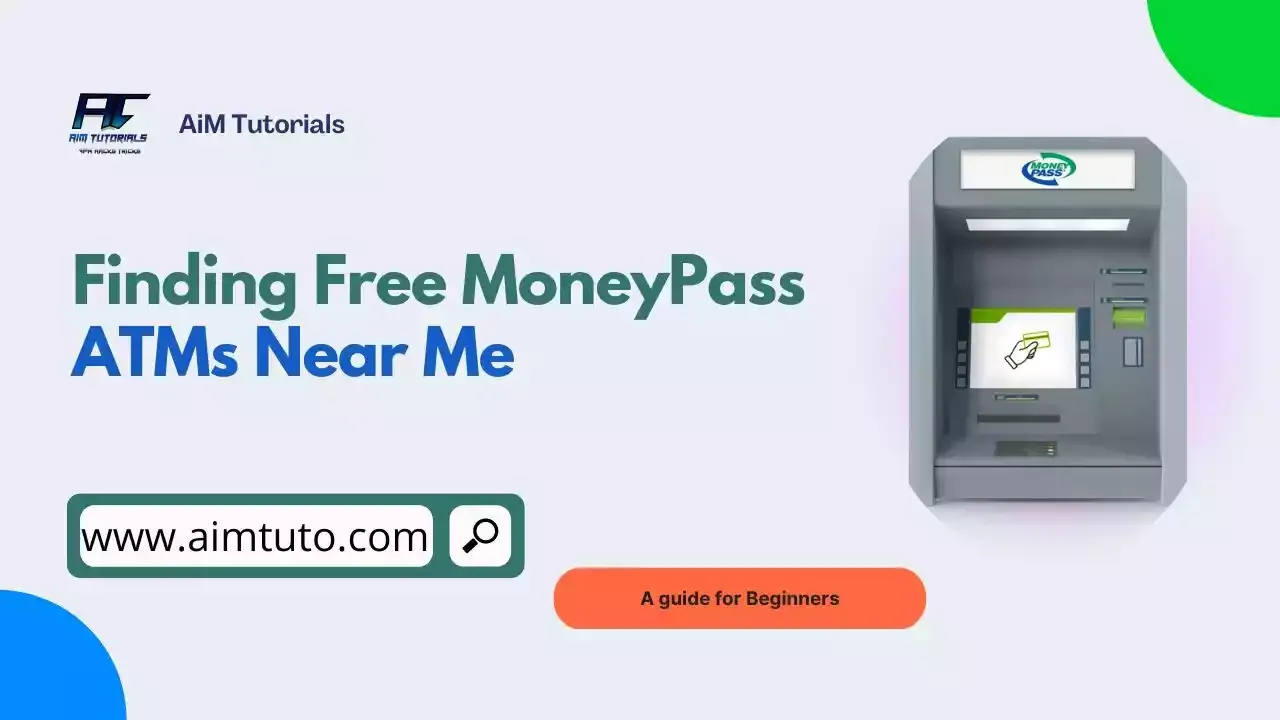
What's more annoying than hefty ATM fees when in need of urgent cash?
ATM withdrawals are paramount for financial management but with fees usually attached to them, it can become very costly.
If you're fed up with ATM fees, then MoneyPass ATMs should be ideal for you. They offer a convenient and surcharge-free way to access your cash at a vast network of ATMs across the United States.
Let's see how you can find nearby MoneyPass ATMs for your fee-free withdrawals.
Table of Contents
What is MoneyPass?
MoneyPass is a large ATM network consisting of over 61,000 ATMs located at various financial institutions and retail locations throughout the country. It boasts over 95 million cardholders, making it one of the second-largest surcharge-free ATM networks in the U.S.
How To Find A MoneyPass ATM Near Me
MoneyPass has a large network of ATMs across the country — and the fact is, there should be a nearby ATM with the MoneyPass logo in your area.
There are two ways to find a nearby MoneyPass ATM, which include:
1. Through Your Bank's Website
If your bank operates within the MoneyPass network, you should find the MoneyPass ATM logo listed on your bank's website.
For example, the Capital One ATM Locator is an excellent tool you can use to find nearby MoneyPass ATMs as it participates in the MoneyPass network.

If you're a Capital One customer looking to find nearby MoneyPass ATMs, here's how you can proceed:
- Go to the Capital One ATM Locator.
- Enter your location and click on the search icon.
- All nearby MoneyPass ATMs will be listed on the map.
If you bank elsewhere, you need to first check if your bank participates in the MoneyPass network and if they do, you can use the ATM locator through your bank's website to find a nearby MoneyPass ATM.
2. Through the MoneyPass Website
If you're familiar with MoneyPass, you should be aware of this method. I think it is the best way to find a nearby fee-free ATM. Personally, I prefer this method over the first one since not all banks will list MoneyPass ATMs on their websites.
The MoneyPass website offers an ATM locator tool that lets you find nearby MoneyPass ATMs within your range.

Here's how I find MoneyPass ATMs near me through the MoneyPass website:
- Go to the MoneyPass website and navigate to the ATM locator.
- Enter your location and tap the "Go" button.
- Choose any MoneyPass ATM location listed on the map and head there to withdraw your funds fee-free!
How to Use MoneyPass ATMs Near Me
To use MoneyPass ATMs, you can follow these steps:
- Check eligibility: Not all debit cards are part of the MoneyPass network. Look for the MoneyPass logo on your debit card or consult your bank's website to confirm eligibility.
- Find an ATM: Use the ATM locator tool on your bank's website or the MoneyPass website to find a participating ATM near you.
- Look for the MoneyPass logo: When you arrive at the ATM, ensure it displays the MoneyPass logo to avoid any potential fees.
- Withdraw cash: Proceed with your regular ATM transaction, and you shouldn't be charged any additional fees for using the MoneyPass ATM.
What Banks Have MoneyPass ATMs?
MoneyPass is not directly affiliated with any specific banks. Instead, it functions as a surcharge-free ATM network, partnering with various financial institutions across the US.
Therefore, rather than searching for banks with MoneyPass ATMs, it's best to utilize the MoneyPass ATM Locator tool.
This tool allows you to search for ATMs in your area and filter the results by network, including MoneyPass. This way, you can easily find the nearest ATM that won't charge you any additional fees for using your MoneyPass-enabled card.
Final Thoughts
MoneyPass ATMs offer a valuable solution for those who want to avoid ATM surcharge fees. With its wide network, convenience, and potential for deposit options, MoneyPass can be a great way to save money and access your cash easily. So, next time you need an ATM, check the MoneyPass network and see if there's a participating ATM nearby!