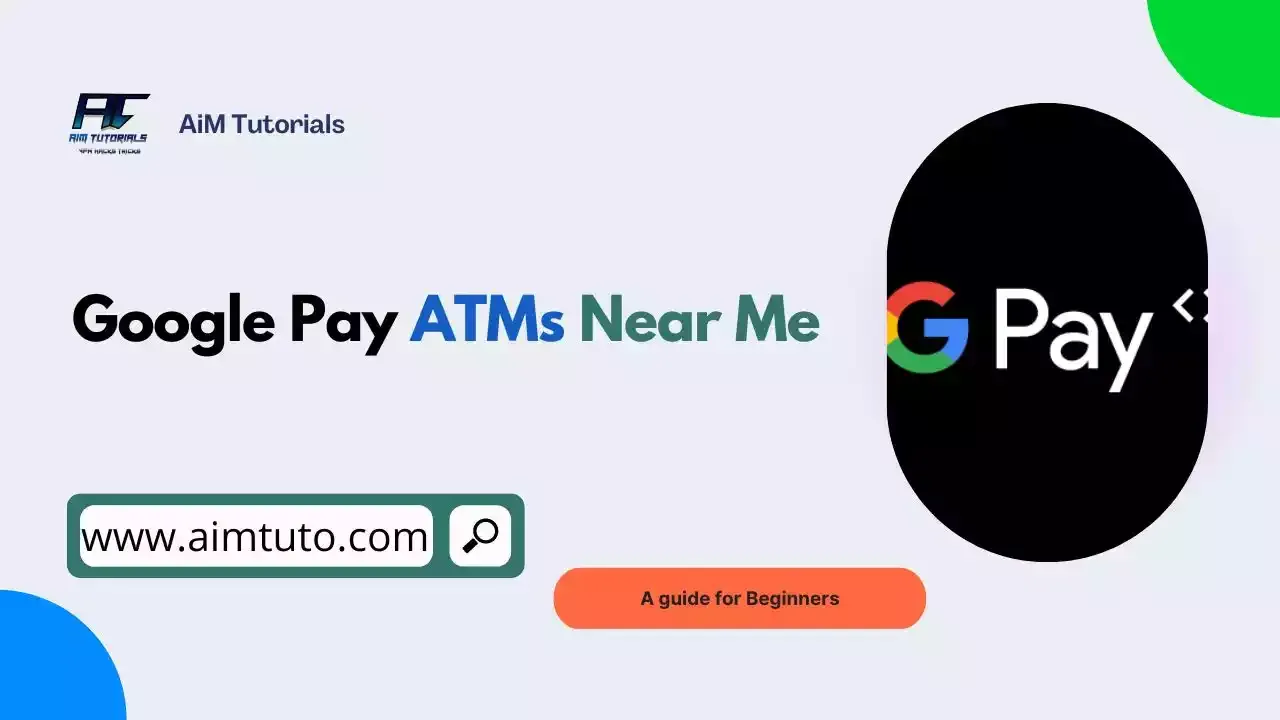
As technology continues to shape our lives, Google Pay is revolutionizing how we pay for everyday purchases. But what about accessing cash?
While Google Pay itself doesn't directly operate ATMs, there might be ways to withdraw cash using your linked debit card through Google Pay.
Let's delve into the details of finding "Google Pay ATMs near me."
Table of Contents
Can You Withdraw Cash With Google Pay At ATMs?
You'd find many sources saying otherwise but here's the fact—Google Pay currently doesn't offer a direct way to withdraw cash from ATMs, unlike Apple Pay which supports cardless ATM withdrawals.
However, just like Apple Pay, Google Pay equally uses Near Field Connection (NFC) for tap-to-pay transactions. So if you have a linked debit card whose financial institution supports cardless withdrawals, you should be able to withdraw cash from ATMs with Google Pay.
Finding Google Pay ATMs Near Me
You already know Google Pay doesn't operate any ATM on its own, I presume. However, if you find an ATM with the contactless ATM symbol, you'd have a better chance to use Google Pay's NFC technology to withdraw funds from that ATM.
Most major banks like Chase, Bank of America, and Wells Fargo are well-known for offering cardless ATMs throughout the country. So if you can find any of their contactless ATMs, you should be good to withdraw cash from Google Pay.
Using Google Pay At ATMs
Using Google Pay at ATMs can be more complex than when using Apple Pay. You'll need to make sure you've set up tap-to-pay correctly, that your payment method supports cardless withdrawals, and that your phone supports NFC.
To check if your tap to pay is correctly set:
- Open the Google Wallet app.
- At the top right, tap your profile picture or Account and then Tap to pay setup.
- Check if you're ready to make contactless payments. To tap to pay with Google Wallet:
- NFC must be turned on.
- Google Pay should be set as your default payment app.
- Add a contactless payment method.
- Set up a screen lock.
- Your phone must meet the security requirements.
After setting up tap-to-pay on Google Pay, follow these steps to withdraw cash from ATMs:
- Unlock your phone.
- Hold the back of your phone to the payment reader.
- Follow the on-screen instructions on your phone.
Keep in mind that this method does not guarantee a successful ATM withdrawal with Google Pay. Besides, trying shouldn't hurt.
Alternatives To Withdrawing Money From Google Pay At ATMs
1. Use Bank Transfer
If your bank supports cardless withdrawals, you should be able to withdraw the funds without having to use your physical card.
All you'll need to do is transfer the funds from Google Pay to your bank account and use your bank's ATM cardless feature to withdraw the funds. This method avoids Google Pay limitations but might incur bank transfer fees.
Final Thoughts
While finding "Google Pay ATMs near me" isn't possible in the traditional sense, there are alternative methods to access cash using your Google Pay linked debit card.
If you're unsuccessful with this method, I'd highly recommend you withdraw funds with your linked debit card at any ATM that supports it.