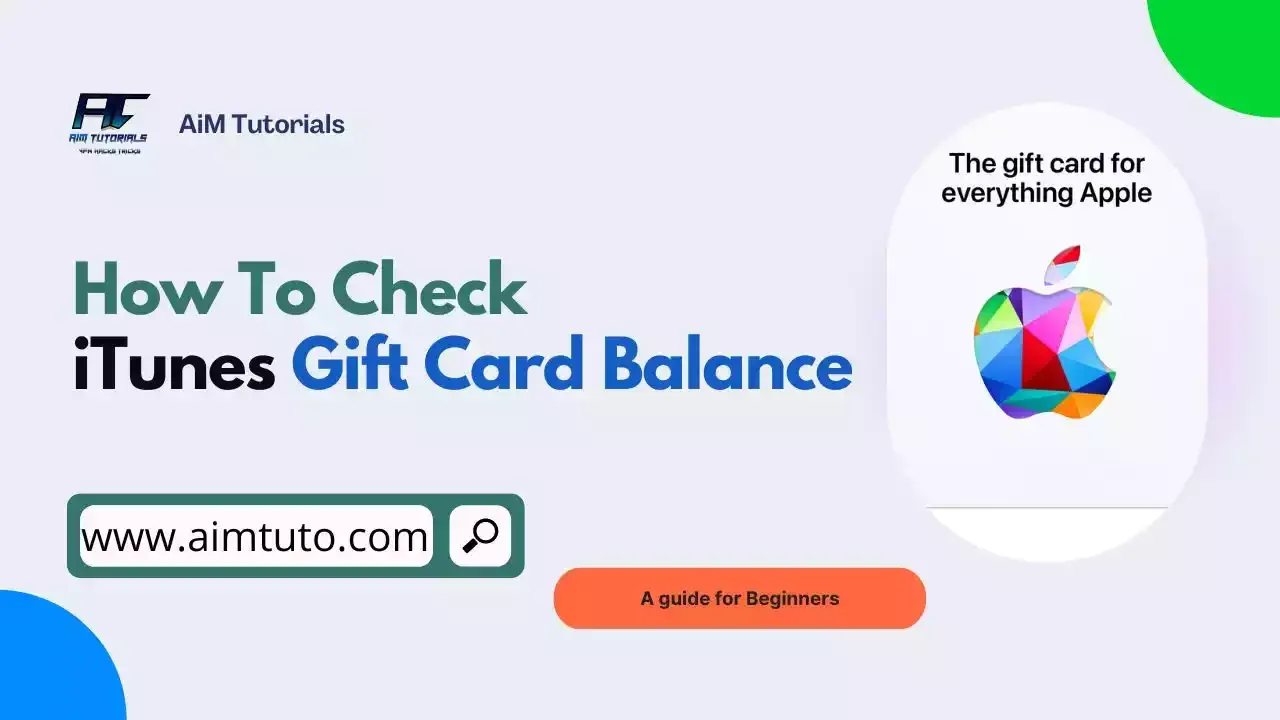
Wondering how much credit is left on your iTunes gift card? It is very easy to check your balance.
This guide compiles quick and simple methods to check your iTunes gift card balance online, through your device, or even in-store. Whether you're using an Apple Gift Card or an App Store & iTunes gift card, we'll show you the way in minutes.
Table of Contents
Checking Your iTunes Gift Card Balance
iTunes gift cards are a popular way to purchase apps, music, movies, and more from the Apple App Store and iTunes Store. If you have an iTunes gift card and want to know how much balance is remaining, you can use any of the methods below.
1. Online
Checking your iTunes gift card balance online is the most straightforward method you can use. It is equally a great way to check your Apple gift card balance.
To do so:
Visit Apple's gift card balance page and log in with your Apple ID. You'll see the balance associated with your account, including any redeemed gift cards.
2. Through iTunes/App Store
If you've redeemed your gift card, you can still check its balance through your iTunes or App Store app.
To do so:
- Open the iTunes or App Store app on your device.
- Tap your profile picture or icon, then choose "Account" or "View Apple ID."
- Under "Payment & Shipping," you'll see your Apple Account balance, which includes any redeemed gift cards.
3. Through a Retail Store
While not that practical and commonly used, another great way to check your iTunes gift card balance is through an Apple retail store.
Take your physical gift card to an Apple Store and ask a representative to check the balance for you.
How To Use iTunes Gift Card Balance
You can use your iTunes gift card balance for a variety of purchases, including:
- Apps, games, and in-app purchases on the App Store.
- Music, movies, TV shows, and audiobooks on the iTunes Store.
- Subscriptions to Apple Music, Apple TV+, Apple Arcade, and iCloud storage.
- Apple products and accessories on the Apple online store or in physical stores.
iTunes Gift Card Limitations
While iTunes gift cards come with a couple of benefits, it also has downsides. Here are some important limitations to consider when using iTunes gift cards:
- You cannot use your iTunes gift card balance to pay for iCloud storage upgrades directly.
- You cannot directly transfer the balance of an iTunes gift card to another person or account.
- If your purchase exceeds your balance, you'll be prompted to use another payment method to cover the remaining amount.
- Expired gift cards cannot be redeemed.
Transferring Your iTunes Gift Card Balance
As earlier mentioned, you cannot directly transfer the balance of an iTunes gift card to another person or account. However, there are a few workarounds to go about that:
- Buy a gift with the balance and give it to the recipient. For example, you could buy a digital gift card for another service they use.
- Redeem the gift card to your Apple Account balance and then gift money through Apple Cash. This option requires both parties to have Apple Cash enabled on their devices.
- Sell the gift card online through a reputable platform. Be cautious when using this method, as there are risks involved.
Bonus Tip: If you receive a physical iTunes gift card as a gift, make sure to keep the receipt and store the card securely. You'll need the card number and PIN to redeem it.
Final Thoughts
With these effortless methods under your belt, checking your iTunes gift card balance is a breeze. So next time you're eyeing that app, movie, or song, simply follow these steps and confidently unlock your purchasing power.