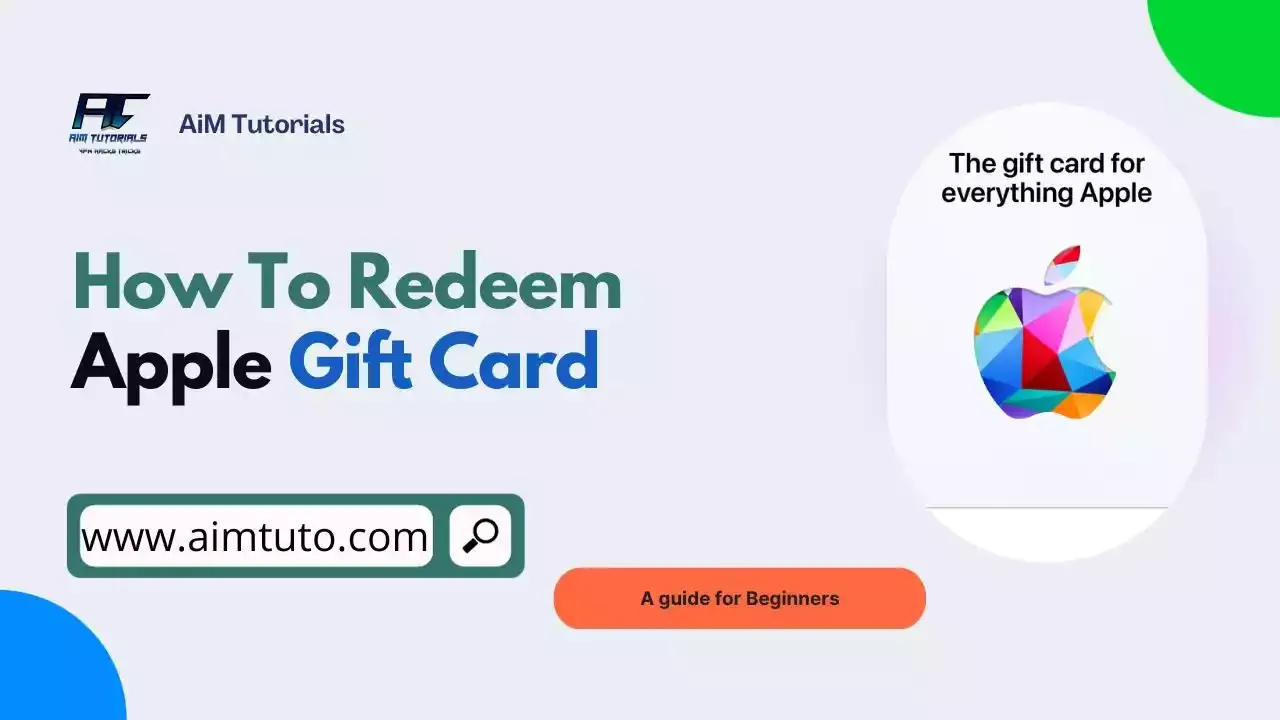
The thrill of an Apple gift card is undeniable.
It unlocks a world of possibilities, from snazzy new apps and chart-topping music to blockbuster movies and that sleek gadget you've been eyeing.
And there's a fact—redeeming an Apple gift card is key to getting the most out of the gift card. Do you agree? I guess you do!
So before you start using your Apple gift card on the App Store, let's make sure you know exactly how to redeem that gift card and get the most out of its value.
Table of Contents
Can I Redeem My Apple Gift Card?
Yes, you can redeem your Apple gift card. Apple has made it even easier to redeem your Apple gift card to your Wallet through your iPhone, iPad, or PC and even on your Android device.
Where Can You Redeem Your Apple Gift Card?
You may be wondering where exactly can you redeem your Apple gift card. Guess what? There are just plenty of options!
Here's a rundown of the places where your Apple gift card can work its magic:
- App Store: This is the classic destination, where you can purchase apps, games, music, movies, TV shows, and in-app items.
- iTunes Store: Stock up on your favorite tunes, audiobooks, and podcasts.
- Apple Books: Dive into a captivating new read or expand your digital library.
- Mac App Store: Equip your Mac with productivity apps, creative software, and more.
- Apple Music: Upgrade your listening experience with ad-free music, curated playlists, and exclusive content.
- iCloud storage: Expand your storage space for photos, videos, documents, and backups.
- Apple Pay: Use your gift card balance to make contactless payments at Apple retail stores and select merchants.
How To Redeem Your Apple Gift Card & iTunes Gift Cards
The process is surprisingly simple, whether you're on your iPhone, iPad, Mac, or even a PC. Here's a quick guide:
Redeeming Apple Gift Card on iPhone or iPad:
- Find the 16-digit code on the back of the card. For some gift cards, you might need to peel or gently scratch off the label to see the code.
- On your iPhone, iPad, or iPod touch, open the App Store app.
- At the top of the screen, tap the sign-in button or your photo.
- Tap "Redeem Gift Card or Code." If you don't see a Redeem Gift Card or Code option, sign in with your Apple ID.
- Tap "Use Camera" and follow the instructions on the screen. If you have trouble redeeming the card, tap "Enter Code Manually", then follow the instructions on the screen.
- Tap "Done."
Redeeming Apple Gift Card on Mac:
- Open the App Store app.
- Click your name or the sign-in button in the sidebar.
- Click "Redeem Gift Card."
- Click "Use Camera" and follow the instructions on the screen. If you have trouble redeeming the card, enter your code manually.
Redeeming Apple Gift Card on a PC:
- Open iTunes.
- Click "Account" from the menu bar at the top of the iTunes window.
- Select "Redeem."
- Sign in and follow the instructions on the screen.
Redeeming Apple Gift Card on Android
You can redeem your Apple gift card on Android. However, you'll only be limited to using it on the Apple Music app.
To redeem your Apple gift card on Android:
- Find the 16-digit code on the back of the card.
- Open the Apple Music app.
- Tap the menu button, then tap "Account."
- Tap "Redeem Gift Card or Code."
- Enter the 16-digit code. Then tap "Redeem."
Pro Tips for Savvy Shoppers
- Check your balance: Before you start shopping, keep track of your remaining gift card balance to avoid any nasty surprises. You can check it on the App Store, iTunes Store, or your Apple ID account page.
- Combine gift cards: If you have multiple gift cards, you can easily combine them into a single balance for easier management and spending.
- Share the gift: Don't need all the credit yourself? You can share your Apple gift card balance with friends and family through iMessage or Family Sharing.
- Think before you buy: Impulse purchases are tempting, but try to plan your spending and prioritize items you truly need or will use regularly.
- Beware of scams: Never share your gift card code with anyone you don't trust, and be wary of websites or emails promising to "boost" your gift card value. If it sounds too good to be true, it probably is.
Are Apple Gift Cards The Same As iTunes Gift Cards?
Kind of pertinent and I have to say, a difficult-to-answer question. But I have to say that these gift cards are not quite the same! While Apple gift cards and iTunes gift cards used to be interchangeable, things have changed a bit.
Here's a breakdown of the key differences between Apple gift cards and iTunes gift cards:
Apple Gift Cards:
- A wider range of uses: These can be redeemed for a broader selection of goods and services, including:
- Apps, games, music, movies, and TV shows are on the App Store and iTunes Store.
- In-app purchases and subscriptions within apps and games.
- Apple Books ebooks and audiobooks.
- Mac App Store apps and software.
- iCloud storage upgrades.
- Apple Pay contactless payments at select merchants and Apple retail stores.
- Apple hardware purchases (online or in-store) in some regions.
iTunes Gift Cards:
- More focused on media: These are primarily for purchasing digital content on the iTunes Store, including:
- Music, movies, TV shows, and audiobooks.
- In-app purchases and subscriptions within some apps and games.
- Apple TV+ subscriptions.
So, which one should you choose?
It depends on how you plan to use the gift card. If you want the most flexibility and the ability to purchase both digital content and physical goods, an Apple gift card is the way to go. However, if you know you'll only be using it for music, movies, or other media on the iTunes Store, an iTunes gift card will still work perfectly.
Can You Add Apple Gift Card To Wallet?
Yes, you can add your Apple gift card to your Apple Wallet. When you receive an Apple Gift Card or code, you can add the funds to your Apple Account balance.
To do so: Open the Wallet app on your iPhone. , then tap Redeem. Tap Use Camera, then position the iPhone so that the gift card appears in the frame.
Can I Send Apple Gift Cards To Someone in Another Country?
No, Apple gift cards are usually country-specific—meaning even if you buy an Apple gift card and send it to someone in another country, they won't be able to use it since it was bought for another location.
Final Thoughts
With this handy guide and a few smart shopping habits, you're well on your way to redeeming your Apple gift card and unlocking a world of digital delights.
So, grab your device, fire up the App Store, and get ready to treat yourself! Remember, responsible spending is key, so prioritize experiences and purchases that truly add value to your life.