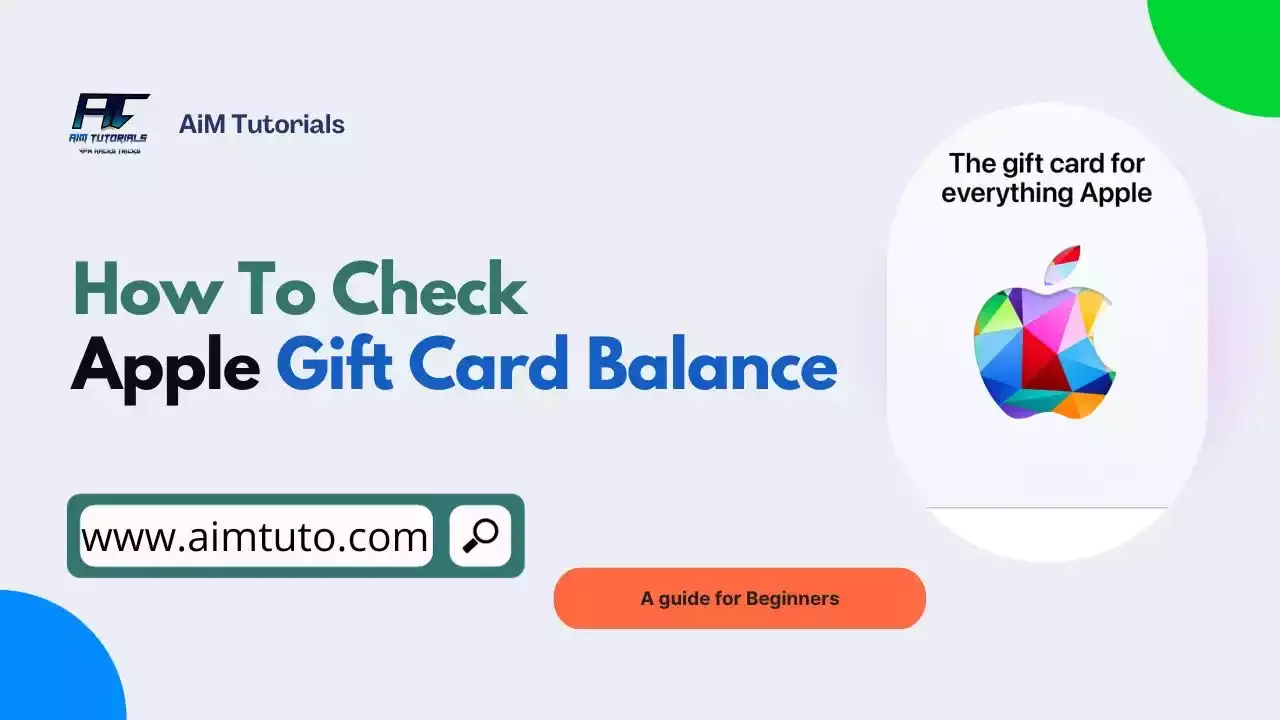
Apple gift cards are the perfect choice for anyone who loves Apple's ecosystem of devices and services.
With these cards, you can typically get the most out of Apple Store products. But that's not just all.
Whether you're looking to purchase Apple accessories or looking for an easy way to check out at the Apple Store, you'll definitely find Apple gift cards appealing for your Apple needs.
If you have an Apple gift card, you should agree with me that knowing how much money you have on it as a balance is crucial to conveniently use the card.
Guess what? There are many ways to check your Apple gift card balance.
In this article, I'll show you the different ways to use when looking to check your Apple gift card balance.
Table of Contents
How Do I Check My Apple Gift Card Balance?
As earlier mentioned, there are many ways to check your Apple gift card balance.
If you have an Apple gift card you can easily check your gift card online. If you have an App Store & iTunes gift card, you'll need to redeem it first before checking its balance through your Apple account balance.
To check your Apple gift card balance, you have the following options:
- Online: Head to Apple's website, sign in to your Apple ID, and navigate to "Your Account" > "Payment Methods." Your gift card balance will be displayed under "Store Credit."
- Apple App Store or iTunes: Launch the App Store or iTunes app on your iPhone, iPad, or Mac. Click on your Apple ID profile picture, then choose "Redeem Gift Card" or "View Account." Your balance will be shown.
- Phone: You can also check your Apple gift card balance through phone by calling 1-800-MY-APPLE.
- Email: If you received the gift card via email, the email itself might contain the balance information.
- Physical Card: Look for a scratch-off area on the back of the physical card. Once revealed, the code beneath it can be used to check your balance online or on the phone.
Bonus Tip: You can also check your Apple gift card balance on the go using the Apple Wallet app on your iPhone.
How To Check Store Apple Gift Card Balance
You can check your store Apple gift card balance online. The balance here is known as the Store Credit.
To check your store Apple gift card balance:
- Sign in to the Apple website.
- Go to "Your Account."
- Now tap "Payment Methods" and you'll see how much store credit is left on your Apple gift card.
Can I Check my Apple Gift Card Balance Without Redeeming it?
Absolutely! You can check your balance without actually redeeming the card by phone by calling 1-800-MY-APPLE.
Also, if your Apple gift card is a physical card, you can check the gift card balance without redeeming it by using its serial number code.
This is especially handy if you don't plan on using it immediately or want to confirm the value before gifting it to someone else.
Final Thoughts
Maintaining a grasp on your Apple gift card balance is key to maximizing its spending potential. Remember, these cards never expire, so take your time browsing Apple's vast offerings and choose what truly sparks your joy. By following the tips in this guide, you can easily check your balance, prevent impulsive purchases, and make the most of your Apple gift card experience.
My Bonus Pro-Tip: Download the free Stocard app. It lets you scan and store all your gift cards, including Apple's, in one convenient place. You'll never lose track of your balance again!