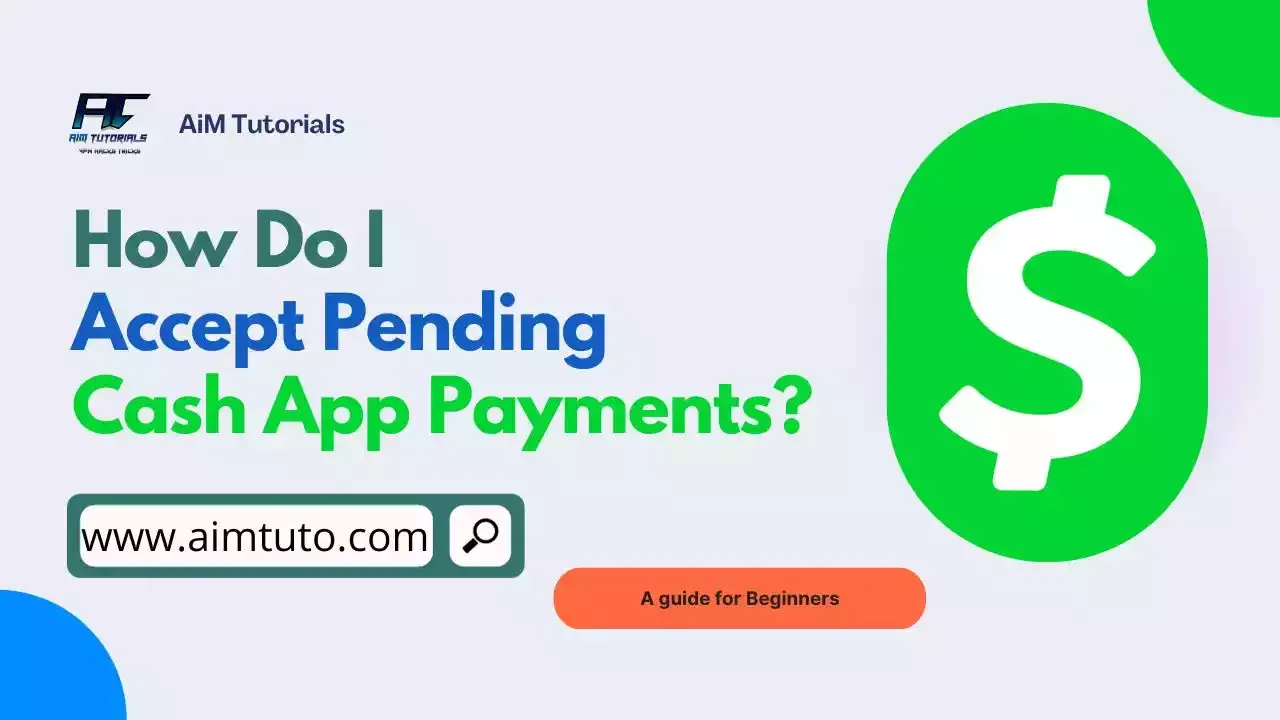
Cash App to Cash App payments usually occur instantly—you surely can agree with me on this, right?
However, if there's something out of the ordinary with the payment or something wrong somewhere, your Cash App payment will remain pending until you take the required steps to accept it.
In this guide, I'll show a step-by-step process to accept pending Cash App payments.
Can You Accept Pending Cash App Payments?
Yes, you can accept pending Cash App payments.
A Cash App payment may show as pending if there's an action required to be taken to clear the pending status from the payment.
How Do I Accept Pending Cash App Payments?
Cash App is a popular mobile payment service that allows users to send and receive money quickly and easily. However, sometimes payments may show as pending, requiring users to take action to complete the transaction.
The best part is, that accepting pending Cash App payments is very easy and straightforward.
There are three principal steps involved in accepting pending Cash App payments.
Step 1: Go to your Activity Feed
The first thing you'll want to do when looking to accept pending Cash App payments is to navigate to your Activity feed. From there, you should be able to know which Cash App payment is actually pending.
To do to your Activity feed:
- Open the Cash App on your mobile device.
- Tap on the "Activity" tab at the bottom of the screen.
- Now, locate the pending payment in your activity feed. It will be marked as "Pending" or "Waiting to Complete".
Step 2: Complete the Payment
When Cash App shows a payment status as pending, it obviously means there's something wrong somewhere and you need to take the necessary action to complete the payment.
There are a couple of reasons why your Cash App payment is pending, some of which include:
- Insufficient balance.
- Account limitations.
- Issues with your funding source or bank, among others.
To complete and accept your pending Cash App payment:
- Tap on the pending payment to open the details.
- If there are any instructions or actions required to complete the payment, they will be displayed in the activity details.
- Follow the instructions provided to complete the payment. You may be required to your identity, confirm your bank account, or provide additional information.
Step 3: Refresh the Payment Status
After completing the necessary steps, you should consider refreshing your Activity feed to see if Cash App has updated the status of your payment.
The payment should now show as completed and the funds will be available in your Cash App balance.
What Happens If I Don't Accept My Pending Cash App Payment?
If you don't accept your Cash App payment within 24 hours, the payment will be canceled and marked as "failed" in your Activity feed.
Final Thoughts
Accepting pending payments on Cash App is a straightforward process that involves checking your activity feed, completing any necessary actions, and refreshing the status.
If until this stage, you aren't able to accept your pending Cash App payment, you should consider contacting Cash App support for assistance.
