
Whether you're looking to prank friends or simply show off the money you have as balance, generating a fake Cash App screenshot is one of the best ways to go about it.
Fake Cash App screenshots are becoming increasingly popular as the app gains traction in the financial space—and they are, most of the time, used by scammers to trick people into scams.
In fact, they are among the most popular Cash App scams occurring nowadays.
And of course, generating screenshots isn't much of a problem. There are plenty of generators out there.
The main issue is to spot and be able to distinguish between a fake Cash App payment screenshot and a genuine one. They typically look the same and it is very difficult to identify which one is which.
Whether you're looking to spot, generate, or looking to do both, you've come to the right place.
To help you out, I've compiled the best ways to spot and generate fake Cash App balance screenshots and also provide some tips on how to protect yourself from falling victim to a scam.
Disclaimer!
Before we proceed, we'd like to mention that this article is for education purposes only and the use of any content on this page should be for pranks and to educate the wider population on how scammers get to scam their victims with fake Cash App payment screenshots.
What Is A Fake Cash App Screenshot?
A fake Cash App screenshot is a generated image that is designed to look like a real Cash App transaction.
Fake Cash App screenshots are usually used by scammers to trick people into sending them money or personal information.
Nonetheless, it can also be used by anyone to prank friends.
Can I Generate A Fake Cash App Payment Screenshot?
Of course, you can generate a fake Cash App payment screenshot.
There are many Cash App payment generators that you can use to generate a fake screenshot of your account balance.
And if you're a skilled graphic designer or have some basic graphic designing skills, then it should be very easy for you.
How To Generate A Fake Cash App Screenshot
Generating a fake Cash App screenshot is very easy and straightforward.
Let's see the different ways to go about that.
1. Use Payment Receipt Generator Apps

There are many apps that make generating screenshots very easy, some of which include; Receipt Prank APK, Cash Receipt, Cash Prank Maker, Quick Receipt, Invoice Maker & Template, and Smart Invoice Maker by Billdu.
However, my favorite among all is Receipt Prank APK and you'll soon get to know why.
Receipt Prank APK is a great fake Cash App screenshot generator tool or APK that lets you generate payment and balance screenshots that look more like original images that come from a user's profile.
This app does not only allow you to generate Cash App balance and payment screenshots but also lets you generate PayPal and bank account balance screenshots.
Because the Receipt Prank APK's screenshot looks more real, the app has been removed from the web and only a few sources have the original version of the APK.
Of course, we got this original version and you can download the Receipt Prank APK from our secure server.
To generate fake Cash App balance screenshots using Receipt Prank APK:
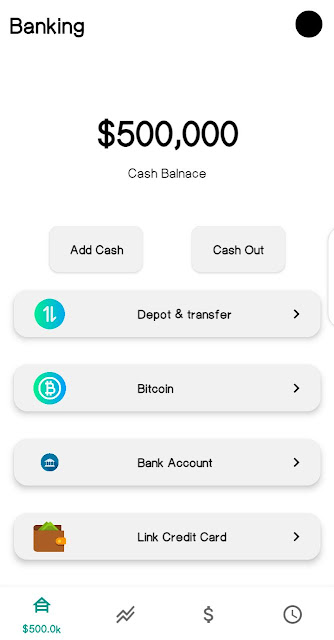
- Download the Receipt Prank APK and install it on your phone.
- Launch the app and tap the blue "Let's Go" button.
- Select Cash App on the next page.
- Now, you'll be shown two options; "BALANCE" and "SEND MONEY". Just choose Balance and proceed.
- Enter the amount you want to be shown as your Cash App balance and click "SAVE".
- There you go, you just generated a fake Cash App balance screenshot that looks more like real.
To generate fake Cash App payment screenshots using Receipt Prank APK:
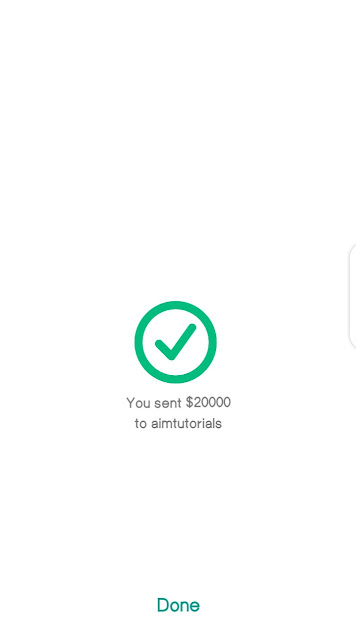
- Launch the app and tap the blue "Let's Go" button.
- Select Cash App on the next page.
- Select "SEND MONEY".
- Enter the amount you want to be shown as your Cash App payment and click "SAVE".
- There you go, you just generated a fake Cash App payment screenshot that looks more like real.
Overall, Receipt Prank APK is a great way to prank friends with fake Cash App screenshots and only use the app for ethical purposes.
2. Use Artificial Intelligence

Artificial Intelligence (AI) is becoming increasingly popular in today's fast-paced world.
Whether you're looking to do your homework or looking to fix errors in your codes, AI has what you need.
Of course, the most popular AI nowadays is a chatbot called ChatGPT, and it is completely changing the way we do things.
However, there are some mindblowing chatbots that specialize in generating images from text provided, of which one of the most popular options is Bing Image Creator.
The best is, that you can use it to generate fake Cash App payment screenshots not only to prank friends but to show off the balance you'd love to have.
To generate fake Cash App screenshots with Bing Image Creator:
- Open Bing Image Creator on your Edge browser.
- Enter a prompt precising how much you want to be shown in the image you want to generate.
Enter something like "generate a cash app payment receipt screenshot containing $1000 as transaction amount". - Click the "Create" button and let AI do the job.
- You'll be provided with a couple of different images which you can choose from.
3. Use Adobe Photoshop

Adobe Photoshop is one popular designing software among graphic designers.
If you have basic skills with using this app, then generating a fake Cash App payment screenshot shouldn't be a very big deal.
The best is, that you don't even need to do the work from scratch, you can screenshot your account balance or a payment receipt in the app and edit it in Adobe Photoshop.
To generate fake Cash App screenshots with Adobe Photoshop:
- Screenshot your Cash App balance or a payment receipt.
- Open Adobe Photoshop and create a new project.
- Import your Cash App screenshot into the software.
- Using the eraser tool, erase any trace of the original amount.
- Next, enter a new desired amount you want to appear on the Cash App screenshot.
- Use the enlargement, text, and color tools to make the amount more visible.
- Once you're done with the editing, save the file to your PC.
You can now prank friends with the fake Cash App screenshot you just generated.
What Is The Best Fake Cash App Payment Generator?
As seen earlier, there are many fake Cash App payment generators out there, which include; Cash Receipt, Cash Prank Maker, Quick Receipt, Invoice Maker & Estimate, AI, and Photoshop.
However, Adobe Photoshop turns out to be the best fake Cash App payment generator since you add and remove whatever you want to make the screenshot even more genuine.
Can I Spot A Fake Cash App Screenshot?
Yes, you can spot fake Cash App balance screenshots.
While they might appear as original screenshots, they lack some materials in them which distinguishes them from original screenshots.
How To Spot Fake Cash App Payment Screenshots
Spotting fake Cash App screenshots can be really tricky, especially if the image was generated using Adobe Photoshop.
However, there are some ways to spot a fake Cash App payment screenshot, which include:
1. Check Your Account Balance & Activity Feed
If someone claims to have randomly sent you a Cash App payment and provided a fake Cash App screenshot to prove the payment, don't just rush to the conclusion that this dude is serious.
First and foremost, what you need to do is check your Cash App account balance. If you received a payment, then your balance should be updated in seconds.
Also, you can check your activity feed since this section of your account compiles all recent transactions carried out on your account.
The best is your Cash App transactions history can't be deleted so you can see your Cash App transactions anytime you need to.
2. Check The Date And Time
Timing is a critical aspect in transactions and tends to be a great way to spot fake Cash App payment screenshots.
Check the date and time on the screenshot and compare them with yours. You can also check the timezone to make sure it matches yours. If it doesn't, then it's a fake Cash App payment screenshot.
3. Check For Transaction ID
All Cash App transactions have a unique transaction ID. If the payment screenshot you received does not have a transaction ID, then it's a fake one.
4. Look For Grammatical Errors
Grammatical errors are another great way to spot fake Cash App payment screenshots.
Most scammers usually make mistakes when generating fake Cash App payment screenshots especially when using Adobe Photoshop. Cash App, on the other hand, doesn't make grammatical errors when issuing receipts since they have an expert team that makes sure everything is correct.
5. Look For Shady Points Or Watermarks On The Payment Receipts
Cash App payment receipts are usually of high resolution. If the screenshot you received is somehow shady or faded at some points, then it is definitely a fake Cash App screenshot.
Also, if there are any watermarks on the receipt, then it has been generated. Cash App will never put a watermark on their payment receipt beside their logo.
6. Beware Of High Amounts
Don't be too excited when you see a high amount in the screenshot and do what the sender requires. Instead, you should be alerted if you weren't expecting such an amount from someone.
Definitely, most screenshots with high amounts are fake Cash App payment screenshots and in this case, I'll recommend contacting Cash App support and reporting the issue to them so they can take the necessary action.
How To Avoid Cash App Scams
Cash App scams are becoming increasingly popular nowadays and if you haven't fallen victim yet, it is good time you take the necessary measures to avoid getting prey to scams.
To avoid Cash App scams:
- Only send payments to people who you trust
- Verify and double-check all recipient information before sending any payment to confirm you are sending money to the correct person
- Check the other person's profile to help determine if it is the correct person
- Don't send money to someone promising something in the future (like free money in return, for example)
Frequently Asked Questions
How can I spot a fake Cash App screenshot?
There are many ways to spot a fake Cash App screenshot. If the date don't match the current date, there's no transaction ID, if there are watermarks, or grammatical errors, then the screenshot is definitely a fake one.
How can I protect myself from fake Cash App screenshots?
Protecting yourself from Cash App scams is crucial to keeping your finances safe. To protect yourself from fake Cash App scams; never send money to someone you do not know or trust, verify Cash App transactions before sending money, and be wary of any deals that seem too good to be true.
Final Thoughts
Fake Cash App payment screenshots are becoming increasingly popular among Cash App users in this digital age.
While some use them to prank friends, others use them for other purposes such as showing off with a fake balance.
Thankfully, generating and spotting fake Cash App payment screenshots is very easy as shown in this guide.
After reading the whole article till the end, no one would be able to prank or scam you with screenshots since you have a complete understanding of its creation.