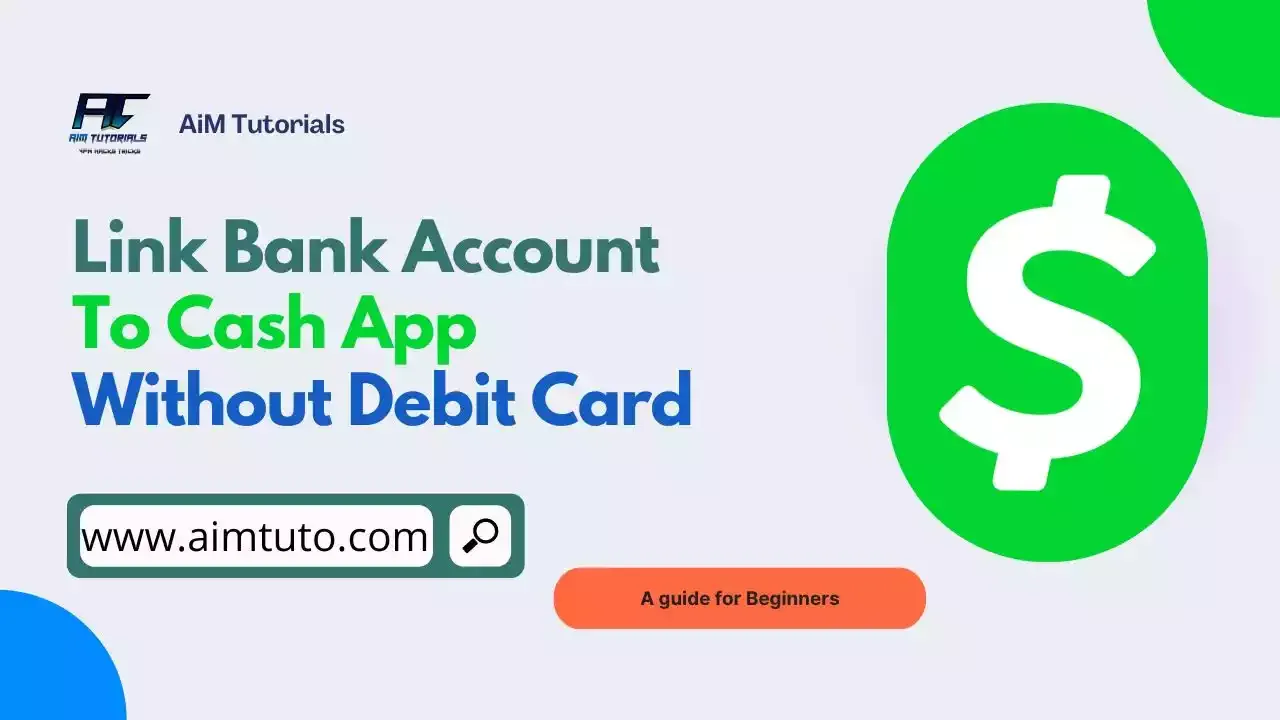
If you've tried linking a bank account to your Cash App, you should already know that this requires you to link a debit card first before you'll even have to option to link a bank.
This is a really unfortunate situation and while I'm not a good carrier of bad news, I have to say it isn't that obvious to bypass this. However, if you really need to do this, this guide compiles everything you need to know when looking to link a bank account to your Cash App without using a debit card.
Can You Link Bank Account To Cash App Without Debit Card?
This is a really pertinent question.
And I have to say, I wasn't really sure of the answer until I had to try it out myself.
Let me answer the question with the experience I had with opening a new Cash App account.
Actually, this new account was my brother's since he didn't know much about the app, and of course, I already had a Cash App account.
We downloaded the app on his phone and signed up for an account. After signing up, I was asked to provide a debit card that would be used as a funding source. Of course, I skipped this step since I wanted to link his bank account directly to his Cash App without having to use the debit card.
After setting up his account, I was directly taken to his Cash App home screen. From there I navigated to his profile, selected the "Linked Banks" tab, and tried to link his bank account directly.
Unfortunately, I couldn't find the "Link Bank" feature for his account. I was like how's this possible.
I went on to do my own research. During my research, I fell on Cash App's support page where they outline steps to link a bank account directly.

Of course, I followed the steps outlined on that page and I was like wondering why isn't this option available for the account since I followed the steps.
I thought it was something personal and I was thinking of reaching out to the support team until I scrolled through the page if there was more information and fell on this just below the written and video guide to linking a bank account to Cash App.
*Before this option is available, you will need to add a debit card.
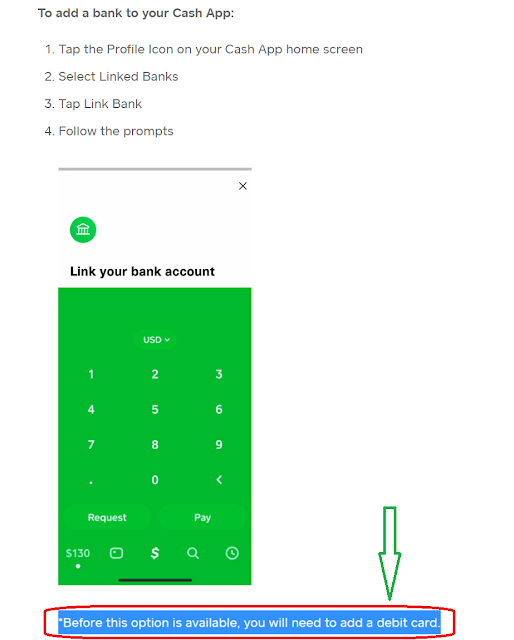
From there, I quickly understood what I had to do and luckily, my brother had a debit card that was directly linked to his bank account.
We quickly linked the debit card to his account and we were able to see the "Link Bank" feature for his account.
Simply put, you cannot link a bank account to Cash App without first linking a debit card to your account.
How To Link Bank Account To Cash App Without Debit Card
Cash App features a page that outlines steps to link a bank account to Cash App without using a debit card throughout the process.
To do so:
- Tap the Profile Icon on your Cash App home screen.
- Select "Linked Banks."
- Tap "Link Bank."
- Follow the prompts.
But it is clear, you can't link a bank account to Cash App without first linking a debit card to your account.
However, you shouldn't be deprived of this feature if you don't have a debit card. So whether you don't have a debit card, your debit card has expired, or stolen, or your debit card has been declined by Cash App, you shouldn't be deprived of linking your bank account to Cash App.
With that said, if you don't have a debit card to link to your Cash App, I suggest contacting Cash App support and explaining why you can't use a debit card with your Cash App account.
Let's see how to do that.
1. Tap Your Profile Icon In Cash App
The support option is available in your profile. So to contact Cash App support, the first thing you'll want to do is go to your account profile.
2. Select Support
In your Cash App profile, scroll until you find the "Support" option. Just select that.
3. Select Start A Chat And Ask Them To Help Link Your Bank Account
After selecting the "Support" option, you'll be shown a list of features you can report issues related to them. But in our case, we'll need to start a new chat since we need to explain things to Cash App.
So, just tap on " Start a Chat" and tell Cash App the issue you have with linking your debit card to Cash App. Whether your debit card is declined or stolen, feel free to tell them and ask if they can help you with linking your bank account to the platform directly without the debit card.
If it is possible on their end, they'll certainly help you with that.
Can I Just Link My Bank Account To Cash App?
You can only link your bank account to Cash App if you've already linked a debit card to your account.
So you cannot just link your bank account to Cash App without linking a debit card first.
Why Is Cash App Asking To Link My Bank Account?
Cash App typically asks users to link their bank account whenever they try accessing some features of the app that requires a bank account to be linked. For instance, features like direct deposits require users to link their bank accounts to Cash App.
Can I Link Someone Else Bank Account To Cash App?
Yes, you can link someone else bank account to Cash App if you are authorized by the account owner to do so. That is you are actually doing that on their behalf.
How To Add Bank Account To Cash App With Routing Number
Cash App allows users to add bank accounts to their Cash App with routing numbers. However, this will be the manual linking process and is best for those having trouble with linking their bank account to the platform.
To do so:
- Tap the Money tab on your Cash App home screen.
- Press "Cash Out" and choose an amount.
- Select "Standard (1-3 business days)."
- Type "cashapp" in the search field.
- Press "Add Manually."
- Enter your routing and account numbers.
How To Link Cash App To Bank Account
Unlike Zelle, you cannot link Cash App to your bank account. Zelle, on the other hand, is the only payment service that works with many U.S. banks and allows users to link the app to their bank accounts and offer seamless money transfer services.
However, as you might suggest, you can link your bank account to Cash App.
To do so:
- Tap the Profile Icon on your Cash App home screen.
- Select "Linked Banks."
- Tap "Link Bank."
- Follow the prompts.
How Long Does It Take To Link Bank Account To Cash App
The time it takes to link a bank account to Cash App depends on the method you used to link the account.
With that said, it typically takes a few minutes to link a bank account to Cash App through the normal process. On the other hand, it will take 1-3 business days to link your bank account to Cash App through the manual or standard process.
Why Can't I Link My Bank Account To Cash App?
If you are unable to link your bank account to Cash App, there's probably an issue with your bank account.
I'll recommend checking if your bank account does not have a negative balance and any limitations that might make it ineligible to work with digital payment apps.
If the issue persists, I'll recommend contacting Cash App support for proper assistance.
Frequently Asked Questions
How do I add a bank account to my Cash App without a debit card?
According to Cash App support, you'll need to add a debit card to your account before you can use the "Link Bank" feature. This means you cannot add a bank account to your Cash App without debit card.
How do I add money to my Cash App with linked bank account?
The best way to add money to your Cash App with a linked bank is using the "Add Cash" feature of the app. You'll typically be adding funds to your balance directly from your bank account.
How do I use Cash App without a card?
You can use Cash App without a card and receive up to $1000 in a 30-day period. However, you'll be limited to doing a couple of things on the app without a card such as withdrawing money from the platform.
Can you receive money on Cash App without a card?
Yes, you can receive up to $1000 on Cash App without a card.
How many bank accounts can I link to Cash App?
You can only link one bank account to your Cash App account as of this writing.
Final Thoughts
Cash App is a popular payment service that allows people to send and receive money safely and conveniently.
Linking a debit card to your Cash App account is crucial to using the app for making transfers.
Also, you'll need a debit card linked to your Cash App account before you can link a bank account to Cash App.
However, if you don't have a debit card, you can always reach out to Cash App support and asked if they can help with linking your bank account directly.
Hopefully, they'll provide you with a convenient solution.
Don't forget to share your experience with us in the comments section so we can update this guide for the convenience of new readers.