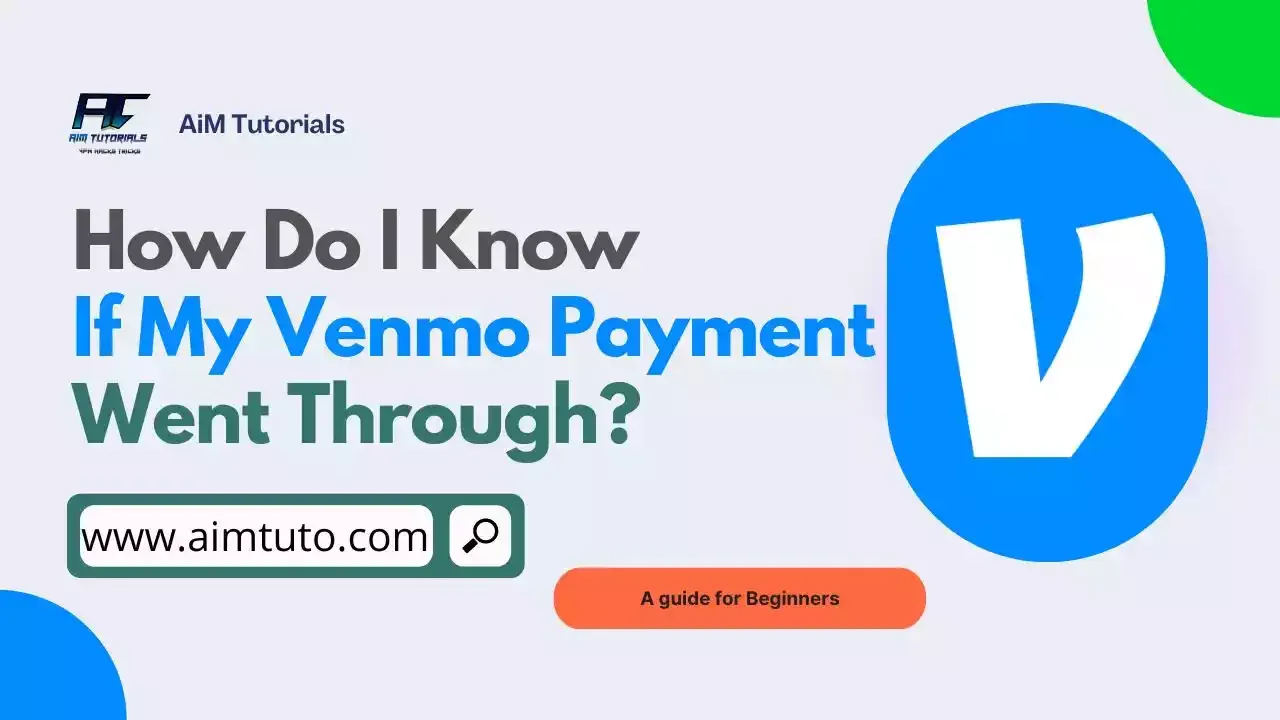
With over 70 million active users, Venmo is probably one of the most popular payment services in this digital landscape that has come to stay.
In a nutshell, Venmo is a peer-to-peer (P2P) payment service that allows users to send and receive payments online safely and conveniently. It uses its P2P payment model to make transfers even faster, making it one of the top choices for instant money transfers.
Unlike making payments with fiat money, you can't easily figure out if your payment went through unless you see some sort of confirmation — with fiat money, the transaction is completed as soon as you hand over the money.
Following this, after making a payment, most curious users usually ask themselves how do I know if my Venmo payment went through. If this doubt is equally one of yours, you've come to the right place.
In this article, I'll show different ways to easily confirm that your Venmo payment successfully went through and how to get your money back if in case the transaction is still pending.
Table of Contents
How Do I Send A Payment Through Venmo?
Sending a payment through Venmo is easy — you probably know how to do it since you're wondering how to know if your Venmo payment went through.
However, for your convenience, it's good you understand how to make payment the right way on Venmo and avoid future issues with the payment.
To send a payment through Venmo?
- Open the Venmo app.
- Tap "Pay/Request" at the bottom of the screen.
- Search and add the person you want to.
- Enter an amount and add a note.
- Tap "Pay."
Sending payments on Venmo is as easy as that but how do I know if my Venmo payment went through? Let's see how.
How Do I Know If My Venmo Payment Went Through
If you sent a payment through Venmo and don't actually know how to check its status, rest assured. There are many ways to know if your Venmo payment successfully went through.
In fact, it is as easy as it is to know if someone received your Cash App payment.
To do so:
1. Check For A Payment Notification
Usually, when you send money through Venmo, you and the receiver can confirm that the transaction was successful if you both receive a notification. This is one of the best ways to know if your Venmo payment went through.
However, if you disabled notifications for the Venmo app through your settings, you may not receive payment notifications from the app. I'd recommend enabling notifications for the Venmo app if you have this feature disabled.
2. Check Your Transaction History
Another great way, and arguably the best way to know if your Venmo payment went through is to check your transaction history. You can easily do so by going to the "Me" tab of the Venmo app.
All payments you send will be listed in red with a minus sign — so you should easily know the status of the payments you send through the app.
You can equally view your transaction history on the Venmo website and download your transaction history as a CSV file by clicking the "Download CSV" button next to the "View" button.
3. Check Your Venmo Account Balance
Checking your account balance is another great way to know if your Venmo payment went through. If your account balance has decreased in the value of the transaction amount, then you can confirm the transaction went through successfully.
The downside, however, with this method is only those who know how much was initially in their account balance can find this method convenient.
4. Check Your Bank Account
Checking your bank account is another way to know if your Venmo payment went through. You can check your bank account balance or your bank statement and confirm from there.
5. Ask The Recipient For Confirmation
If none of the aforementioned methods worked out for you, then I'll recommend as a last resort to ask the recipient to confirm whether or not they received the Venmo payment you sent to them.
How Long Does It Take For A Venmo Payment To Show Up?
Venmo payments are usually instant — this means the recipient receives the payment as soon as you send the payment unless something else delays the transaction.
How Long Does It Take For A Venmo Payment To Show Up In My Bank Account?
When you receive a Venmo payment, the money will be made available in your Venmo balance. From there, you should be able to transfer it to your bank account which should take 1-3 business days.
Venmo Payment Pending Review
If your Venmo payment is pending review, it means the email address or phone number you sent a payment to isn't associated with an active Venmo account.
The payment will remain pending unless the person accepts the Venmo payment or you take the payment back.
If the recipient doesn't have a Venmo account yet, you can advise them to sign up for an account. If in case they haven't linked the email or phone number to their account, then ask them to do so as early as possible so they'll receive their payment. It's important to know that no one can have two Venmo accounts with the same email or phone number.
In case the recipient doesn't want to comply to receive the payment, you can always take back your money whenever you want.
To do so:
- Go to the "Me" tab by tapping your picture or initials.
- Find the transaction at the top of your Transactions feed.
- Under the payment in question, tap "Take Back."
Frequently Asked Questions
Why have I not received my Venmo payment?
There are a couple of reasons why you didn't receive your Venmo payment, including account-related issues. However, you might not be able to receive Venmo payments if you haven't linked the number or email to which they sent the payment.
How long will a Venmo payment be pending?
Pending payments on Venmo usually remain so for up to 24 hours. Within this time, you'll have the option to take back the payment.
Can someone cancel a Venmo payment?
When a payment is sent through Venmo, it usually arrives at the recipient's account within seconds. This means you can't basically cancel an instant payment on Venmo. However, you can only cancel a Venmo payment if the transaction is marked as pending. Otherwise, you
Final Thoughts
Venmo is a popular payment service that allows users to send and receive payments.
If you sent a payment through Venmo and are wondering how to check its status, you can do so in a couple of ways, including; checking for a payment notification, checking your transaction history, checking your account balance, checking your bank account, and asking the recipient for confirmation.
Among all, checking your Venmo transaction history is my preferred method since it compiles all transactions you made through the app.
If you're wondering how to know if your Venmo payment went through, you will surely find convenience in doing so through any of the aforementioned methods.