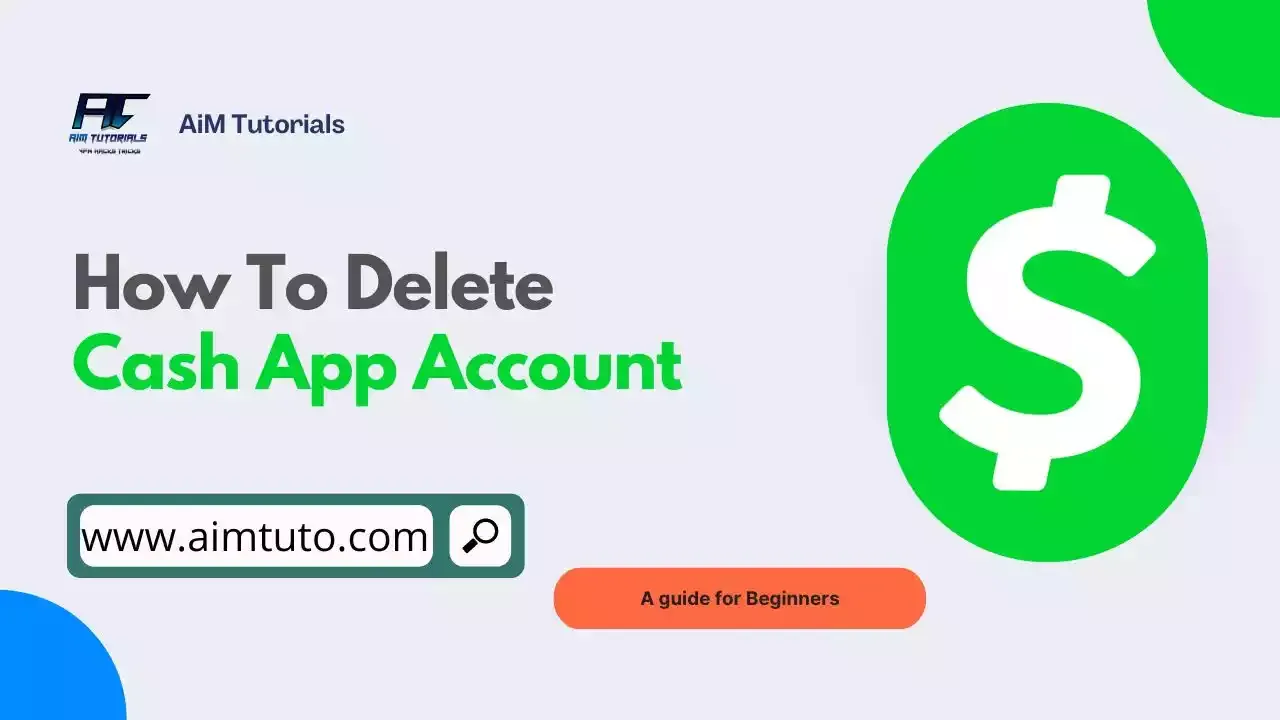
Cash App is required by federal law to give users full control over the financial account they hold with the payment giant, and this includes closing their accounts if they no longer need the service.
So if you're looking to delete your Cash App account, the payment giant should let you do that easily.
In this guide, I'll show you the steps you need to permanently delete your personal information on Cash App, including how to download or export your personal information from the platform, in case you'd reconsider using the app in the future.
Can I Delete My Cash App Account?
Yes, you can delete your Cash App account.
Cash App, just like other financial institutions is required by the California Consumer Privacy Act (CCPA), to give California consumers more control over the personal information that businesses such as Cash App collect about them.
Following that, Cash App offers customers full control over their accounts, including:
- The right to access their personal information and know how it is being used and shared;
- The right to delete their personal information;
- The right to opt out of the "sale" of their personal information; and
- The right to non-discrimination for exercising their CCPA rights.
How To Delete Cash App Account (On Android & iPhone)
While the CCPA regulations require Cash App to give California customers full control over their financial accounts, the company goes beyond giving control only to California users.
With that said, Cash App offers all customers full control over their accounts, including the option to access and delete their Cash App accounts.
This means anyone using Cash App should have the option to permanently delete their personal information from the platform when required.
To do so:
- Tap the profile icon on your Cash App home screen.
- Select "Support."
- Select "Something Else."
- Navigate to "Account Settings."
- Select "Delete Your Personal Information."
- Tap "Contact Support."
What Happens When I Delete My Cash App Account?
Usually, after requesting the permanent deletion of your account, all personal information you have on Cash App will be permanently deleted.
But that's not all. There are a couple of other events that happen, including:
- The automatic transfer of any account funds to a linked bank account.
- The cancelation of recurring payments or subscriptions, payment requests, and pending transactions.
It is always important to keep this in mind whenever you consider deleting your Cash App account permanently on your Android or iPhone device.
How To Access Your Personal Information From Cash App
As part of compliance with the CCPA regulations, Cash App is required to allow users access and know how their personal information is being on the platform.
Following that, Cash App allows customers to access and download a copy of their personal information from the platform.
To do so:
- Sign into your account at cash.app/account from a web browser.
- Click "Settings."
- Click "Download Your Info" under "Your Info."
- Click "Activity" to view your complete payment history.
- Click "Statements."
- Click "Export" to download your transaction history.
Make sure you keep this information in a safe place so you can access it when the need arises.
Can I Delete My Cash App Account And Make A New One?
Yes, you can delete your Cash App account and make a new one. You can even use the same email address, phone number, and financial account (bank account or debit card).
This shouldn't create any duplicate on the platform since you already deleted the previous account's personal information.
Why Can't I Delete My Cash App Account?
Cash App offers all users the option to permanently delete their Cash App accounts. If you aren't able to do so, then there's something you need to check with your account to conveniently access this feature.
A common reason why some users can't delete their Cash App accounts is due to an outstanding or negative balance or their account has been flagged for fraudulent activities. Cash App, in this case, reserves the right to terminate the account if the violations are excessive.
How To Delete Cash App Account History
Cash App is required by banking regulations to keep records of all transactions occurring on the platform. However, Cash App shares transaction details only between those involved in the transactions — that is, the sender and receiver, which makes Cash App one of the best untraceable money transfer apps.
Simply put, you can't delete Cash App account history since the company is required by law to keep records of all transactions that occur on the platform.
Frequently Asked Questions
How do I permanently delete my Cash App account?
You can permanently delete your Cash App account by navigating to Support >> Something Else >> Account Settings >> Delete Your Personal Information >> Contact Support.
Does deleting Cash App account delete history?
Yes, when you permanently delete your Cash App account, it clears away all your personal information, including; your name, email, phone number, bank information, transaction history, and many more.
Can you have 2 Cash App accounts with the same phone number?
No, you cannot have two Cash App accounts with the same number. This will create a duplicate in the Cash App system, and your account might get banned in the process.
Final Thoughts
Cash App is a popular payment service that allows customers to send and receive money safely and conveniently.
Besides offering money transfer services, Cash App offers users full control over their accounts, including the right to access, download, and delete their personal information from Cash App.
That said, you can always delete your Cash App account whenever the need arises. However, I'll always recommend exporting or downloading your personal information before deleting it from the platform.
