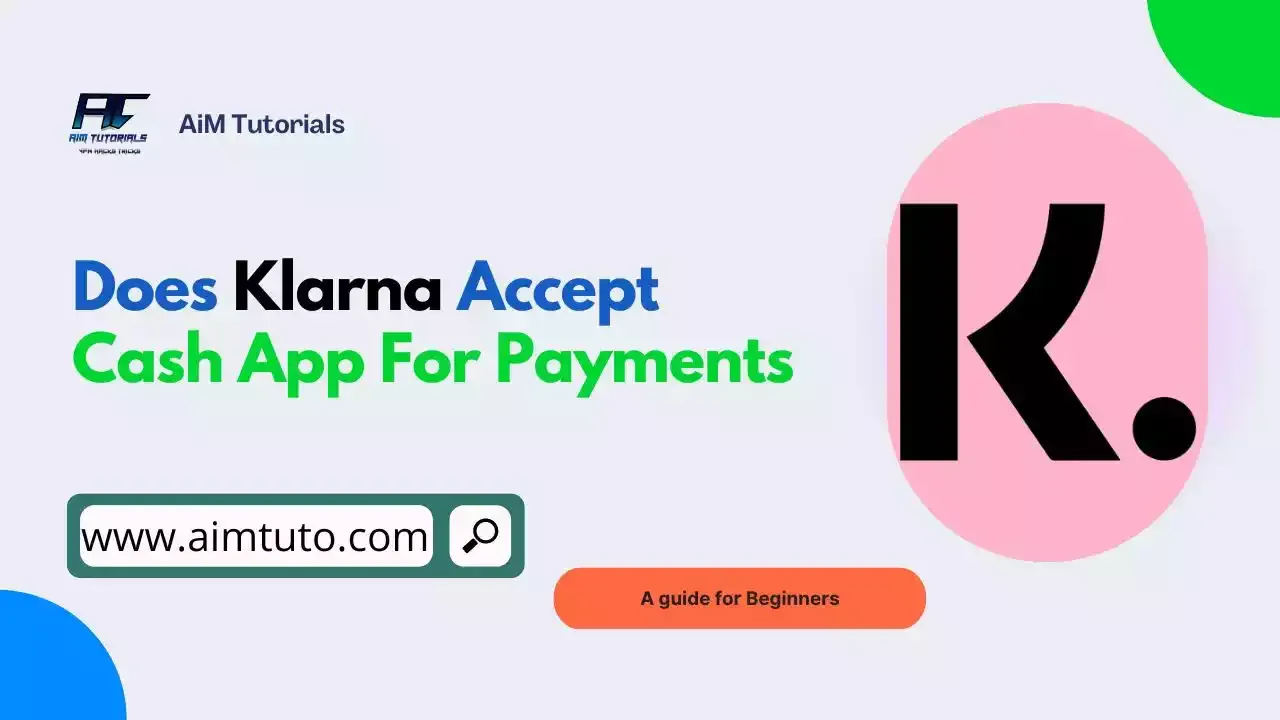
If you're someone who loves shopping and paying in a set of installments, then you've probably used Klarna for your shopping needs.
With Klarna's rapid growth as a BNPL service, and the general increase in BNPL popularity, it is just obvious to wonder whether it works with fintech apps like Cash App?
In this article, we'll see whether Klarna accepts Cash App and show you the best way to use funds in your Cash App balance on Klarna.
Does Klarna Accept Cash App?
No, Klarna does not accept Cash App as a payment method.
While Cash App is a popular payment method that is accepted by a couple of online stores — it isn't, however, available as a payment method on Klarna's website.
Does Klarna Accept Cash App Card?
No, Klarna does not accept Cash App cards.
While the Cash App card is a debit card, it isn't, however, one of the debit cards that work with Klarna.
Klarna, just like Cash App, is a fintech service and is more keen on accepting brick-and-mortar banks and cards. So Cash App, in this case, isn't really an option to consider. However, you can always use your Cash App card to directly make purchases online or in-store.
How To Use Cash App On Klarna
While Klarna does not accept Cash App directly, you can, however, use your Cash App balance indirectly on the BNPL service provider.
Firstly, you'll need to withdraw funds from your Cash App balance to your linked bank account or debit card.
To do so:
- Tap the Money tab on your Cash App home screen.
- Press Withdraw.
- Choose an amount.
- Select a transfer speed.
- Confirm with your PIN or Touch ID.
Once the funds hit your bank account, you can link your bank account to Klarna and use the funds for your payment installments.
To do so:
- Go to "Settings."
- Select "Payment methods."
- Tap Connect a bank account to add an account or select the connected bank and tap Change connected bank account or Remove bank account.
Other Ways To Use Cash App On Klarna
If you have a Cash App card, then there are a couple of options for using Cash App on Klarna, which include linking your Cash Card to mobile wallets such as Google Pay and Apple Pay.
Klarna accepts both Apple Pay and Google Pay. So they'll act as middlemen for using Cash App on Klarna.
Method 1: Use Google Pay As A Bridge
Google Pay offers one of the best ways to use Cash App on Klarna.
The good news is that Klarna works with Google Pay and David Fock, Chief Product Officer at Klarna confirms this:
"We are delighted to be able to offer our Swedish card holders the possibility to use Google Pay. This marks a next step in offering the Klarna experience everywhere and is combining the convenience of buying via smartphones with the freedom and flexibility to pay when and how consumers want. Together with Google Pay, we are making everyday life easier for consumers and allow them to leave their wallets at home and still be able to pay in a smoooth and secure way."
This means you can link your Cash Card directly to Google Pay and use it for purchases.
To do so:
- Tap the Cash Card tab on your Cash App home screen
- Select Add to Google Pay
- Follow the prompts
Now that you've linked your Cash Card to Google Pay, you can link your Google Pay wallet to Klarna and start making payments.
To do so:
- Search for the store in the Klarna app and create a Digital card for your purchase.
- Add the card to your Google Pay wallet and tap for contactless payment at checkout.
- Once you complete payment, you'll get a post-purchase notification and details to help you manage your payments.
Method 2: Use Apple Pay As A Bridge
Another great way to use Cash App on Chime is through Apple Pay.
Just as was the case for Google Pay, Klarna equally works with Apple Pay to offer customers a seamless way to checkout for their purchases.
In fact, David Fock, Chief Product Officer at Klarna equally confirms this:
"We’re delighted to be able to offer our users the possibility to use Apple Pay. Apple Pay together with Klarna want to enable an easy, secure and private way to pay, providing the best possible shopping experience and simplifying consumers’ everyday life. Buying through your iPhone or Apple Watch means that forgetting your wallet or PIN-code are issues of the past. At Klarna, we’re constantly exploring new ways of offering our smooth shopping experience to consumers, allowing the Klarna experience everywhere, and this was a natural next step."
But before proceeding, you'll need to link your Cash App card to Apple Pay.
To link your Cash App card to Apple Pay:
- Tap the Cash Card tab on your Cash App home screen
- Select Add to Apple Pay
- Follow the prompts
Now, let's link Apple Pay to Klarna to make purchases.
To do so:
- Search for the store in the Klarna app and create a Digital card for your purchase.
- Add the card to your Apple Pay and tap for contactless payment at checkout.
- Once you complete payment, you'll get a post-purchase notification and details to help you manage your payments.
What Payment Methods Does Klarna Accept?
According to Klarna's website, the BNPL service provider accepts all major debit and credit cards such as Visa, Discover, Maestro, and Mastercard.
However, Klarna does not accept prepaid cards.
It is important to note that:
- Capital One does not support Buy Now, Pay Later (BNPL) products.
- Klarna does not accept credit cards as a payment method for purchases made with the Klarna Card.
Frequently Asked Questions
Does Klarna require a bank account?
Yes, Klarna requires you to have a valid bank card/bank account in addition to being a US resident and at least 18 years of age before being eligible to use the service.
Can you use a Cash App card for Klarna?
No, you cannot use the Cash App card to make payments with Klarna.
How do I add money to Klarna?
You can add money to Klarna by sending money via IBAN from your other bank account. This can take 1–3 days.
Final Thoughts
BNPL service providers like Klarna are gradually becoming the preferred payment method by consumers.
While Klarna is great for making payments, having it linked to P2P services like Cash App will be more beneficial.
Unfortunately, Klarna does not accept Cash App, but you can indirectly use Cash App funds on Klarna.