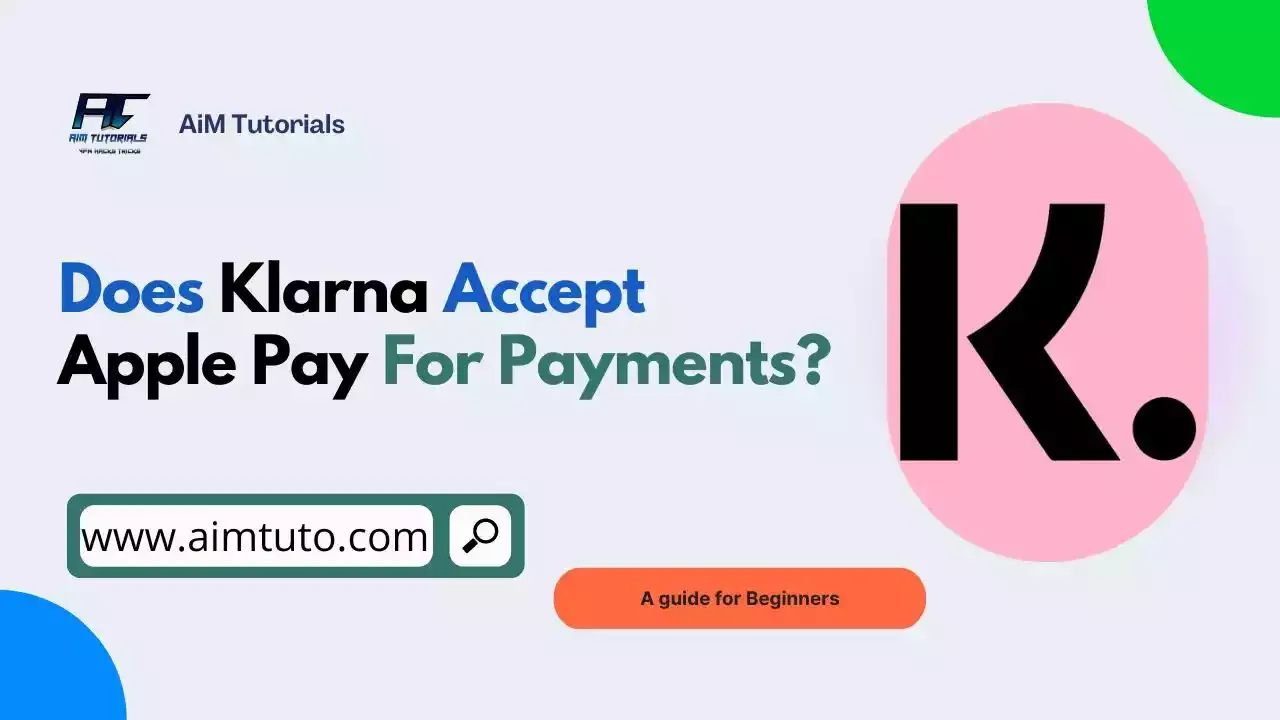
There's no doubt that both Klarna and Apple Pay have changed the way we make payments nowadays—they've both massively contributed to the increasing consumer shift from traditional to digital payment options.
What will be even great is having these two apps working together to give a seamless payment experience, and if that's what you're looking to do, let's see whether Klarna accepts Apple Pay as a payment method.
Does Klarna Accept Apple Pay?
Yes, Klarna does accept Apple Pay as a payment method.
In fact, Klarna mentions Apple Pay as an available payment method in the app. This means, you can add Apple Pay as a payment method through the Klarna app and use for your purchases.
How To Use Apple Pay On Klarna
Klarna does accept Apple Pay — we all know that now — but how do you use Apple Pay for making payments on Klarna?
Here's how:
- Open Klarna app on your iOS device.
- Go to "Payments."
- Navigate to the order you would like to pay
- Tap "Payment options" and select "Apple Pay."
- Follow the instructions to use Apple Pay for payments.
You can also use Klarna for in-store purchases with Apple Pay. However, you'll need the Klarna ghost card or single-use card.
How Do I Use My Klarna Card With Apple Pay?
Just as you can use Apple Pay on Klarna, you can use Klarna on Apple Pay by linking your Klanr single-use or ghost card to your Apple Wallet.
To do so:
- Open the Klarna app.
- Navigate to the in-store tab.
- Set a budget and create a one-time digital card.
- Add your card to the Apple Wallet on your iPhone or Apple Watch to start shopping.
- Start paying with Apple Pay.
Klarna Apple Pay Not Working
Most online stores treat each payment as a new decision regardless of whether they accept your preferred payment method.
This means, if you tried using Apple Pay during checkout with Klarna, the store might decline the payment because it doesn't accept that payment method at the moment or simply that the payment method can't be accepted for the purchase you're looking to make.
Nonetheless, if Klarna doesn't work with Apple Pay, it might be due to some technical issue and some from the user side.
With that said, its always important to make sure that your Apple Pay isn't restricted and you have enough funds in it to cover the purchase amount.
What Other Payment Methods Does Klarna Accept?
Klarna accepts a few other payment methods besides Apple Pay, including:
- Credit and debit cards.
- Bank accounts.
Klarna does not accept debit cards.
Keep in mind that while Klarna accepts credit card, it might not accept your credit card if you use the Klarna card for making purchases.
How Do I Add A Payment Method To Klarna?
Adding a payment method to Klarna is very easy.
To do so:
- Open Klarna app.
- Go to "Settings."
- Select "Payment methods."
- Tap "Add card" or "Connect a bank account" to add your card or bank account to Klarna.
Frequently Asked Questions
Does Apple Pay work with Klarna?
Yes, Apple Pay does work with Klarna—meaning, you can use Klarna as a payment method with Apple Pay.
How do I add Klarna to my Apple wallet?
Adding your Klarna card to your Apple wallet is very easy. To do so: Log in to the Klarna app and tap In-store from your home screen. Choose the store you want to shop at. Follow the prompts to create a digital card. Add the card to your digital wallet.
Why is Klarna not accepting my bank card?
If Klarna declined your bank card, make sure it has sufficient balance in it and that you've entered the card details correctly. Nonetheless, Klarna might also decline your bank card if you use it for purchases that aren't allowed by the service.
Final Thoughts
Klarna is a popular BNPL service provider that has made it easy for people to shop the way they want and pay on a later date.
Klarna does accept Apple Pay and you can use the mobile payment service for purchases on Klarna. You can also use the Klarna Card for purchases through Apple Pay.