
Looking to recover your deleted YouTube channel without a brand account can be a real hassle and frustrating when it's your first time. Thankfully, you've come to the right place, as I'll share with you the trick I used to recover my channel in just a single day.
YouTube is a popular video-sharing and social media platform that lets video creators showcase what they do best and earn revenue from their eligible uploads.
Starting a YouTube career is very easy — and as all of you might know, you'll need to create a YouTube channel, where you'll be uploading video content to reach a target audience—you'll even have the option to create a brand channel under your main channel.
When uploading content on YouTube, it's crucial to make sure that your video complies with the Community Guidelines & Policies.
YouTube regulates creators under a strike system, and each strike expires after 90 days; repeated strikes would put your channel even more at risk of removal from the platform.
Basically, here's how the YouTube strike system works;
- When your content goes against the Community Guidelines for the first time, the content would be removed and your channel will receive a warning.
- The second time you violate the Community Guidelines, the video would be removed and you're channel would be given a strike.
- On the next violation, you'll receive a second strike.
- At this stage, violating the Community Guidelines once more would result in your channel's removal from the platform.
With all that said, you can have a maximum of 3 strikes on the platform, which should result in your channel's removal from the platform.
Most often, YouTube makes errors when identifying violating content, and for that, they allow creators to appeal any decision made by YouTube to their channel.
After appealing for a strike, you'll receive a response within 2 business days on whether your content has been reinstated or not; — if the content is not in violation, they'll reinstate the content and remove the strike from your channel, and if it is in violation, it the strike would remain on your channel.
As per my research, a good number of people appeal for a decision made to their channel but don't get it back because they don't appeal in the right way.
Based on my experience with handling strikes and removals on YouTube, if you have a brand channel not linked to your main YouTube channel that has been removed from the platform, there's a way to appeal and get your channel reinstated—wondering how? Keep reading.
To help you out, I've compiled a step-by-step process to recover a deleted YouTube channel with or without a brand account.
Why Does YouTube Delete or Remove Channels?
YouTube is a big name out there, and to maintain its integrity, it needs to regulate the type of content being uploaded on the platform.
This is why they require every content creator on the platform to read and understand the YouTube Community Guidelines, which should give them a better understanding of the type of content that's allowed on the platform.
As earlier mentioned, repeated violations of the Community Guidelines result in channel removal.
There are two main reasons why YouTube deletes or removes channels on the platform.
1. Repeated Violations of the YouTube Community Guidelines
As earlier mentioned, the YouTube Community Guidelines are those guidelines that help creators understand what type of content is allowed on YouTube.
Any channel that violates any of these guidelines usually ends up getting removed from the platform.
Personally, I experienced this situation with my very first YouTube Channel, and because I did not understand the basics of the Community Guidelines, I lost the channel.
So it is primordial to read all of the Community Guidelines and make sure each of your uploads goes in accordance with the guidelines.
2. Abuse of the YouTube Platform
While this isn't the most common reason why YouTube removes channels, it is, however, a serious reason to consider when looking to understand why YouTube deleted your channel.
Abuse on YouTube comes in different ways—for instance, channel impersonation, which is an act of copying another channel's profile, background, or overall look and feel in such a way that makes it look like the original channel itself is a serious abuse on YouTube.
In most cases, channels removed for violating the impersonation policy have no chance to get reinstated, except if they are acting under the authorization of the person the channel they are impersonation.
Also Read: Best Photo Recovery Apps For Android
Can I Recover A Deleted YouTube Channel Without A Brand Account?
Yes, you can recover a deleted YouTube channel without a brand account.
While the steps might be a little long and more time-consuming than recovering a YouTube channel with a brand account, it shouldn't be too complicated if you know how to proceed.
Thankfully, the section below covers the steps you need to recover your YouTube channel.
Also Read: How To Unlock Android Phone Password Without Factory Reset
How To A Recover Deleted YouTube Channel Without Brand Account
Before you proceed with the appeal for your channel to be reinstated, it is important to understand why your channel got removed in the first place.
In most cases, like mine, YouTube removes channels for violating community guidelines and knowing that, it should be easy to know how to appeal for them to reconsider their decision.
Your channel can be removed for repeated strikes, or for repeated violations of their guidelines, which the most common violation is spam and deceptive practices.
Well, that was the case for my channel.
I received a mail from YouTube telling me that my channel was removed for "severe or repeated violations of their Community Guidelines."
The mail appear shocking at first glance, but what I did was I took a deep breath and decided to continue reading the mail because the key to recovering your deleted YouTube channel is located just below in the section "What our policy says."
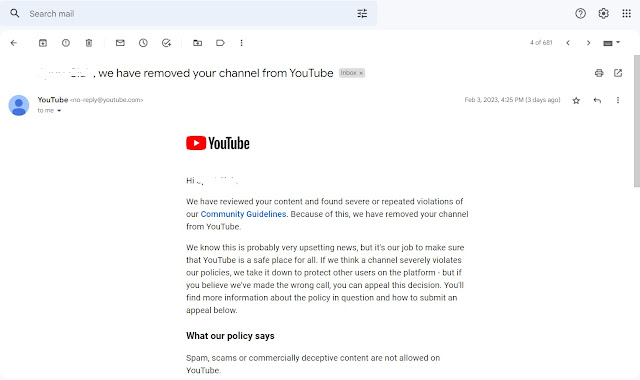
From there, you can understand what policy you violated—in my case, they said "Spam, scams or commercially deceptive content are not allowed on YouTube."
What I did was go through the community guidelines once more, and then I saw a section I was currently violating.
I was placing links to my website in my YouTube video descriptions, which exceeded the natural link count per description, making the description even more spammy.

So, that's just to say that even if you don't think you are in violation of the guidelines, you might be violating them without knowing, and there's always a good reason for YouTube to remove your channel.
The Community Guidelines don't only imply to your YouTube video, but also to everything you own on the platform including descriptions, thumbnails, and comments.
The earlier you understand that, the more chances you'll have to recover your channel since it's your first appeal that would have a great impact on their decision to reinstate your channel.
After identifying and going through the violation in question; it's a good time to appeal for their reconsideration.
Go back to the mail you received from YouTube and you'll see the section "What you can do next."
In that section, you'll find the appeal link and the URL of the channel removed from YouTube.

Click on the link next to the appeal to open the appeal form.
You'll be required to provide the following in the appeal form:
- Your full name.
- Email address you use to sign in to your YouTube channel.
- Email address through which they can contact you regarding the appeal.
- URL of your suspended YouTube channel.
- Explain why your channel was removed by error.

The key part of this form is the box where you'll explain to them why you think the removal of your channel was a mistake.
Don't take the error as a point for yourself, because there's a reason why they removed your channel.
When appealing, don't claim your channel is too perfect; check your descriptions, comments, thumbnails, and other places you believe can be the cause of the removal.
In my case, my channel was removed for spam and deceptive policies, meanwhile, I don't promote anything of that nature on my channel.
However, I was violating my video description by placing external links to my website.
So, after confirming I was actually in violation, here's what I mentioned in my appeal;
Hi YouTube team,
I understand you want to make YouTube a safe place for everyone by removing channels that violate the Community Guidelines and copyright policies.
My channel was removed for promoting spam, scams or commercially deceptive content, which is not the case because I usually check and recheck all of my videos to make sure they comply with the community guidelines before uploading them on YouTube.
Probably, this might have happened because I placed links to a transcript of my videos for viewers who would prefer to read a full guide other than watching the video in a whole, and all links placed in my video description are links to our official site where we share written tutorials as a transcript for our videos.
I apologize since I now understand this violates the Community Guidelines, and I promise to make my video descriptions even more natural if my channel gets reinstated.
Sincerely,
After writing that in the appeal form, I clicked on the blue "Submit" button.
This applies to those with or without a brand account linked to their main channel.
I received an email from YouTube a day after submitting the appeal with a final decision on my channel saying it does not violate the Community Guidelines, and as a result, they reinstated the channel.
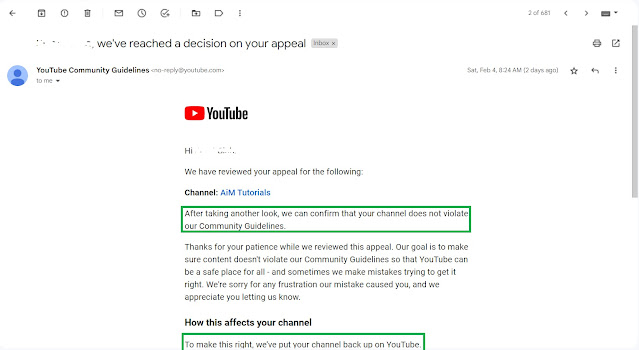
Of course, I was happy to see my channel reinstated and you can follow the same steps to recover yours.
Based on my experience, to recover a deleted YouTube channel with or without a brand account:
- Understand the policy you've violated.
- Go through the Community Guidelines & Policies once more to know what you did wrong.
- Don't claim YouTube made a mistake because they always have a good reason for removing a channel.
- Appeal and explain to them what might have caused the issue, apologize and promise to make things right if they reinstate your channel.
- Your channel will be reinstated within 2 business days.
Once YouTube reinstates your channel, don't forget to make it more natural by removing anything in violation such as spammy comments, external links, and violating thumbnails because YouTube will keep an eye on your channel to see if you're doing what's required.
- How To Make Money Online For Free
- How To Make Money Online For Beginners
- How To Earn Money Online With Google For Students
- How To Make Money Online With Google AdSense Without A Website
- How To Turn $100 Into $200, $500, $1,000
- How To Make Money From Google Play Store
- Top 10 Best Places to Sell Photos Online and Make Money
- 8 Best Highly Paying Online Survey Websites to Earn Real Money (Cash)
- How To Create A Blog And Make Money Online For Free
Can You Recover Permanently Deleted YouTube Account?
Yes, you can recover a permanently deleted YouTube account, but that would depend on the reason why the account was deleted.
Can You Recover An Old YouTube Account Without Password?
Yes, you can recover an old YouTube account without a password if and only if you have other ways to sign up that Google suggests—that is, a recovery email or phone number, etc.
Frequently Asked Questions
How do I recover my non brand YouTube channel?
The best and only way to recover your non brand YouTube channel is to submit an appeal through the form sent to you through the Gmail account you received YouTube's mail from. When submitting the appeal, it is important to understand what policy you violated so you'll better know how to address the appeal.
What happens if I delete my YouTube Brand Account?
If you delete your YouTube brand account, all of its content will be deleted across YouTube and other Google services.
Is there a way to find a deleted YouTube channel?
No, you can't find a deleted YouTube channel, and only YouTube reserves the right to reinstate it after deletion.
Does Google delete inactive YouTube channels?
YouTube might claim a channel without notice if it isn't active for a period of six months.
Do you need Brand Account for YouTube?
Not really, but you might need a brand account if you're looking to make your brand even more professional.
Final Thoughts
A YouTube channel offers a great way to start off with a YouTube journey and showcase what you do best.
While uploading content to YouTube, it is important to understand what's allowed and what's not allowed on the platform.
Thankfully, YouTube makes it even more simple for creators to understand what they are allowed to upload on the platform by offering guidelines known as the Community Guidelines, which guide creators into succeeding on the platform.
Repeated violations of these guidelines would result in channel removal, and even if you think you are not in violation, you effectively are violating in one way or the other.
When submitting an appeal, tell them what you think might have gone wrong, and what you're ready to do if they reinstate your channel.
With the best of luck, when they reinstate your channel, don't forget to make it even more natural by moderating content on it to make sure they comply with YouTube Community Guidelines & Policies.
To prevent your channel from getting removed, I recommend checking your descriptions, filtering spammy comments from your channel, and uploading quality videos on the platform.