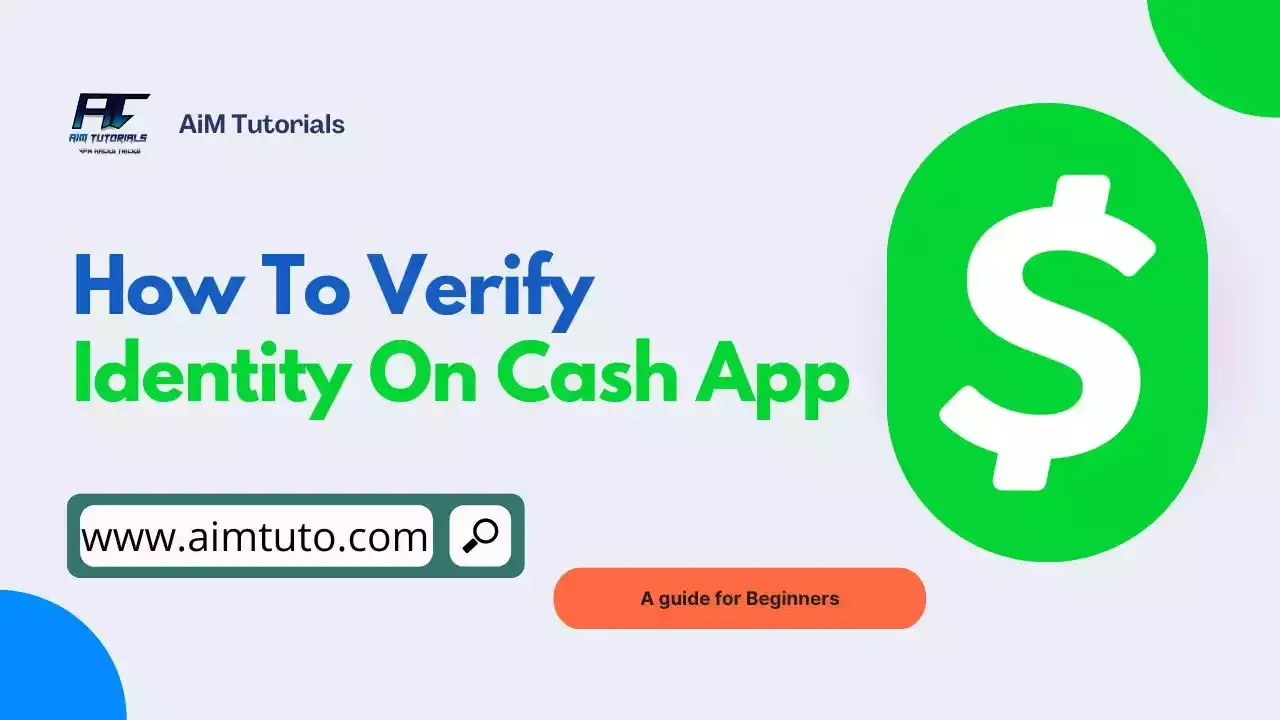
Are you looking to access more features on Cash App?
Or you're just looking to use Cash App without being imposed any limits on what features you can access and how far you can use them?
Believe me or not, I was once satisfied with using Cash App without verification until a moment came when I needed to transfer my money to my bank account. Then I found out that I could only do so after verifying my Cash App account.
So whether Cash App's limit has been convenient for you, or you want to explore all that Cash App has to offer, it's a good time to try a non-restricted version of the app.
In this guide, I'll show you how to verify your identity on Cash App and use the app without any limitations.
Why Should I Verify My Identity On Cash App?
For most users, creating a Cash App account and getting started with Cash App's limited features (that's without verification) is more than sufficient for them since they don't know much about the platform yet — all they are looking to do at first glance is to transfer money.
The following are the benefits you'll get when you verify your identity on Cash App:
- You'll be able to transfer more than the restricted amount set for your account.
- Your account will be eligible for the free Cash App card.
- You'll be able to use other app features such as Cash App Bitcoin, and direct deposits.
- You'll be able to invest in stocks on Cash App.
- You'll be able to sponsor an account on the platform.
- Verification helps secure your account from fraudulent transactions, thereby making it more secure.
How To Verify Your Cash App Account
Unlike most users might think, verifying your Cash App account is very easy and straightforward as long as you have all the documentation required for the verification.
You'll need the following to verify your identity on Cash App:
- Be over 18 years old.
- Have a Social Security number (US customers).
- Provide your date of birth.
You may also be asked to take a selfie and a photo of your driver's license or state identification card (US Customers).
Once you're sure you have all that's required, you can follow the steps below to verify your Cash App account.
1. Open Cash App On Your Phone
The first and foremost thing you'll want to do is open Cash App on your phone. You basically need to do this in order to use the app.
If you don't have an account with Cash App, then I recommend signing up for an account. It is very easy and straightforward.
2. Go to Your Account Profile
Once you've logged into the app, click on the profile icon at the top-right side of the Cash App home screen.
3. Navigate to "Privacy & Security"
In your account profile, look for "Privacy & Security" and tap on it.
4. Select "Identity Verification"
The next thing you'll want to do here is to select "Identity verification" just underneath the "Privacy & Security" section. This will initiate the verification process for your account.
Pro tip!
A quick shortcut to reach this verification process is by entering an amount larger than the set limit for an unverified account (which is $250) on the main screen. It can be $251, $252, $253, or more as long as it is more than $250, then tap the "Pay" button.
5. Submit The Required Documents To Verify Your Account
The app will prompt you to provide some information to verify your identity including your full name, date of birth, and SSN.
You may also be prompted to take complete photos of your ID documents during the process.
I'll recommend submitting clear documents to the app to speed up the process.
6. Wait For Cash App To Verify Your Account
After submitting all that's required, you need to wait for Cash App to verify your documents and verify your identity on the platform.
It should take not more than 48 hours for Cash App to verify your account.
Alternative Way To Verify Cash App Account
There's another great way to verify your Cash App account. This method is best for those experiencing issues when trying to follow the normal procedure to verify their identity.
To verify your Cash App account if unsuccessful with the above method:
- Open Cash App on your phone.
- Tap the profile icon.
- Scroll up and tap "Support."
- In the "Support" tab, select "Something Else."
- On the next screen, scroll up and tap "Cash Card."
- Again, scroll until the button and select "Contact Support."
- Select "Not About a Transaction" and tap the "Chat" button.
In the chat, tell the support team you're experiencing issues with verifying your account. They'll guide you through the process to verify your Cash App account.
How To Verify Identity On Cash App Bitcoin
When you verify your identity on Cash App, it automatically makes your account eligible for the Cash App Bitcoin.
So, to verify your identity on Cash App Bitcoin, you'll need to verify your account through the steps mentioned above.
How To Verify Cash App On Android
The steps for verifying Cash App are basically the same across all devices.
To verify Cash App on Android, all you'll need to do is to provide your SSN, take photos of your ID, then submit your request through the app.
How To Verify Cash App On Plaid
Plaid is a financial service company that works as an intermediary between your bank or credit card accounts and other financial apps and lets you safely add your financial information to these financial apps.
Cash App is one of the financial apps that use Plaid to add users' information safely to the app. With that said, whenever you try linking a bank account to Cash App, you use Plaid.
Simply put, to verify Cash App on Plaid, all you need to do is try linking a bank account to your Cash App account.
Plaid also works with many cash advance apps. However, if you don't want to use Plaid for your cash advances, you can still check out our list of the best cash advance apps that don't use Plaid.
How To Verify Cash App For Apple Pay
Verifying Cash App for Apple Pay will let you use your Cash App card wherever Apple Pay is accepted. In fact, your Cash App card will be available as a funding source for your Apple Pay wallet.
What's even great is verifying Cash App for Apple Pay is very easy and straightforward.
To do so:
- Open Cash App on your phone.
- Tap the "Cash Card "tab on your Cash App home screen.
- Select "Add to Apple Pay."
- Follow the prompts.
You can also add and verify your Cash App card for Apple Pay directly from your Apple Pay wallet.
To do so:
- Open your Apple Wallet and tap +.
- Follow the steps.
- Open Cash App to verify that your Cash Card has been added.
It is as easy as that.
How To Verify Identity On Cash App Without ID
Identity verification basically means you have to submit your ID for the app to verify you are the legal owner of the account.
That said, you can't verify your identity on Cash App without ID or bypass Cash App's verification process.
However, in case you're under 18 years of age and don't have ID, you can still use Cash App with Cash Families—in the meantime, your account would only be able to send $250 within any given 7-day period, and receive $1000 within any 30-day period.
How Long Is Cash App Verification Process Time?
Cash App verification process time is usually between 24-48 hours or two business days.
Thankfully, the app does not restrict its other features during the verification process so you can still use the normal features unverified accounts use.
How Do I Know If My Cash App Is Verified?
Once you verify your identity on Cash App, you'll receive an email and a push notification from the app confirming that your identity has been verified.
Once you see that, your spending limit will immediately be lifted and you should be able to access more features of the app such as the Cash App Bitcoin, buying and selling of stocks, and at times, the borrow feature that will allow you to borrow money from Cash App.
My Cash App Verification Failed: Why?
If your Cash App verification failed, it means there's an issue with the documents you submitted to the app. A possible reason is that you entered your information incorrectly. In this case, I'll recommend double-checking your documents before submitting them to Cash App.
Also, I'll recommend taking clear photos of your ID documents before submitting them to Cash App. It will also help avoid the Cash App verification failed issue.
Why Is My Cash App Verification Pending?
Your Cash App verification will be pending when you submit your documents to the app.
However, if your Cash App verification is pending for more than 48 hours or 2 days, then there's an issue somewhere. In this case, I'll recommend contacting Cash App support for assistance.
What Is The Cash App Limit After Verification?
Once your identity has been verified, you will be allowed to send up to $7,500 per week.
Besides that, you'll be able to withdraw money to your bank account and use the app's core features like Bitcoin, Stocks, order a Cash App card, etc.
Is There A Cash App Verification Fee?
No, there's no fee required to verify your Cash App account. Besides, Cash App will never ask you for any fees for verification. If someone asks you for fees to verify your Cash App account, then they're probably a scammer.
Why Can't Cash App Verify My Identity?
There are many reasons to look into if Cash App can't verify your identity, including;
- Under 18 Years of Age — Because of legal requirements, Cash App can only verify users above the age of 18. For instance, a 15-year Cash App account requires the approval of an adult.
- Incorrect Information — Cash App might not be able to verify your identity if you've submitted incorrect information, which is why it is always recommended to double-check details before submitting them.
- Unclear Submitted ID Photos — In most cases, Cash App can't verify accounts whose IDs are not clear when on the photographs. Make sure your documents are clear when submitting them to Cash App.
Why Does Cash App Verify My Social Security Number And Driver's License Number?
To receive all of the benefits of a verified Cash App account, you must supply your SSN as well as a driver's license or other government-issued ID proof.
Cash App App works legally, and every transaction on Cash App is submitted to the government when the need arises agencies in order to track and avoid scams.
Cash App adheres to FINRA regulations, and mobile banks, like all banks, are required to collect similar information and verify your identity in order for FINRA to monitor accounts for major transactions in order to track known fraudsters.
It is especially necessary for large-amount transactions or for selling and buying bitcoins and stocks on Cash App.
How To Verify Cash App If Under 18
To verify Cash App if under 18, the under-18 user must provide a parent or guardian's name, phone number, email address, or $Cashtag.
When the app detects a user between the ages of 13 and 17, the underage user will be prompted.
The authorized user must be a legitimate guardian, not just anyone. Until the account is approved, you will receive a decline for your safety.
The legal owner of the account is the adult responsible, and the youngster is technically only an authorized user.
As a result, the adult can view and trace transactions in their monthly statements.
Furthermore, the over-18 guardian has the authority to deactivate the Cash App card and account at any moment.
- Tap the "Activity" tab on the home screen.
- Tap View under "Request for Approval."
- Review the terms and conditions before approving.
What Can Minors Do On Cash App?
Anyone is allowed to download the Cash App and create an account, but as a minor, you'll only be allowed to do the following:
- Send, receive, or request USD payments ($1000 per 30 days).
- Withdrawals from balance ($25,000 per 7 days).
- Add cash-to-cash balance ($1000 per 30 days).
- Transactions on Cash Cards and withdrawals from ATMs.
- Do Direct Deposit.
- Use Cash App at restaurants that accept Cash App.
- Boost instant rewards
Frequently Asked Questions
Do I have to verify my identity on Cash App?
Verification is not an obligation for using Cash App features, but if you need to unlock your limits on the app, then you got to verify your identity.
How do I verify my Cash App without SSN?
You can't verify your Cash App without SSN but you can transfer money through the app without SSN within some limits.
Why is Cash App asking for SSN?
Cash App asks for SSN during identity verification to comply with legal regulations from agencies like FINRA and IRS.
Why when I try to send money on Cash App it says I need to verify my account?
If you send or receive more than the limit, you will be prompted to verify your account with your full name, date of birth and address in order to keep Cash App secure.
Final Thoughts
Cash App is a popular P2P payment service that allows users to send and receive payments safely and conveniently.
When you first download the Cash App mobile app and create an account, you'll be allowed to use limited features of the app which can be lifted once you verify your identity on Cash App.
Thankfully, the process for verifying identity on Cash App is easy and straightforward and all you'll need is to be 18+ of age, your SSN, and your government-issued ID.
Once you submit your identification, Cash App will typically take 48 hours to verify your identity and you'll be able to use all the features of the Cash App.