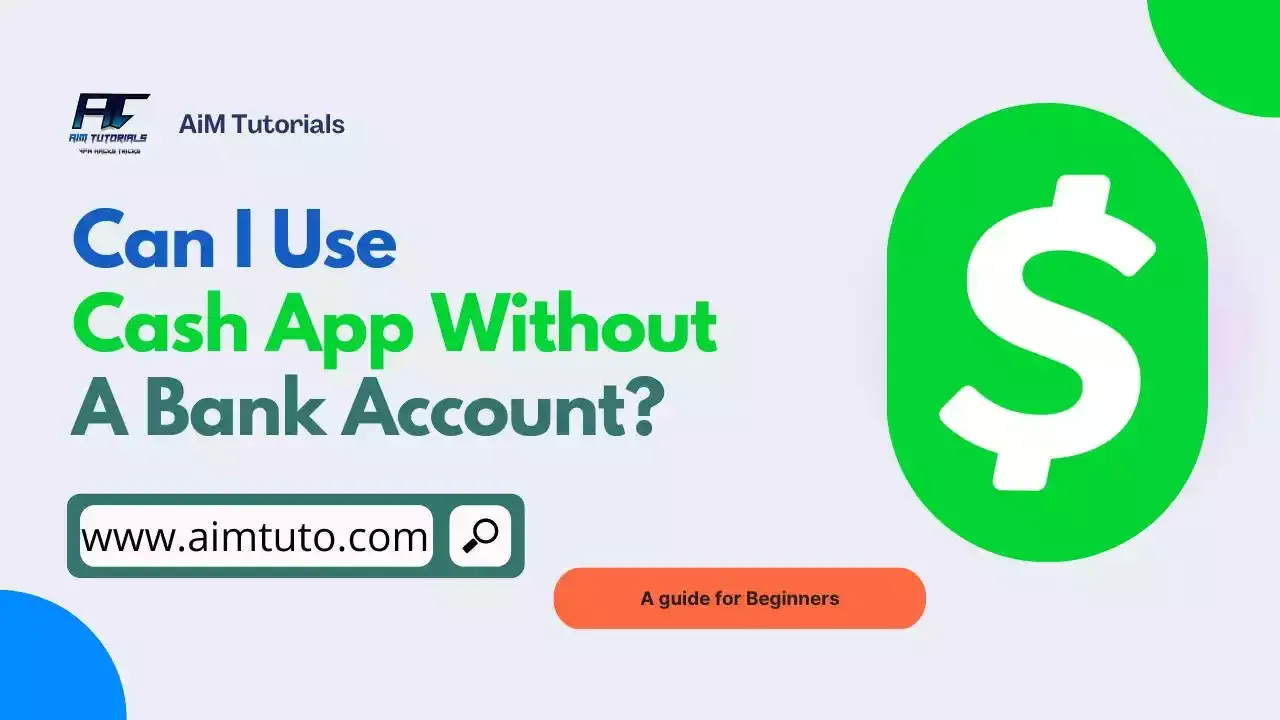
Cash App is a payment service, not a bank.
What does this mean for you the user? Well, it simply means that most of its banking and core features will require you to link a bank account to unlock some limits.
But what if you don't have a bank account? Can you still use Cash App for your money transfer needs? That's what we'll be seeing today.
In this guide, we'll see whether you can use Cash App without a bank account.
Can I Use Cash App Without A Bank Account?
Yes, you can use Cash App without a bank account.
Usually, when you download the Cash App mobile app and set up your account, you'll not need a bank account during the setup process—you can proceed and use the app without one.
Besides, you can even go onto using Cash App to send money to friends and relatives without linking a bank account to your Cash App account.
However, you'll be only limited to using the features of the app which don't require a bank account—making you ineligible for a couple of other features including direct deposits.
How to Use Cash App Without A Bank Account
When you first create your Cash App account, you'll be asked to verify your identity to use the app without limits.
Cash App allows unverified users to send up to $250 within any 7 days and receive up to $1,000 within any 30 days.
You can increase these limits by verifying your identity using your full name, date of birth, and the last 4 digits of your SSN.
That said, to use Cash App without a bank account, you'll need to download the Cash App mobile app, and provide your basic details for creating your account.
To have access to even more features, you'll need to link a bank account or debit card to your Cash App account.
Most credit and debit cards don't have a direct link with a bank account — if you have any, you can link it to your Cash App and use Cash App without a bank account.
To link a credit/debit card to Cash App and use the app without a bank account:
- Open Cash App on your phone.
- Tap the Profile Icon on your Cash App home screen.
- Select "Linked Banks."
- Tap "Link Credit Card."
- Enter your credit/debit card details including; card number, expiry date, CVV, and ZIP code.
Now your debit card is linked to Cash App, you can carry out financial transactions such as adding money to Cash App balance, and sending and receiving payments through the Cash App without hassle.
Also Read: How To Send Money With Credit Card On Cash App
How To Link Bank Account To Cash App Without Debit Card
Cash App allows users to link a bank account to their accounts without using their debit cards.
You'll need your account and routing number to link your bank account to Cash App.
To link a bank account to Cash App without a debit card:
- Open Cash App on your phone.
- Tap the Profile Icon on your Cash App home screen.
- Select "Linked Banks."
- Tap "Link Bank."
- Follow the onscreen instructions.
Can I Send Money On Cash App Without A Bank Account?
Yes, you can send money on Cash App without a bank account.
However, you'll need to add money to your Cash App balance first before being able to send money.
If you have linked a debit card to the Cash App, then sending money on the app will be really easy, and you won't have to add money to your Cash App balance first. Nevertheless, you can still send money on the app without a debit card.
How Can I Add Money To Cash App Without A Bank Account
The most convenient way to add money to Cash App is through a bank account.
Thankfully, a couple of ways to add money to Cash App are available for non-bankers.
To add money to Cash App without a bank account:
- Request money from other Cash App users (remind them to send funds within your limits).
- Visit a participating store and request to add money to your Cash App (you'll need to have your Cash Card handy).
- Refer friends and get referral bonuses.
Can You Receive Money On Cash App Without A Card?
Yes, you can receive money on Cash App without a card, of course.
All you'll need to do is to tell the sender not to send up more than $1,000 within a 30-day period (in case you haven't linked a bank account).
To receive money on Cash App:
- Open Cash App on your phone.
- Enter the amount you would like to request.
- Tap "Request."
- Enter an email address, phone number, or $Cashtag.
- Optionally, enter why you are requesting funds.
- Tap "Request."
How To Cash Out Your Cash App Money Without A Bank Account
Cash App lets users use their account balances more flexibly through the Cash Card which lets them withdraw funds from ATMs.
That said, the only way to withdraw or cash out money from Cash App is at the ATM — you'll need your Cash Card for ATM withdrawals.
Can I Send Money To Cash App Without An Account?
Cash App is a P2P payment service — meaning you'll need an account to send money to other users.
However, a walkaround to send money to other Cash App users without an account is to ask a friend or relative who has an account to help you send money and pay them with physical cash.
Final Thoughts
Cash App is a popular payment service that typically allows users to conveniently send and receive money to and from their bank accounts.
This guide shows how to use Cash App without a bank account.
While using Cash App without a bank account, keep in mind the restrictions set for unverified Cash App users so you won't encounter issues with using the Cash App.
However, we'll recommend verifying your Cash App since it will lift all your transaction limits through the Cash App.