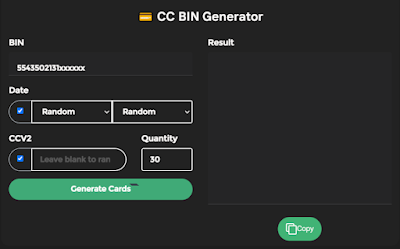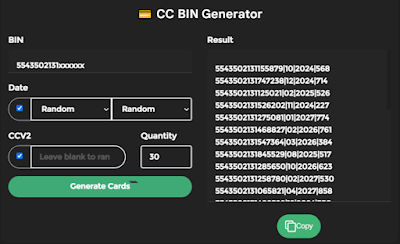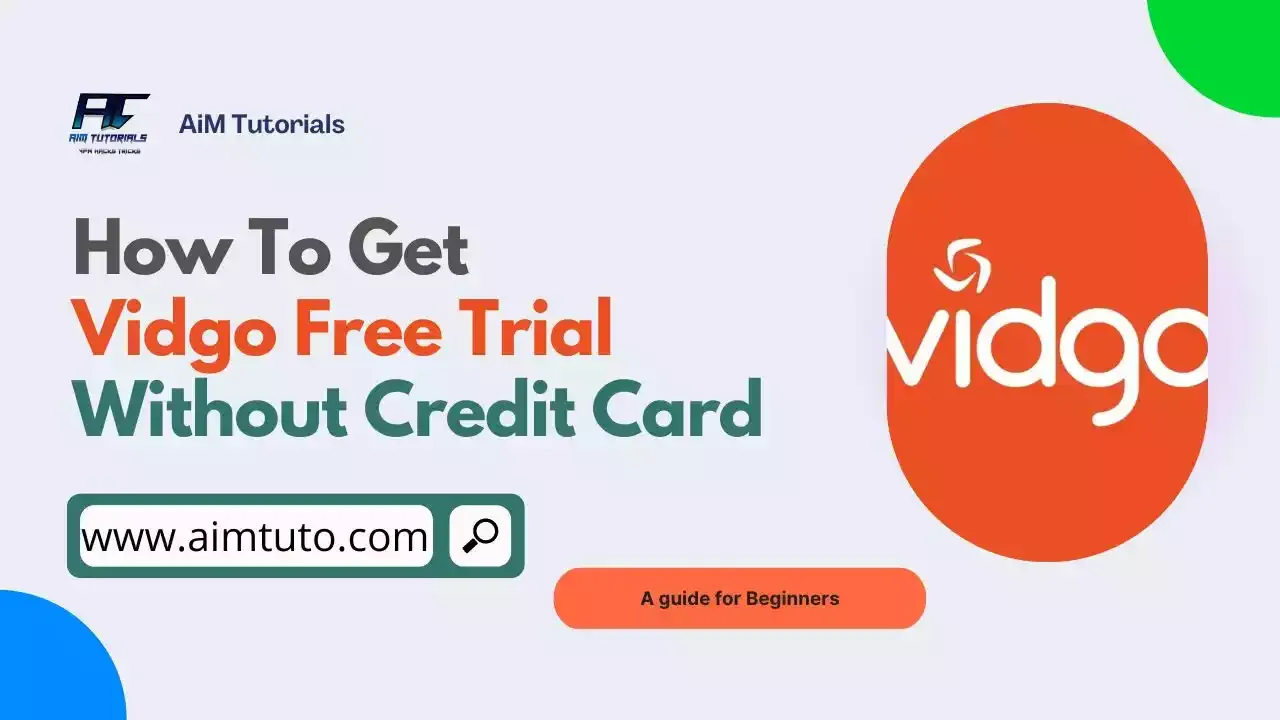
Every cord-cutter must have certainly come across Vidgo and if you love live TV streaming services, there's a chance you've used Vidgo free trial to get access a wide library of on-demand channels.
Vidgo is a prepaid TV streaming service that offers over 150+ channels of LIVE sports, entertainment news, local, and so much more.
Though Vidgo is a new TV streaming service in the market, it has established itself as the unique alternatives to cable — it is the only live TV streaming service on the market that includes the NFL RedZone Channel in its standard lineup.
Just like it wasn't enough, unlike most live TV streaming services out there, Vidgo offers a 7 day free trial to its wide library of channels letting users get a taste of what the platform has to offer and decide whether or not should they fully subscribe to the service.
The Vidgo requires users to provide a credit card to get a 7 day free trial.
The best is, there's a genuine way to get the Vidgo free trial without giving your credit card. Wondering how? Read on.
That being said, in this article we'll show you how to get the Vidgo free trial without credit card.
Table of Contents
Does Vidgo TV Offer a Free Trial?
Yes, Vidgo does offer a free trial to their live TV streaming services.
Vidgo offers a free trial to their streaming services for a period of 7 days to new or returning users who have not used the Vidgo service within the last 60 days.
Vidgo offers three distinct packages, each of which is available for a single-use trial. Your chosen plan will determine the services you receive.
How to Get Vidgo Free Trial
Vidgo offers a 7 days free trial to all users wanting to use the service.
You can activate the Vidgo free trial on any device including; Android, iOS, Roku, Apple TV, and Fire TV.
To get vidgo 7 day free trial:
- Go to Vidgo.com and click on the "GET STARTED" button.
- You'll be taken to the plans page where you'll need to choose the plan you want to get a free trial for.
- Just select the plan you want and tap "SIGN UP NOW" button to continue.
- In the next step, you'll be required to enter some information together with your credit card details to proceed. Just do that and proceed to the next step.
- Next, read and accept the Terms of Use, which outline how the free trial, cancellation and subscription work.
- Tap "SUBMIT" to get your free trial right away.
Also Read: How to Get Free Trials Without Credit Card or PayPal
How to Get Vidgo Free Trial Without Credit Card
The downside with free trials is, after the grace session, you usually get charged right away.
To avoid getting charged, you'll want to use some walkarounds to get the Vidgo free trial without credit card.
The site requires a credit card to offer free trial, its obvious and we wouldn't be getting around that.
Instead, we'll use a free virtual credit card to get a the Vidgo free trial.
There are many ways to get a free virtual credit card for Vidgo: — you can use a free virtual credit card without bank account or use a Vidgo BIN to generate random virtual cards that can be used to get free trials for the service.
The benefit of using a Vidgo BIN is that you can generate an unlimited number of virtual cards that would let you get a free trial on Vidgo.
This means you can create as many premium accounts on Vidgo as you want with just a Vidgo BIN.
This would let you enjoy the Vidgo free trail session for an even longer time.
So for the purpose of this tutorial, we'll see how to use Vidgo BIN to get a free trial.
With all that said, here's how to get a Vidgo free trial without credit card.
Step 1: Get a Vidgo BIN
First things first, we'll need a Vidgo BIN.
A basic BIN is usually composed of a card number, expiry date, CVV and IP.
You can get the Vidgo BIN from here.
Step 2: Generate Live CC from the Vidgo BIN
The next thing you'll need to do is to generate live credit cards (CC) from the BIN.
You can use our CC BIN Generator to generate live CC for Vidgo.
To generate live CC from the Vidgo BIN:
- Go the the CC BIN Generator.
- Now, enter the BIN number, and set the FETCHA/DATE and CVV to that you'll see linked to the BIN number. If none of these details are defined, then leave the fields to Random. An example is shown in the image below.
Now enter the quantity of CC you'll want to generate and tap "Generate Cards" to generate the live CC from the BIN. - Once you tap the "Generate Cards" button, the live CC would be generate right away as shown in the image below.
- Each CC is equivalent to a Vidgo free trial provided the CC is valid. So just copy them by clicking on the "Copy" button and save them somewhere.
Also Read: How to Get Canva Pro for Free Without Credit Card
Step 3: Signup for Vidgo and Get Your Free Trial
Now you got your live CC, you can go to the Vigo website and signup for an account to get a free trial.
The steps are pretty much the same as getting a free trial.
Don't forget that your IP needs to match that of the CC generated.
The IP from the Vidgo BIN is USA, so make sure your IP points in the US for the credit cards to work.
You can equally use VPN service to switch your IP to the US.
Follow the steps below to get a Vidgo free trial without using your real credit card:
- Go to Vidgo.com and click on the "GET STARTED" button.
- You'll be taken to the plans page where you'll need to choose the plan you want to get a free trial for.
- Just select the plan you want and tap "SIGN UP NOW" button to continue.
- Now, enter the information required together with live credit card you generated earlier.
- You can use a random name and address generator for multiple signups together with the live CC or with credit card generator with Zip code.
- Next, read and accept the Terms of Use, which outline how the free trial, cancellation and subscription work.
- Tap "SUBMIT" to get your free trial without using your real credit card right away.
Also Read: How to Get Netflix Premium for Free for Lifetime
How Much is Vidgo TV After Trial?
Vidgo TV costs after free trial ranges from $35.95/month to $79.95/month depending on the package you choose during sign up.
To learn more about Vidgo TV plans and pricing, check the section below.
Vidgo Plans and Pricing

Vidgo has three tiers of pricing with different features as shown in the table below.
| Features | VIDGO MAS PACKAGE | PLUS PACKAGE | PREMIUM PACKAGE |
|---|---|---|---|
| Number of Channels | 45+ | 110+ | 150+ |
| Channel Types | The Best in Latino Sports, News and Entertainment |
Live Sports, News and Your Entertainment Favorites |
The Most Live Sports, News and Local Shows |
| On-demand content | ✔ | ✔ | ✔ |
| DVR Capabilities | 20 hours of free DVR included. | 20 hours of free DVR included for the first 90 days. |
20 hours of free DVR included for the first 90 days. |
| Number of Simultaneous Streams | 3 | 3 | 3 |
| Cost | $39.95/MONTH | $59.95/MONTH | $79.95/MONTH |
Does Vidgo Provide Free Trial on Roku?
Yes, Vidgo does offer free trial on Roku.
The procedure for obtaining a Vidgo Free trial on Roku is the same as that mentioned above.
All you have to do is create an account, then sign up for a free trial.
You will have your login information once you've completed that.
Install the Vidgo app on Roku, launch it, and log in using the same login information.
How to a Cancel Vidgo TV Free Trial
Cancelling a Vidgo TV free trial is a great way to avoid getting charged if you're not satisfied with their services.
If you fail to cancel your Vidgo free trial before it ends, chances are you'll get charged even if you don't use the service.
To cancel a Vidgo TV free trial:
- Log into your account at Vidgo.com.
- Tap cancel subscription and your subscription would be cancelled right away.
Keep in mind that once cancelled the Auto pay will be turned Off. The subscription will end at the end of the billing cycle.
Is Vidgo TV Worth It?
Vidgo TV offers cord-cutters a full selection of sports, news, and entertainment options at a reasonable price.
The channel roster offers a wide variety of well-liked entertainment channels so you may watch your preferred films and TV episodes, as well as a strong selection of college sports.
However, the service doesn't offer access to other networks that you might want, including AMC, CBS, NBC, Turner Classic Movies, TNT, and regional sports networks.
Sadly, its Pro and Spanish Mas subscriptions don't include DVR cloud storage, so you can't save your favorite games or shows to watch later.
Streaming services like FuboTV or Hulu + Live TV are good alternatives if you're seeking for more regional sports, add-on options, or DVR features.
Final Thoughts: Vidgo Free Trial
Vidgo TV is a prepaid TV streaming services that offers over 150+ channels in different tiers.
Vidgo offers an elegant cord-cutting solution with a 7 day free trial letting users have a taste of what they have to offer.
The best is, you can get a Vidgo free trial without using a real credit card and if you're wondering how, this article compiles all the steps you need to get your Vidgo free trial without credit card.
Frequently Asked Questions
Can you get local channels with Vidgo?
Yes! Vidgo offers many local channels from ABC and Fox, plus many more as we continue to add local programming all the time!
What channels does Vidgo offer?
Vidgo leans into sports and family programming, featuring all of the Disney-owned channels, including ESPN, ESPN2, Disney Channel, Disney XD, Freeform, and more. It's also one of the few live TV streamers that carries Hallmark Channel and Lifetime, as well as beIN Sports.