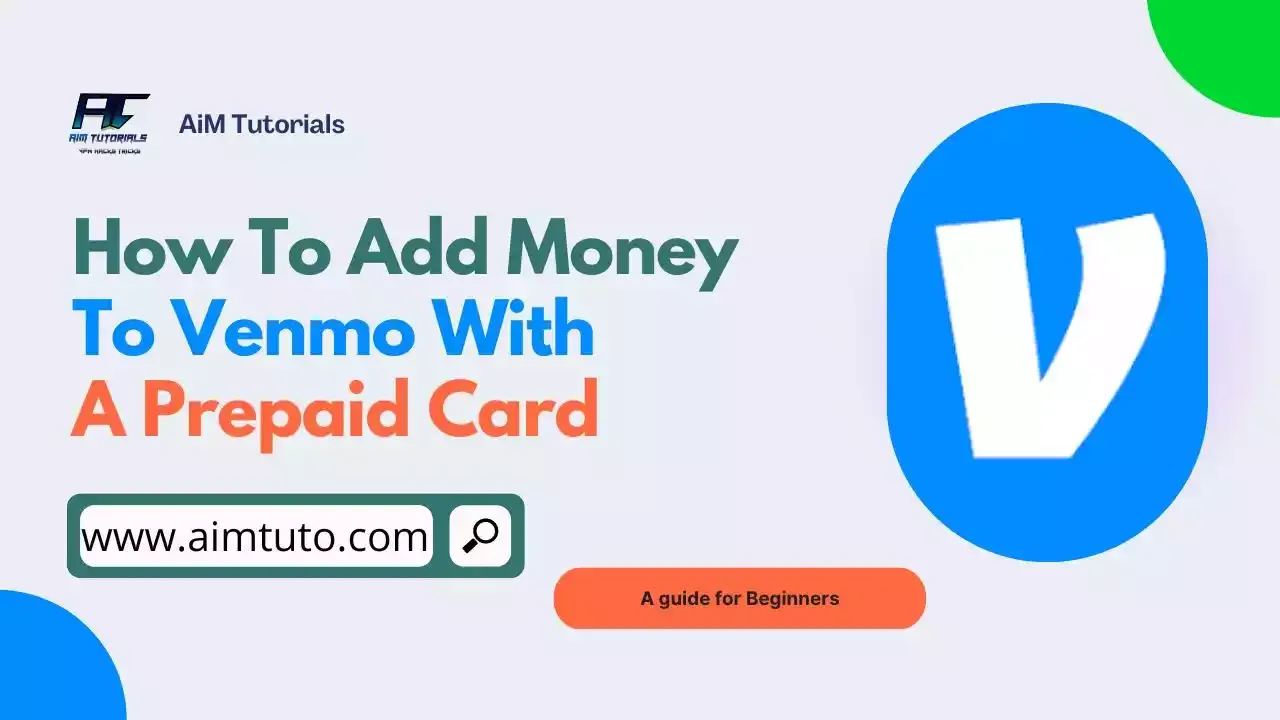
Looking to add money to Venmo with a prepaid card? Stick around and we'll see how to go about that.
Nowadays, most consumers are more into prepaid cards over a bank account since prepaid cards come with lots of benefits when used for purchases both in-store and online.
Prepaid cards are even more convenient to use for payments when associated with a peer-to-peer payment service like Venmo, and as a Venmo user holding a prepaid card, you'll be wondering how can you use prepaid cards on Venmo, notably how to add money to Venmo with a prepaid card.
Studies from the U.S. Government Accountability Office show that about 7.1 million people do not use bank accounts, and another proportion of people, approximately 17.9% use a prepaid card instead of a bank account.
This study just shows how prepaid cards are preferred by many as a top choice over traditional bank accounts probably because they are convenient to use, can be easily loaded and when linked to a digital payment app offer the best payment experience.
Venmo is a popular P2P payment app that lets users send and receive payments instantly.
Besides its money transfer services, Venmo also offers financial aid to customers through Venmo loans that let users borrow money from the platform.
The best is getting started with Venmo is pretty easy and straightforward — you just need to download the Venmo app, sign up for an account, and link a funding source to Venmo.
The most convenient way, however, to add money to Venmo is through a bank account, but if you have a prepaid card instead, you'll be wondering how to add money to Venmo with a prepaid card.
If you're one of the curious users wondering whether or not can you use prepaid cards on Venmo, keep reading.
To address this request, we'll show you the steps you need to add money to Venmo with a prepaid card.
Table of Contents
Can You Use Prepaid Cards On Venmo?
Yes, you can use prepaid cards on Venmo, and here is an official statement from Venmo confirming this:
We allow credit, debit and prepaid, network branded (e.g. American Express, Discover, MasterCard, Visa) cards registered under your name to be added to Venmo.
However, there might be some cases where Venmo denies bank cards and Venmo explains why in the following quote:
Cards may be declined by the card issuer or Venmo for funds availability or fraud prevention reasons. Also, some payment cards may require a zip code to be linked to your account.
In case you're experiencing issues when linking your card to Venmo, consider contacting Venmo customer service at 1 (855) 812-4430 for assistance.
Also Read: Can I Venmo Myself?
How To Add Money To Venmo With A Prepaid Card Or Gift Card
The best way to add money to your Venmo balance is from a bank account — this would require you to apply for a Venmo debit card, link your bank to Venmo, and transfer funds from your bank to Venmo.
However, if you don't have or simply don't want to use your bank account to add money to Venmo, you'll be considering other options you might have at hand such as a prepaid card.
You can't use a prepaid card to add money to Venmo, but you can add the prepaid card to your Venmo account as a funding source for your transaction.
That said, your Venmo balance must not be positive to send money through the Venmo app — you can link any bank card to your Venmo account and start sending payments.
If you're looking to add money to Venmo with a prepaid card, you might find the below steps useful:
Step 1: Open Venmo and Go to Settings
First things first, open your Venmo app and go to the app's Settings.
The settings are indicated by three horizontal lines at the top left corner of the app's main interface, just close to the person icon.
In the settings screen, tap "Preferences."
Step 2: Tap "Payment Methods"
The next thing you'll want to do is to tap the "Payment Methods" option that shows up.
Once you do that, you'll see a list of payment methods already available in your account (if you have one).
Step 3: Select "Add Bank or Card"
In the "Payment Methods" screen select "Add Bank or Card."
Step 4: Select "Add Card"
You'll be asked to add your bank or card on the next screen.
Since you're looking to add your prepaid card to Venmo, you'll want to select "Add Card" and proceed.
Step 5: Enter Your Prepaid Card Details and Tap "Add"
Once you tap "Add Card" you'll be asked to enter your prepaid card details including the card number, expiry date, CVV, and other details such as Zip code and security code.
If you don't want to go through the hassle of manually providing your card details, Venmo offers an option to use your phone's camera to picture your card in order to add it faster.
Once you've provided your card details, tap the "Add" button to add your prepaid card to Venmo.
There you go! Your account has been updated with your new Venmo payment method.
Most money transfers take three to five business days to process once they are set up.
A temporary charge of between $0 and $1 may appear on the statement for your prepaid card as a way to verify the accuracy of your card information.
You will not be charged for the charge's immediate cancellation by Venmo.
Also Read: How To Add Money To Venmo Without Bank Account
What Prepaid Cards Work With Venmo?
When looking to add money to Venmo with a prepaid card, it's important to know what prepaid cards work with Venmo so as to be sure the app will accept your card.
Venmo works with most prepaid cards and gift cards issued by major card issuing companies including American Express, Discover, MasterCard, and Visa, and you'll receive some benefits when your card is linked to Venmo depending on the card issuer.
Here are some prepaid cards that work with Venmo:
PayPal Prepaid Mastercard and Gift Cards
The PayPal Prepaid card is a debit card that can be used anywhere Mastercard is accepted, provided there are funds in the account.
The PayPal Prepaid Mastercard is one of the prepaid cards that work with PayPal.
PayPal gift cards also work with Venmo, and your PayPal balance would be directly debited when using the gift card on Venmo for your transactions.
Vanilla Gift Card
The Vanilla gift card is one of the most popular gift cards out there and can be used everywhere Visa debit cards are accepted in the United States.
The Vanilla gift card works with popular mobile wallets and digital payment apps like Venmo.
Many More Prepaid Cards
Many more prepaid cards such as the Brinks Prepaid Mastercard, Netspend Prepaid Card, and other prepaid cards work with Venmo and can be linked to Venmo as a funding source for transactions.
Also Read: How To Withdraw Money From Venmo Without Card
Why Is My Prepaid Card Not Working On Venmo?
Your prepaid card may not work on Venmo due to several reasons.
Some of the reasons why your prepaid card is not working on Venmo are:
- Your card is declined by your card issuer.
- Venmo for funds availability.
- Fraud prevention reasons.
Make sure your card is free from any limitations and that you have some funds available on your card to add the card to Venmo.
Also Read: How To Send Money Anonymously On Venmo
Are There Alternatives To Using Prepaid Cards On Venmo?
Bank accounts, credit cards, and debit cards are all alternatives to using prepaid cards on Venmo.
In fact, using a bank account and debit card on Venmo would qualify you for Venmo features.
Even if you have no money in your Venmo account balance, you can send payments to another Venmo user using a linked funding source.
You can directly add money to your Venmo balance from a verified bank checking account or savings account if you request and receive a Venmo Debit Card.
The steps are as follows:
- Open the Venmo app and tap on the "Manage balance."
- Enter the amount to transfer to your Venmo account and tap "Done."
- Select/confirm the bank account and tap "Next" to initiate the bank transfer.
- Review the details, including the estimated arrival date, and then tap "Add Money." The bank transfer will now go through, and you will not be able to cancel it.
Verified users who have set up Direct Deposit wire transfers are eligible to use the app's Cash a Check service.
You can easily cash a check on Venmo by photographing the front and back of your check.
The time it takes Venmo to approve the check can range from a few seconds to 1.5 hours.
Once you receive the acceptance notification, you should write VOID on the front of your check, snap another photo, and upload it to Venmo.
Your cheque can be deposited into your Venmo account in one of two ways:
- In minutes: Venmo will expedite the deposit, usually in just a few minutes. Fees apply.
- In 10 days: If you are in no particular rush, you can bypass the fee by requesting this option and your check doesn’t bounce.
Check deposits range from $5 to $5,000 daily and up to $15,000 monthly.
The Venmo Credit Card, a Visa card that can be used within the Venmo app, can also be applied for.
The Venmo Credit Card, according to Venmo, "allows you to make contactless payments, split your credit card purchases in the Venmo app, ask for a new virtual card number, get cash back incentives on your transactions, and more."
Your Venmo account is immediately credited with the incentives you earn each month.
However, since your card issuer will treat the transaction as a cash advance, we don't recommend using a credit card to send money on Venmo. A cash advance will incur a higher APR and a cash advance fee.
Also Read: Best Untraceable Money Transfer Apps
Is It Safe to Use a Prepaid Card on Venmo?
The PayPal family includes Venmo, which is dedicated to security. In order to protect the integrity of your Venmo transactions, it makes use of the trusted encryption and monitoring technology from PayPal.
By using unique QR codes, Venmo protects users against transferring money to the wrong person.
Scan the "Venmo Me" QR code with your phone's camera centered over it to be sent to the recipient's profile page, where you may add them as a friend and ask for or send money.
Your personal QR code can be sent to friends via email or text message.
What Prepaid Cards Work With Venmo Instant Transfer?
There's no prepaid card that works with Venmo's instant transfer feature as of this writing. Venmo's instant transfer only works with debit cards.
Frequently Asked Questions
How do I add a prepaid card to Venmo?
You can add a prepaid card to Venmo by going to Settings >> Preferences >> "Payment Methods" >> "Add Bank or Card" >> "Add Card."
Can you add money to Venmo with a prepaid debit card?
No, you can only add the prepaid card to Venmo and use as a funding source for your transactions with Venmo.
Can you send money from a prepaid card on Venmo?
Yes, you can add your prepaid card to Venmo and send money directly from the card on Venmo.
Final Thoughts: How To Add Money To Venmo With A Prepaid Card
Venmo is a popular payment service that allows users to send and receive money online conveniently.
To send money through Venmo, though, you'll need to add a funding source to your account.
Venmo supports bank accounts, credit cards, prepaid cards (and gift cards), and adding a prepaid card to Venmo is like adding any other card to the app.
Keep in mind, however, that you can't directly add money to Venmo with a prepaid card, you can use a prepaid card on Venmo as a funding source for your transactions.