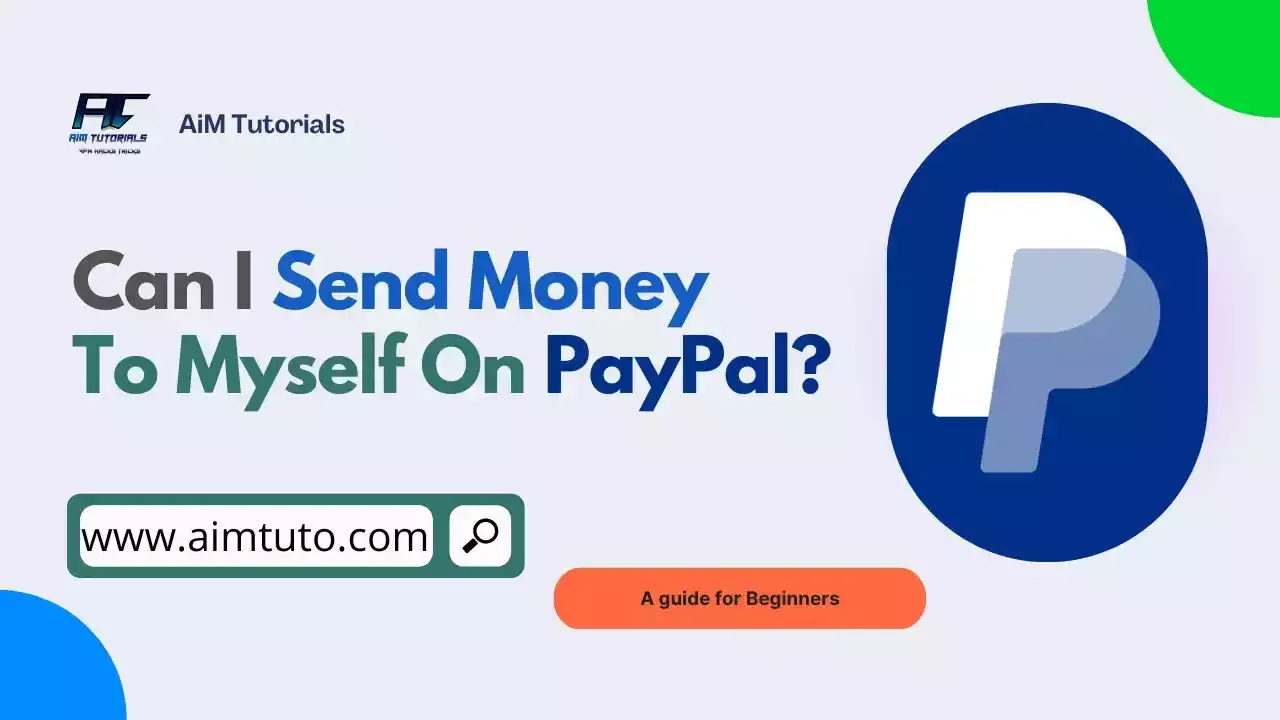
Yes, you can send yourself money on PayPal. I'll show you later, how you can send money to yourself on PayPal.
The digital world has come with lots of financial benefits of which one of the remarkable advantages of financial digitalization is the ability to transfer money online and instantly.
Money transfer apps have made it easier to send and receive money directly from our mobile devices.
PayPal, however, has taken the stage over local money transfers by letting users transfer money to and from any part of the world.
PayPal is not only one of the best international money transfer apps, but also an anonymous payment method that lets users send money anonymous online which is why, it is referred to as an untraceable money transfer app by many users.
The best is, getting started with PayPal is completely free and all you'll need to start sending money is a verified account and a funding source.
Most users wonder "can I send money to myself on PayPal?"
You can actually send money to yourself on PayPal and if you're wondering how, keep reading.
That being said, in this article, I'll briefly answer how can I send money to myself on PayPal at the same time, showing you how it can be done.
Table of Contents
Can I PayPal Myself?
Yes, you basically can PayPal yourself.
You can create two or more PayPal accounts and PayPal yourself from one account to the other.
Though not required, we strongly recommend you to open each of your PayPal accounts with different credentials, and it is important to have a different bank accounts linked to each PayPal account.
In case you have just a single bank account, you can open a virtual bank account with an online bank and start sending money to yourself on PayPal.
Though PayPal does not support most virtual banks, some virtual bank accounts are designed specifically for PayPal verification which can be ideal for getting verified on PayPal.
Also Read: Can I Use Cash App To Transfer Money To Myself?
How Can I Send Money To Myself On PayPal?
You can send money to yourself on PayPal, but how do you proceed?
Sending money to yourself (other account) on PayPal is simple as sending money to any other PayPal user; — all you'll need is your other account's email address or phone number.
Here's how to send money to yourself on PayPal:
- Click Send & Request at the top of the page.
- Select from the 3 options.
- Enter the email address or mobile number to whom you are sending money.
- Enter the amount you want to send and click Continue.
- Review and confirm the information on the screen and click Send Money Now.
If your aim for sending money to yourself on PayPal is because you're looking to move money between your two banks, I'll recommend you use other more convenient ways to transfer funds between banks such as ACH Transfers.
Sending money from one bank to another through PayPal goes with some fees which can be relatively high depending on your bank.
ACH transfers can be cheaper in most cases and is more secure and reliable than having a second PayPal account which runs the risk of getting banned and you losing your funds together with the account.
Also Read: Can I Venmo Myself?
Can I Invoice Myself On PayPal?
Yes, you can invoice yourself on PayPal through the Send Money feature on the app.
All you'll need to do is to enter your second account email or phone number where required, and send an invoice to yourself on PayPal.
Also Read: How to Increase PayPal Credit Limit
Can I PayPal Myself From A Credit Card?
Yes, PayPal accepts credit cards and you can use a credit card as a funding source to PayPal yourself on your other PayPal account.
The process is as simple as sending money to another PayPal user.
Can You Have 2 PayPal Accounts?
Yes, PayPal lets users have two PayPal accounts; — a personal and business PayPal account.
However, you can have two personal PayPal accounts if you use different information to create the second PayPal account.
Can I Send PayPal Credit To Myself?
Unfortunately, you cannot use the Cash advance feature to send PayPal credit to yourself.
Can I PayPal To Venmo?
Yes, you can PayPal to Venmo but not directly.
It may sound bizarre for many users to know they can't directly send money from PayPal to Venmo through Venmo is owned by PayPal; — PayPal did not, however, mention any reason why both apps don't integrate.
To transfer money from PayPal to Venmo, you'll need to use a bank account as a bridge for the transaction.
Frequently Asked Questions
Can I PayPal to myself?
Yes, you can PayPal yourself. You can make a payment easily using PayPal if you've received a money request or invoice. Or you can set up the payment yourself, as long as you have the email address or telephone number of the person you want to pay.
How do I send myself money via PayPal?
Open the PayPal app and go to the Send Money option to send money yourself on PayPal.
Final Thoughts: Can I Send Myself Money On PayPal
PayPal is an amazing money transfer app that facilitates the online transfer of funds to and from any part of the world.
If you own two accounts on PayPal and want to send money to yourself on PayPal, you can do so with easy steps, making sure that your accounts are verified and all transaction limits lifted off the accounts.
If you're confused on how to start, this guide should help you send money to yourself on PayPal right away.