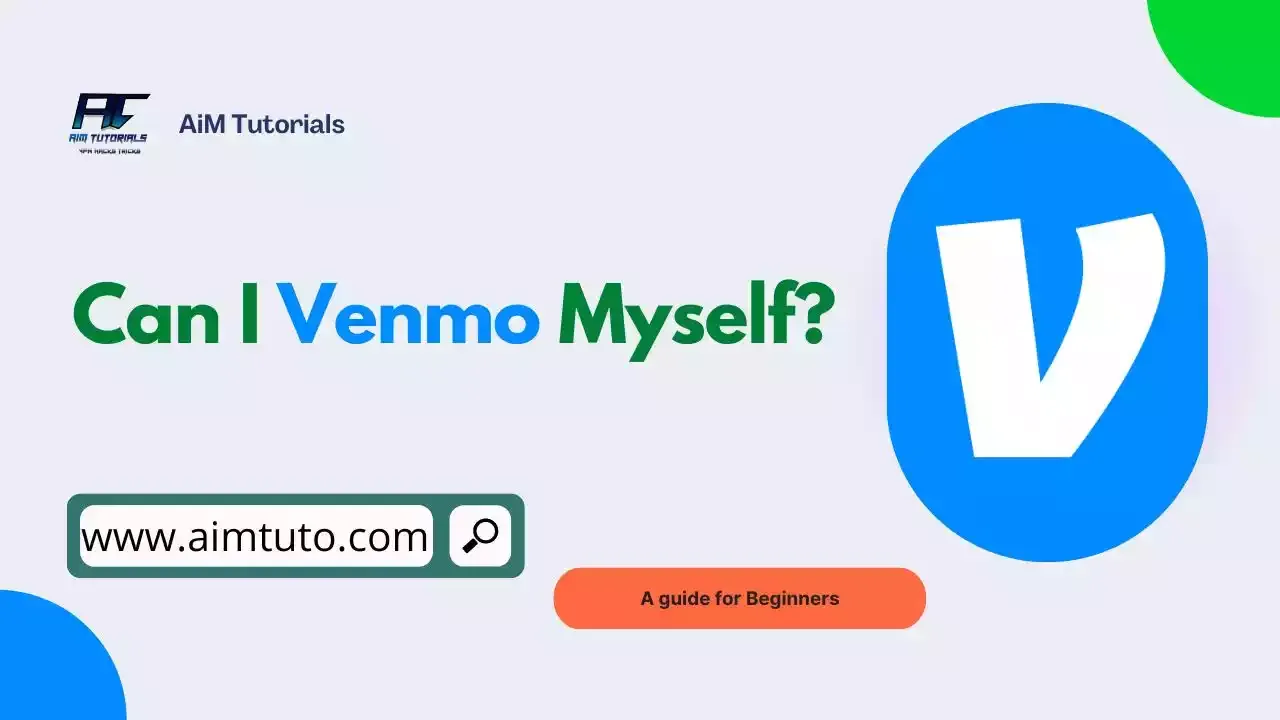
From a direct point of view, you cannot Venmo yourself since Venmo is a P2P platform designed for sending and receiving money from other people.
However, you can Venmo yourself, but that would only be possible if some conditions are met.
Venmo clearly states in its user agreement that each user is entitled to a single personal account.
Venmo only allows users to have two accounts if the second account is a joint or business account. However, there are still some ways to own two Venmo accounts by using different details from the ones used to open the first account.
To maintain the integrity of its users, Venmo has made it impossible for two accounts to use the same bank account or debit card.
This means you can't Venmo yourself from an account having the same bank account as the account you want to fund.
That won't even be possible since Venmo would not let you link a bank account that has already been identified by their system.
Table of Contents
When Can I Venmo Myself?
Since you already know you can Venmo yourself, it's important to know when exactly can you Venmo yourself.
You can Venmo yourself if and only if your two Venmo accounts have different bank accounts linked to them.
If you have just one bank account and are confused about where to get started with another bank right away, I recommend you use a virtual bank to open a virtual bank account and link it to your second Venmo account.
Venmo verifies accounts at the level of the funding source (a bank account is an ideal way to get verified on Venmo); — these instant bank accounts with virtual debit cards are accounts gotten from virtual banks that are accepted by Venmo.
You can also get a virtual bank account with a routing number which will make thing even easier to link your bank account to Venmo.
In this way, Venmo will treat your two accounts as different accounts.
However, you should make sure that you did not use the same details (name, email, phone number) to open your second Venmo account since it will be declined by the system or might result in the deletion of the first account.
Simply put, you can only Venmo yourself if you have two different accounts (a personal and business/joint account).
Also Read: Can I Use Cash App To Transfer Money To Myself?
What to Know Before You Venmo Yourself
You might already be aware of what is required to Venmo yourself, but just for a quick briefing and for the convenience of everyone, here's what to know before you Venmo yourself.
1. Two Venmo Profiles Cannot Have the Same Bank Account
You cannot use two Venmo accounts if you don't have at least two different bank accounts.
Venmo payments work quite effectively - you may send and receive money to friends and family between 1 to 2 business days and everything goes without a hitch.
For a bank transfer, however, two accounts cannot share the same account.
A joint bank account option is being tested by Venmo, but it won't be available till its finally rolled out by Venmo.
2. You Cannot Send Money to Your Venmo Account from Your Own Venmo Profile
That's obvious. It does not even make any sense if someone is looking to send money from one account to the same account.
3. You Can Transfer Money from Venmo to a Verified Bank Account
You can do so if by "Venmo yourself" you mean that you will transfer money from Venmo to a bank.
You can add a bank on the app by entering all the necessary information including your bank account and routing number.
The platform will hold funds when you add a bank until it can verify that the bank or card information matches the one listed on your profile.
Your SSN and other important information will be required by Venmo.
Later, all you have to do is wait until the next business day to withdraw money from your Venmo balance to the bank account.
Also Read: How to Send Money Anonymously On Venmo
How Can You Use Venmo To Transfer Money To Yourself?
It's very easy to use Venmo to transfer money to yourself if you meet the aforementioned requirements.
To transfer money to yourself on Venmo;
- Open the Venmo app on your phone.
- Tap the payment icon at the top right.
- Select a recipient from your list of Venmo contacts or add a recipient.
- Add the payment amount.
- Add a note to the payment, including emoji, Snapchat's Bitmoji, and Holler stickers.
- Tap Pay.
- Confirm the payment.
Another great way I would recommend you to Venmo yourself if your main purpose is to move the funds between your two banks is by asking a friend or relative to send you money on Venmo and in return, you pay them in physical cash.
Once you receive the funds on your Venmo account, you can then withdraw the money from Venmo to your other bank account.
That way, you wouldn't run the risk of getting your account banned and losing your funds on the platform.
Can I Venmo Myself From One Account to Another?
It depends.
Directly speaking, you cannot Venmo yourself from one account to another since Venmo does not allow users to have more than one account.
However, you can have more than one account on Venmo and Venmo yourself if you open an account with completely different details than those you used to create the first Venmo account.
You'll need a completely different email, phone number, bank account, and other details to Venmo yourself from one account to another.
Can I Venmo Myself From One Bank To Another?
Yes, you can Venmo yourself from one bank to another if the second bank is different from the bank you're making the payment from.
If you're looking to Venmo yourself with the same bank, that shouldn't work and it definitely goes against Venmo's terms.
How To Add Money To Venmo Balance
You can add money to your Venmo balance in the Venmo app.
Tap "Manage Balance" at the top of your list of recent transactions by selecting the "Me" tab.
Now follow these steps to start your transfer:
- Select "Next" after entering the transfer amount.
- Verify the bank account from which you want to send money, check the transfer details and the estimated arrival date, and then click "Add{amount of transfer}now."
- There is no way to reverse your transfer once you've done this.
You can send money to other Venmo users even if your account is empty.
You can use a linked funding source to fund payments to other Venmo users.
Users of Venmo who have set up direct deposit or completed the necessary identity verification by enrolling for the Venmo Debit Card may also be qualified to use the app's Cash a Check feature.
Can I Venmo Myself From a Credit Card?
Yes, you may use a credit card to Venmo yourself.
To keep money in your account and use a credit card to Venmo yourself, you must first have a Venmo card.
Additionally, a 3% fee will be charged if you add money to your Venmo account using a credit card. You must link your credit card in order to begin your Venmo transfer.
Here's how to link a credit card to Venmo and Venmo yourself:
- Have the Venmo App and Account Ready – The Venmo mobile app is available for iOS and Android devices and is easy to install.
- Go to Settings – Once you select the "Menu" icon on the Venmo app homepage, you’ll find "Settings" with the gear icon.
- Select Payments Method – The Payments method is located at the top of the "Settings" page.
- Tap Add Bank or Card – You'll then be required to select your preferred card and fill out the necessary information to verify.
Can I Venmo Myself With a Visa Gift Card?
You can use a Visa gift card to send money to Venmo yourself.
Venmo is a great way to store a Visa gift card if you have one and would prefer to save it.
Visa gift cards can also be exchanged for cash by being added to your Venmo account.
Here is a how to use a Visa gift card to Venmo yourself:
- Open the Venmo mobile app
- Go to Settings and tap "Payment Method."
- Tap "Add bank or card."
- Enter your Visa gift card information and click "Add Card to Your Account." Be sure to upload it before the debit card expires.
When done, add the value of the gift card to your Venmo account.
You can contact Venmo customer service at (855) 812-4430 or go to the Venmo online Help Center for inquiries.
Can You Send Money from Venmo to Chime?
Linking your Chime debit card to your Venmo account will let you send money from Venmo to Chime instantly.
With over 13 million active users, Chime is one of the top digital banking apps in the US.
It makes sense that some Chime users join Venmo to facilitate financial transactions.
Additionally, Chime Pay Friends is an option that is exclusively accessible to users whose recipients also utilize the Chime platform.
Due to this, many people favor using third-party peer-to-peer services like Venmo.
To link your Venmo account to your Chime account, follow these steps:
- Open the Venmo mobile app.
- Select "Payment Method" located in "Settings."
- Tap "Add bank or card" and choose "Debit or Credit Card."
- Type in your Chime debit card information and click "Add Card to Your Account."
Debit card transfers are faster than bank transfers through Chime.
This is because bank transfers from Chime can take up to five business days whereas debit card transfers are instant.
Additionally, it is simpler to link a debit card than to get the Chime bank's name and address for direct deposit.
We suggest using the "Pay or Request" feature in the Chime app to make a $1 deposit into your Venmo account after you're linked to Chime.
Then, use the Venmo app's "Manage Balance" feature to withdraw $1 back to Chime.
The successful transfer of funds from Venmo to Chime and back will show that the two services are properly linked and prepared to handle larger transfers.
Can I Send Myself Money From Venmo to PayPal?
Yes, it is possible to send money from Venmo to PayPal in a unique way.
Since Venmo is owned by PayPal, you'd anticipate easy integration between the two digital wallet systems, but as of this writing, a direct integration between the two apps isn't possible.
However, you can link a joint bank account to your Venmo account to connect it to your PayPal account.
Here's how you link PayPal and Venmo:
- Connect your PayPal and Venmo accounts to the same bank account.
- Enter the dollar amount in Venmo and click on "Transfer to Bank."
- Choose either Instant or Standard for one to three business day money transfers.
- Select "Transfer Money" from your PayPal account.
- Select "Add Money," and you will see the bank account associated with both your Venmo and PayPal accounts.
- Tap on the linked bank account. Funds will be deposited into your PayPal wallet in three to five business days.
Can You Transfer Venmo to Apple Pay?
You can transfer funds from Venmo to Apple Pay. Although you can't link the accounts directly, you can do so by using a joint bank account.
Apple Pay is one of the most used mobile payment apps, especially among Apple users, with approximately 44 million users.
You can move funds between both accounts by linking Venmo and Apple Pay as follows;
- Add the same traditional bank account to your Apple Pay and Venmo accounts.
- Test transfer money by depositing at least $1 from Venmo to your local bank account.
- Transfer the exact amount back from the bank account to Apple Pay.
- Once successfully transferred, you can proceed with higher direct deposit limits by withdrawing $10, $100, or more.
Can I Send Money From Venmo to Zelle?
It is possible to transfer funds from Venmo to Zelle.
Although they are not officially linked, both payment services can be connected by using a single bank account.
You can send money to anyone who has an account with a US bank that accepts Zelle transfers as a consequence. Venmo users need to have bank accounts in order to receive money transfers from you.
It implies that you can use Zelle to deposit money straight into a Venmo user's bank account.
Although it doesn't function like a typical credit card, you can still use Zelle even if your bank does not allow it by attaching a Visa or MasterCard debit card.
The maximum weekly Zelle debit card money transfer is $500.
Since Zelle provides higher money transfer limitations between bank accounts, the debit card cap is only a minor disadvantage.
Can you Make a Venmo Without a Phone Number?
No, you need a phone number to make a Venmo payment.
Prior to using your Venmo account to send money, you must have your phone number and email address validated.
You won't be able to request payments from friends and relatives or transfer money to your bank account if your phone number is not validated.
Payments received through Venmo won't be placed into your account until you confirm them.
Although using a burner phone or a false phone number is an option, we advise linking your phone number to your Venmo account instead
To avoid any hassle, link your phone number to your Venmo account before making payments.
Is the Venmo Identity Verification Safe?
Yes, it appears like Venmo is stepping up user verification for both new and existing customers.
The USA PATRIOT Act requires Venmo, a federally regulated money transfer business, to develop a Customer Identification Program.
When users execute transactions on the peer-to-peer payment platform, the application verifies their identities.
Your Venmo account is further protected in terms of security and privacy by the secure identity verification process.
Can You Get a Venmo Card Under 18?
No, because minors are not permitted to use Venmo, you cannot obtain a card if you are under the age of 18.
The underage regulations can be gotten through, and it is possible to make the app create an account for a child.
For instance, you can use your adult SSN and birthdate to avoid rejection.
You run a higher risk nevertheless because kids are more likely to fall for scams like random people send money.
Instead, we advise using other mobile payment apps that let children use them at establishments that accept them with parental consent.
You could, for instance, load a Cash App card with parental control.
Parents can put a certain amount of money onto their child's Cash App so they can use a free ATM to withdraw cash.
Frequently Asked Questions
How can I send myself money on Venmo?
You can take the cash, deposit it in a bank account that is attached to your Venmo account, and then send that to your other Venmo account which will then allow the money to be automatically deposited into your checking or savings account.
Why can't I send money to myself on Venmo?
You are unable to send money to yourself on Venmo probably because you used to same bank account for the two Venmo accounts. It's important to note that Venmo does not allow users to have more than one personal account.
Final Thoughts: Can I Venmo Myself
Venmo is a digital payment app that allows instant transfer of funds from one account to the next.
Venmo does not allow users to have more than one personal account.
You can Venmo yourself only if your Venmo accounts use different details (most especially banking details).
This article compiles all the steps you need to Venmo yourself in case you meet the requirements to send money to yourself on Venmo.