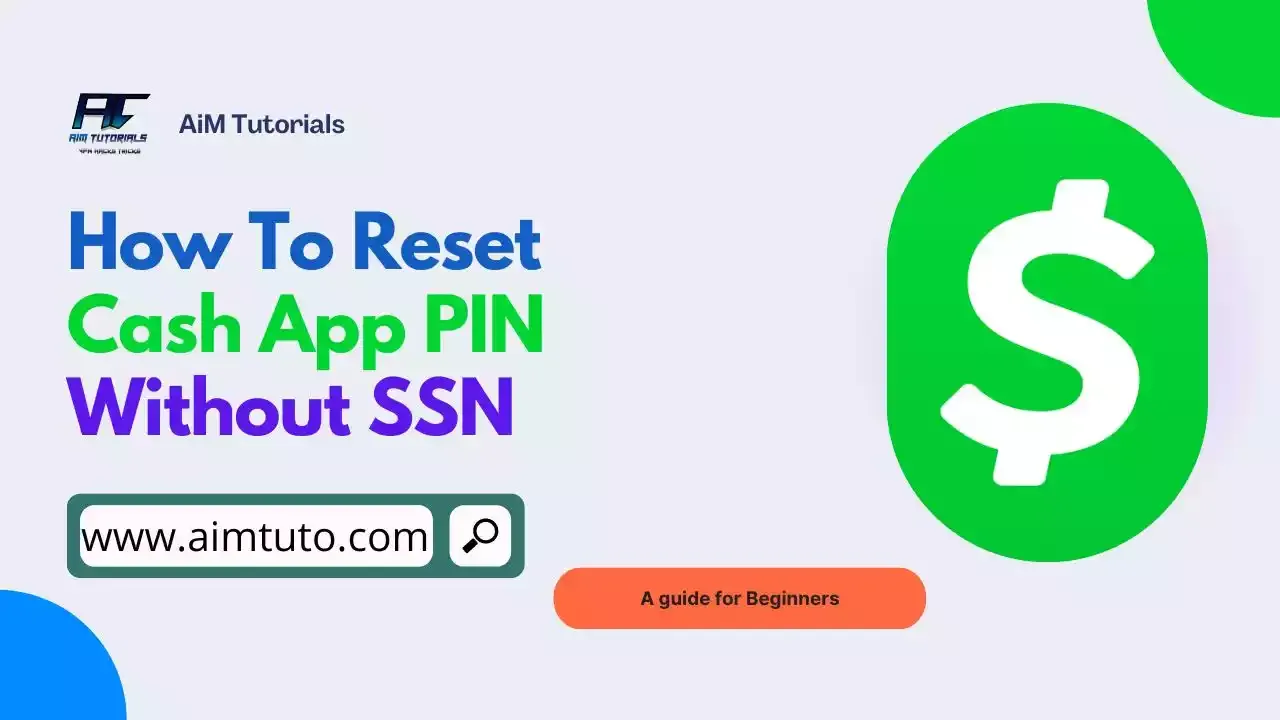
The Cash App PIN is a secure layer that helps prevent unauthorized transactions on our accounts—so resetting it regularly is more than crucial and that goes the same for those who have forgotten their PINs.
If you've been through the process before, you should know Cash App requires your SSN to verify that you're the owner of the account, or perhaps, acting on their behalf.
If you don't have an SSN, it is still possible to change your Cash App PIN and this guide compiles everything you need to know when resetting your Cash App PIN even without SSN.
When Should You Reset a Cash App PIN?
There are many cases in which you might want to reset your Cash App PIN some of which are as follows;
- You might have granted access to someone else by sharing your Cash App PIN or Cash App account for a while.
- Suppose you are not able to remember your previous Cash App PIN. This is probably the most commonly occurred scenario.
- There could be a glitch or error in the transaction even if you have entered the correct PIN. Under such conditions, you can safely change it. If you don’t remember the old PIN, reset Cash App PIN to set a new one.
Can I Reset Cash App PIN If Forgotten?
Yes, you can reset your Cash App PIN if you've forgotten it.
All you need to do is to login to Cash App and navigate to the Privacy & Security section then reset your PIN from there.
How to Reset Cash App PIN With SSN?
Resetting a Cash App PIN with SSN is an easy process just as follows;
- Open Cash App.
- Tap the profile icon on your Cash App home screen
- Select "Privacy & Security."
- Tap "Change Cash PIN."
- At the bottom of the page, tap "Help."
- Tap "I forgot my Cash PIN."
- You'll be sent a verification code to reset your Cash App PIN.
- Enter the code sent in the required field on Cash App and you'll be asked to verify your SSN to create a new PIN.
- Just do that and proceed.
- Confirm your new PIN and you're all good.
Can You Reset Cash App PIN Without SSN?
No, you cannot reset your Cash App PIN without your SSN in a direct sense.
This security layer has prevented a huge number of frauds as no one will love having fake records attached to the SSN that might cause them issues in the future. So you can understand why they are strict when it comes to this.
However, there's still a way though it isn't guaranteed.
The SSN required by Cash App at this stage is the SSN used to create the account and any other SSN provided, valid or not will be rejected by Cash App.
Also Read: My Cash App Was Hacked What Do I Do?
How to Reset Cash App PIN Without SSN
As earlier mentioned, you can't reset Cash App PIN without your SSN.
However, if you are the legal owner of the account and lost your SSN card or misplaced it, you can contact Cash App support and explain why you lost your SSN and request to change your PIN.
If their response is a positive one, they might require some verification from you—it could be through any other government-issued ID. Once they verify you're the account owner, they'll proceed with changing the PIN without SSN on their end.
If that didn't work out well for you, then the best thing to do is to request a replacement card from the Social Security Administration (SSA).
This will be your only way to get your SSN to reset your Cash App PIN because the SSA does not give out Social Security numbers any other way.
Thankfully, the SSA provides a simple procedure to request a replacement SSN card online.
The SSA let you;
- Request a copy of a lost, stolen, or damaged card.
- Update or correct your personal information (e.g. name, citizenship, sex identification, date of birth).
- Request a Social Security number for the first time.
Once you receive your replacement SSN card, you should be able to reset your Cash App PIN with the SSN.
Why is My Cash App PIN Not Working?
Your Cash App PIN might not work if you entered it wrongly in the required field.
To fix this issue, you should consider double-checking the PIN before you submit it.
If you forgot your Cash App PIN, consider going to resetting it as shown above with the help of your SSN.
How to Bypass Cash App PIN
If you forgot your Cash App PIN and are looking to bypass it, then know that any illegal process you follow might get your account totally blocked.
The best way to bypass Cash App PIN if forgotten is to change the PIN as mentioned above.
If you forgot or don't have account to your SSN, then you can simply request for a replacement as shown above.
As a quick recap, here's how to bypass Cash App PIN:
- Open Cash App on your phone..
- Tap the profile icon on your Cash App home screen.
- Select "Privacy & Security."
- Tap "Change Cash PIN."
- At the bottom of the page, tap "Help."
- Tap "I forgot my Cash PIN."
- You'll be sent a verification code to reset your Cash App PIN.
- Enter the code sent in the required field on Cash App and you'll be asked to verify your SSN to create a new PIN.
- Just do that and proceed by confirming the PIN.
What is a Cash App PIN?
A Cash PIN is made up of 4 digits and is necessary for Cash App transactions. This PIN is required for any kind of money transfer or withdrawal, and you can use it to make in-person and online payments as well as cash withdrawals from ATMs.
The Cash App card will prompt you to create a Cash App PIN once you have activated it and linked it to your Cash App. This PIN can be used to authorize payments and carry out transactions.
The Cash App PIN and Cash App Card PIN are the same.
What is Cash App PIN Used for?
The Cash App PIN is used for money transfers through the Cash App including ATM withdrawals with the Cash card.
How Do I Find My Cash App PIN?
Finding your Cash App PIN is easy. You can find the Cash App PIN from the personal tab under the privacy tab in your Cash App account.
Frequently Asked Questions
How do I activate my Cash App card without social security number?
You cannot order a Cash App card without an SSN. Cash App cards can only be ordered and activated by verified users. For example, you'll need to provide your date of birth, photo ID, billing address, and last four digits of your SSN to verify your Cash App account.
How do I remove my SSN from Cash App?
You can remove your personal information from Cash App by following this guide
Does Cash App require SSN for card?
Yes Cash App requires SSN alongside with name, date of birth to issue the Cash card.
Why is Cash App asking for SSN?
Cash App may prompt you to verify your identity with your Social Security Number (SSN) within the app. Certain features within Cash App require your identity to be verified. To keep your identity safe, never share your SSN or offer your SSN to anyone outside of Cash App.
Final Thoughts: How to Reset Cash App PIN Without SSN
Your Cash App PIN is an important information to always keep secure and private from the reach of others since through it, thieves can transfer money from your account and even withdraw money from the ATM.
In case you forgot your Cash App PIN, then the best way to secure everything in your account is to reset your Cash App PIN.
Resetting your Cash App PIN can only be possible if you have the SSN used to register the Cash App account.
If you forgot your SSN or don't have access to it, you can simply request for a replacement for the card from the SSA as shown in this guide.