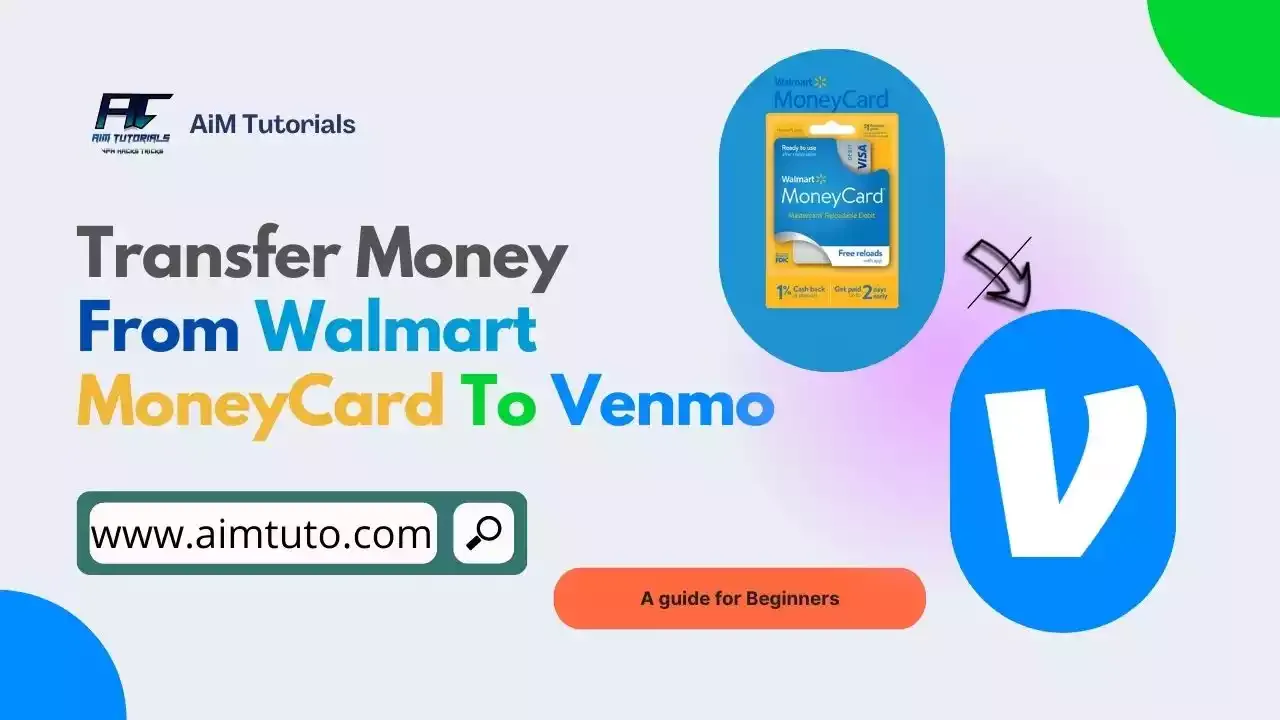
If you're looking for a safe way to extend the use of your Walmart MoneyCard funds, then transferring money from Walmart Money Card to Venmo can come in handy in managing your funds in a more flexible way.
The Walmart MoneyCard is a reloadable prepaid card that can be used to pay bills, buy goods and services, and also to send money to others without hassle.
The card comes with lots of benefits most especially for Walmart shoppers letting them get a cash back of 1% in Walmart locations, 2% in Walmart fuel stations, and up to 3% when shopping through the Walmart app.
Venmo, on the other hand, is a P2P payment service that lets users securely and conveniently send and receive money within the United States.
Knowing how to transfer money from Walmart Money Card to Venmo will help you easily complete your transactions and send payments to other Venmo users.
That said, this article focuses on showing you how to transfer money from Walmart Money Card to Venmo without hassle.
Table of Contents
Can You Transfer Money from Walmart MoneyCard to Venmo?
Yes, you can transfer money from Walmart MoneyCard to Venmo.
Transferring money from Walmart MoneyCard to Venmo is an example of transferring money to an external account.
According to Walmart MoneyCard Support, you may perform external account funding transactions up to $1,500 per month and your Walmart MoneyCard can be used to add money to Venmo within the limit set for external account funding.
All you'll need to do is to link your Walmart Money Card to Venmo and transfer funds to your Venmo account.
How to Transfer Money from Walmart Money Card to Venmo
You can add multiple cards to Venmo, including prepaid cards and gift cards from Visa, MasterCard, American Express, and Discover.
You must first add your Walmart MoneyCard to the Venmo app in order to transfer funds from it.
Here are the steps to add a Walmart MoneyCard to Venmo:
- Open the Venmo app and tap the menu button —the three horizontal lines at the top-left corner to the screen.
- Tap "Settings" and tap "Payment methods" under "Preferences."
- Tap the "Add bank or Card" link at the bottom of the Payment Methods Menu.
- Tap "card" in the menu that pops up.
- Type your Walmart MoneyCard information, including card number, expiration date, security code zip code.
- Tap "Add" to add your Walmart Money Card to Venmo.
What Are the Fees for Using Venmo?
There are no monthly fees, setup costs, or costs associated with sending or receiving money using Venmo. You might be wondering how Venmo makes money.
Well, for a very long time, it didn't. But as more and more transactions take place between its users and businesses, Venmo charges the latter a small percentage of the sale, much like a credit card company does. The majority of Venmo's income comes from this.
Though that hasn't been figured out yet, there is also a lot of potential money to be made using the data Venmo gathers.
Be aware that there are some fees, but you can easily avoid them. For instance, there is a 3% fee for using a linked credit card to send money and a 1% (max $10) fee for instantly transferring money between your bank account and your Venmo account (it normally takes one to three days).
Is Venmo Safe for Use?
Your bank account and/or credit card accounts are linked to your Venmo account for it to work properly.
This makes it possible for you to send and receive money from friends, family members, and other app users.
The Venmo platform processes transactions between users who are sending and receiving money using an application programming interface (API).
The company's website states that to secure and protect its users' personal and financial data, Venmo employs encryption protocols.
The company once referred to its security measures as "bank-grade," but that language has since been taken down from the website.
According to Venmo, user information is kept on servers in safe places.
So it would appear that Venmo is secure at first glance. It's not perfect though.
If you haven't enabled multifactor authentication and someone were to obtain your PIN or account login information, they might be able to use the app to fraudulently withdraw money from your bank account.
Final Thoughts
The Walmart MoneyCard is a reloadable prepaid card that can be used to pay bills, buy goods and services, and also to send money to others without hassle.
Venmo is a P2P payment service that lets users securely and conveniently send and receive money within the United States.
Transferring money from Walmart MoneyCard is easy once you've linked your Walmart MoneyCard to your Venmo account.
