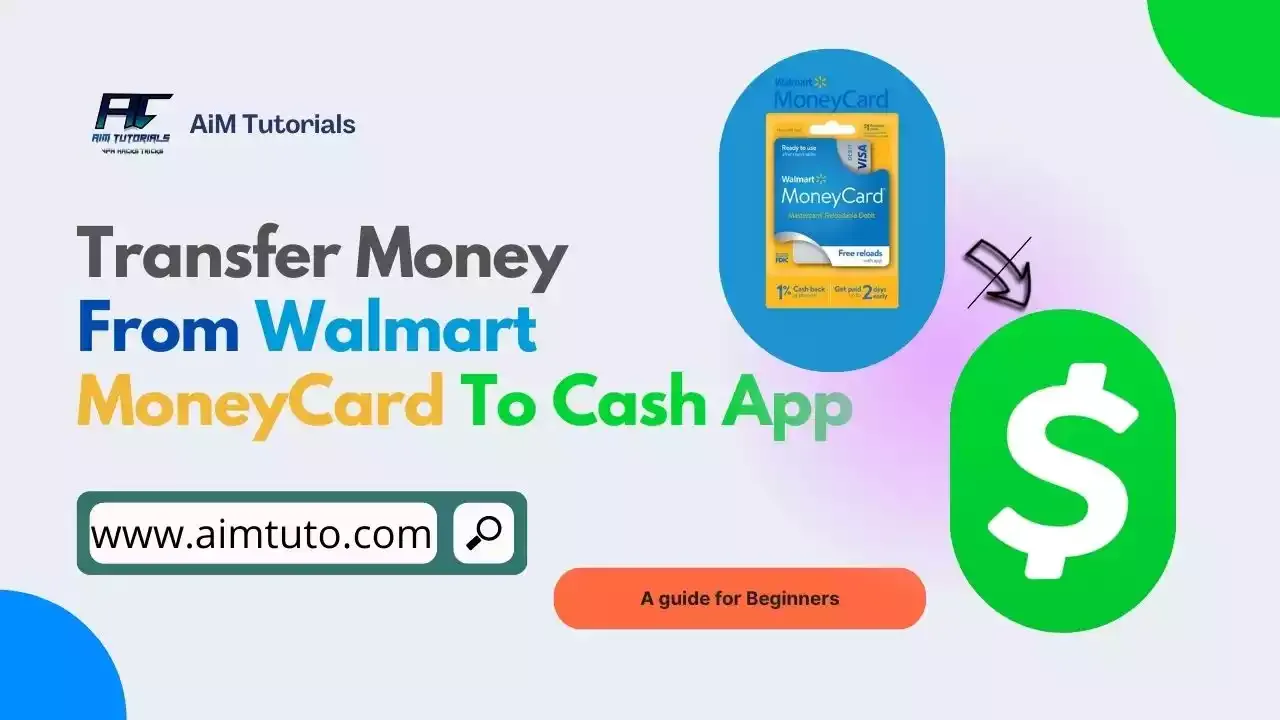
If you've shopped at Walmart before, you should know about their reloadable prepaid card, the Walmart MoneyCard, that lets you pay bills, buy goods and services, and also send money to others without hassle.
Talking of sending money, it'd be great to have your funds transferred to Cash App for more flexibility right? Well, it does makes sense.
While the process is not that obvious, it is possible and this guide compiles the steps you need to take to make the transfer conveniently.
Can I Transfer Money from Walmart Money Card to Cash App?
You can't directly transfer money from a Walmart MoneyCard to your Cash App account because they don't integrate.
So we can either use our old friend, the bank account as a bridge or use a Walmart store to transfer the funds.
How to Transfer Money from Walmart MoneyCard to Cash App Using a Linked Bank Account
As earlier mentioned, the best and only way to transfer money from a Walmart MoneyCard to Cash App is through a linked bank account, and this will involve three steps—linking your bank account to Cash App and Walmart MoneyCard account, transferring the funds from your Walmart MoneyCard to the bank account and finally, moving the funds to your Cash App balance.
Step 1: Link Your Bank Account to Walmart MoneyCard and Cash App
First things first, you'll need to make sure you have the same bank account linked to both your Cash App account and your Walmart MoneyCard account.
If you haven't linked it yet, here's how to do it.
To link your bank account to your Walmart MoneyCard:
- Log in to your Walmart MoneyCard account.
- Go to "Add & Send Money" and select "Bank Transfer".
- Hit Link Bank Account, select the bank you want to link, and then enter the credentials you use to log in to that bank account.
To link your bank account to Cash App:
- Open Cash App on your phone.
- Tap the Profile Icon on your Cash App home screen.
- Select Linked Banks.
- Tap Link Bank.
- Follow the prompts to link your bank account.
Step 2: Transfer the Money from Walmart MoneyCard to Your Linked Bank Account
Now that you have linked your bank account to both platforms, the next thing you'll have to do is transfer the funds from your Walmart MoneyCard to your bank account.
To do so:
- Go to the "Add & Send Money" section of your account.
- Select "Bank Transfer".
- Enter the amount you want to send and transfer the funds.
It should take up to 3 business days for the funds to show up in your bank account.
Step 3: Add the Money to Cash App
Once the funds arrive in your bank account, it is good time to have them added to your Cash App balance.
To do so:
- Tap the Money tab on your Cash App home screen.
- Press Add money.
- Choose an amount.
- Tap Add.
- Use Touch ID or enter your PIN to confirm.
The funds should not take up to a day to arrive your Cash App account.
How to Transfer Money from Walmart MoneyCard to Cash App at Walmart Stores
This is another straightforward way most Walmart shoppers don't know. Walmart stores allow MoneyCard holders to withdraw funds from their card accounts for free—making it a very convenient method. And guess what? It is can be done instantly.
So to withdraw funds from your Walmart MoneyCard and add to Cash App.
- Go to any Walmart register or MoneyCenter.
- Tell the cashier you want to withdraw funds from your account and provide them the details they need.
- Once everything is confirmed, they should hand you the money.
Now that we've withdrawn the funds from our MoneyCard, it is time to add them up to our Cash App balance.
To do so:
- Tap the Money tab on your Cash App home screen.
- Press Add money.
- Choose an amount.
- Tap Add.
- Use Touch ID or enter your PIN to confirm.
This method appears to be even more convenient than the bank account method because it can be done in the same day and it is completely free of cost.
How Long Does It Take to Transfer Money from Walmart MoneyCard to Cash App?
It typically takes between 3 to 5 business days for a complete transfer of funds from the Walmart MoneyCard to Cash App, considering the time it takes to move the funds out of your Walmart MoneyCard account.
However, if you transferred the funds at a Walmart store, the transfer should be completed within the same day.
Can I Use my Bank Account to Add Money to my Walmart MoneyCard Account?
Yes, you can add money to your Walmart MoneyCard account through your bank account. In the case of this transaction, you'll need to use your routing and account number to transfer funds from your bank account.
You'll first need to add your bank account to your Walmart MoneyCard account before being able to transfer funds from the account.
A transfer of funds from bank to Walmart MoneyCard usually takes 3 business days to complete and is free.
You can follow the steps below to link a bank account to Walmart MoneyCard:
- Log in to your Walmart MoneyCard account.
- Select Add & Send Money. If using the app, tap Deposit.
- From the Menu, select Bank Transfer.
- Select the bank to link.
- Enter the details of your bank account.
- Complete any verification checks needed by that bank.
- You can then start transferring funds immediately.
How do I Find Routing and Account Numbers for a Walmart MoneyCard?
To get the routing and account numbers of your Walmart MoneyCard, send a text message with "DD" to 37267.
You can also log into the Walmart website or call cardholder customer service at 1-877-937-4098 to get the numbers.
How do you Check your Walmart Money Card Debit Card Balance?
To check your Walmart MoneyCard balance send a text message saying "BAL Last4" to 96411. The "Last4" are the last 4 digits of your Walmart MoneyCard.
You can also check your Walmart MoneyCard balance online through the Walmart MoneyCard app.
Can Someone Else Put Money on My Walmart MoneyCard?
Yes, someone else can put money on your Walmart MoneyCard by transferring the money from their bank to your MoneyCard using your routing and account numbers.
If a bank transfer isn't possible, or if in case, you need money urgently, they can purchase a MoneyPak at most retailers (including Walmart) for $5.95 and deposit cash into your account that way.
Final Thoughts
The Walmart MoneyCard is a reloadable prepaid card that can be used to pay bills, buy goods and services and also to send money to others without hassle.
While it does not work with Cash App directly, you can use it at a Walmart MoneyCenter to transfer funds to your Cash App balance or still use a linked bank account to transfer the funds.