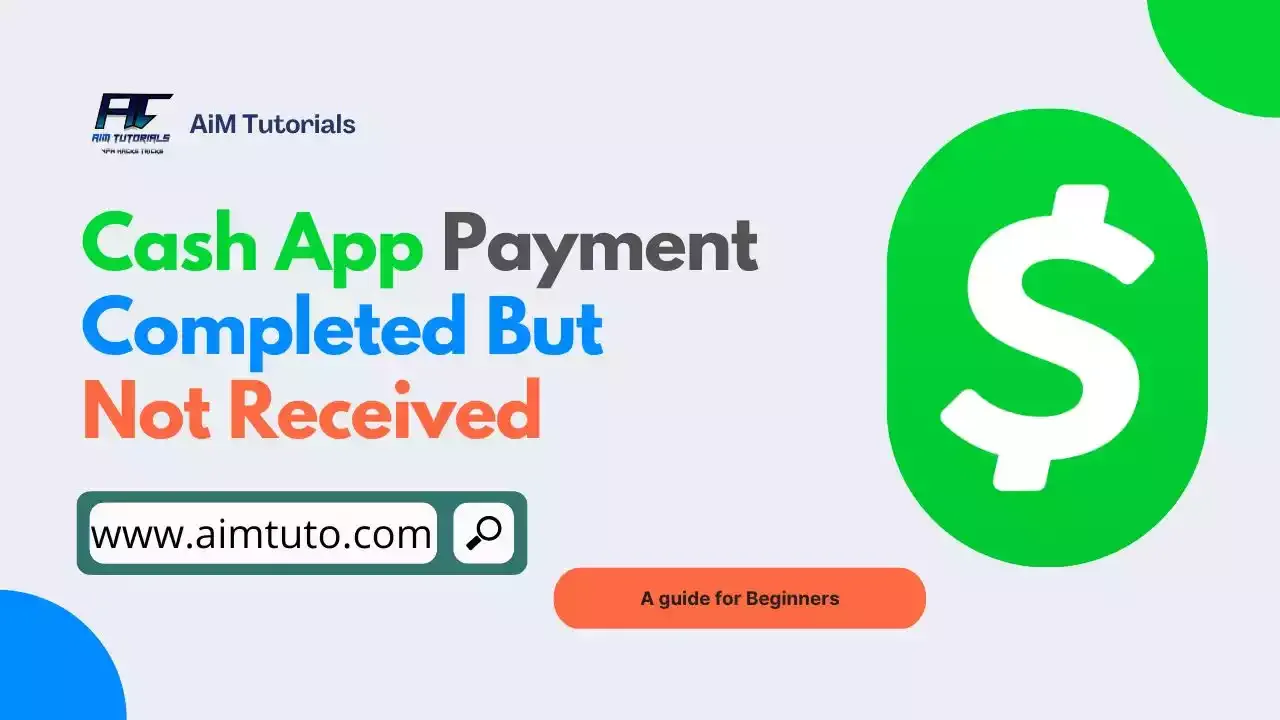
Cash App payments are usually instant—the recipient receives the funds typically within seconds after the sender taps the send button in the app.
So if someone sent you money on Cash App but you haven't received it just yet, it means there's something delaying the payment, and to resolve this you'll first need to understand why it was caused.
In this guide, I'll show you how to resolve Cash App payments completed but not received.
Table of Contents
What Does "Completed" Mean on Cash App?
Completed payments on Cash App indicates a successful transaction and the deposit of funds into the recipient's account.
Typically, when a payment shows as Completed in the Cash App, the recipient's account is automatically credited. A completed transaction cannot be canceled.
It is recommended that you get in touch with the recipient if necessary to ask about a refund.
Cash App payments typically happen instantly. There may occasionally be a problem, and depending on the problem, it may take anything from a few minutes to days to fix.
Why Does My Cash App Say Completed But Not Received?
Cash App is a peer-to-peer (P2P) payment service that allows users to send money instantly.
This means money sent through Cash App is typically received instantly or within seconds. So if your Cash App payment is completed but not received, it, therefore, means something is delaying the payment.
If a Cash App payment is completed but the recipient hasn't yet received the funds, the transaction will typically appear as a pending payment and until you do what's required, the payment wouldn't be marked as complete.
There are a couple of reasons why this occurs, which include:
1. Connection Problem
If your internet connection isn't the best, most of your Cash App payments wouldn't be received by your recipient since Cash App is an internet-dependent app that needs a good internet connection to work properly.
And if the bad comes to the worst, you wouldn't be able to open the app talkless of initiating the Cash App payment.
2. Your Incorrectly Entered The Recipient's Payment Details
One of the most popular reasons why Cash App payments are completed but not received is due to incorrect payment details.
We are humans and bound to mistakes. So typo errors are an integral part of us and it is likely that you entered your recipient's payment details incorrectly.
3. Technical Issues With Cash App Servers
Cash App's features rely on the good functioning of its servers to offer users the quality services they should expect when using the app.
If Cash App's money transfer server is down, you wouldn't be able to send Cash App payments and even if you do, there's a big chance that the payment would not be received by your recipient.
4. Your Cash App Balance May Be Insufficient
If the funds in your Cash App balance are insufficient, then Cash App won't be able to complete the transaction. Even though this one should go without saying, occasionally people overlook it.
If insufficient balance is the cause, Cash App will notify you of this and the Cash App payment will remain pending in your Activity feed.
5. Account Limitations Might Be The Cause
One of the main features that outranks Cash App as one of the best payment services in the market is that users don't need to verify their accounts before using the app.
However, this has made most users use the app without verifying their identity — which, of course, comes with limitations on a number of features and how much they can send and receive through the app.
With that said, unverified Cash App accounts can only send $250 in a 7-day period and receive $1,000 in a 30-day period.
6. There's a Problem With The Recipient's Account
If your recipient's account has limitations applied to it or they have an issue with their bank account, then they won't be able to receive any incoming payment.
What To Do When Cash App Payment Is Completed But Not Received
If you initiated a Cash App payment and it is completed on your end but your recipient says they haven't received the funds yet, you should consider checking the tips below.
1. Make Sure You And Your Recipient Have A Good Internet Connection
If you sent a payment to your recipient and they say they haven't received it, consider asking them to check their internet connection and refresh their activity feed because poor internet connectivity might be the cause.
If internet connectivity was the problem, they should receive the Cash App payment in a few minutes.
Also, make sure you have a good internet connection and refresh your activity feed to see if the transaction is listed there.
2. Double-Check The Recipient's Payment Details
Since Cash App is an instant payment app, double-checking your recipient's payment service before sending will help you avoid a lot of undesired situations.
If your Cash App payment is completed but your recipient hasn't received it just yet, consider going to your activity feed, clicking on the payment, and crosschecking the payment details if you sent the payment to the correct recipient.
If you didn't send it to the correct recipient, just keep hoping that the person that received your funds should be good enough to resend you the money or report the payment to Cash App so they can send it back to you.
3. Make Sure You Have Sufficient Balance
Before sending a payment on Cash App, always make sure that your account has sufficient balance to cover the transaction.
If your account does not have sufficient balance, then Cash App will mark the payment as pending and until you top up your Cash App balance, the payment won't be received by your recipient.
4. Check For Server Issues
If there's an issue with the Cash App money transfer server, you won't be able to send or receive money on the platform — and given if you succeed in sending money, the recipient might likely not receive your Cash App payment.
To offer more transparency on their server statuses, Cash App now features a status page where it features the current status of all its servers.
You can always check the money transfer server to see if it is working. If the server isn't working, I'll recommend waiting until the server starts working before making payment through the app.
5. Clear Off Any Limitations Applied To Your Account
If your Cash App account has any limitations, there's a big chance that the payments you initiate won't be completed.
In the same way, if you haven't verified your identity on Cash App, I'll recommend doing so. This will raise any limitations applied to your Cash App account.
If you already have a verified Cash App account, then check to see if your account has been limited for something else such as unauthorized activities.
6. Ask Your Recipient To Check Their Accounts
If everything seems okay on your end, then the issue might be from your recipient's accounts. Ask your recipient to check their linked bank account and Cash App account for any issues or limitations.
If the issue is from your recipient's end, they'll need to resolve it as soon as possible to receive your Cash App payment.
7. Contact Cash App Support
If you have done all that's been mentioned above and can't still get through the Cash App payment completed by not received issue, then you'll have as a last resort, to contact Cash App support for assistance.
To contact Cash App support:
- Tap the profile icon in Cash App
- Select "Support."
- Select "Start a Chat" and ask them why your completed payment hasn't been received by your recipient.
Receiving Payments on Cash App
All payments you receive are recorded by Cash App in your activity feed.
Use the steps below to access your activity feed through the app:
- Open your Cash App application and tap the "Activity" tab on your home screen
- Choose your payment of interest and check its status
Missing Payments
Payments that appear to be missing may have instead been sent to other phone numbers or email addresses.
These steps can be used to find these payments:
- Open your Cash App application and go to the profile icon on your home screen.
- Choose "Personal."
- Append any missing phone numbers or email addresses.
What Happens if Someone Doesn't Accept Your Cash App Payment?
If you sent a payment on Cash App and the receiver does not accept your Cash App payment, the request will automatically expire within 14 days from the day on which the payment was sent.
When you receive a Cash App payment, it will be available instantly in your balance. You can then choose to send the money to friends or family, or Cash Out to your linked debit card.
How Do I Know If Someone Received My Cash App Payment?
To know if someone received your Cash App payment:
- Check your account balance to see if it has changed: If the balance has been reduced by the amount of the transaction, then it means your recipient has received your Cash App payment.
- Check your activity feed: You can check your activity feed to know the status of the Cash App payment. If it is marked as completed, then the Cash App payment has likely been received by your recipient.
- Ask the recipient: Asking the recipient is another way to know if your Cash App payment has been received. If they are honest enough, they'll tell you that they have received your payment.
How Long Does It Take For Cash App To Complete A Transaction?
Cash App payments or transactions are usually instant. This means if you sent a payment to someone through Cash App, it should be completed instantly or within seconds.
How Do I Get My Money Back From Cash App After Completed?
Cash App payments are instant and once a payment has been completed, you can't get your money back from the transaction unless the recipient resends you the money.
However, you can get your money back from a Cash App payment only when it is marked as pending.
Frequently Asked Questions
What happens if someone doesn't accept your cash app payment?
If they do not respond within 14 days, the request will automatically expire. When you receive a Cash App payment, it will be available instantly in your balance. You can then choose to send the money to friends or family, or Cash Out to your linked debit card.
What is Cash App more information is required to accept this payment?
Cash App payments are usually available instantly. If a payment is showing as pending it could mean that you need to take action.
why can't I receive money on cash app?
If a payment is missing from your activity feed, it may have been sent to a different phone number, email address, or $Cashtag associated with you.
How long does it take for Cash App to complete a transaction?
Cash App payments are usually instant and the recipient receives the funds as soon as you send them.
How do you know if your Cash App payment went through?
To know if your Cash App payment went through, go to the activity feed of your Cash App home screen. From there, you should be able to see the status of all your Cash App transactions.
Final Thoughts: Cash App Payment Completed But Not Received
Cash App is a popular P2P payment service that lets users instantly send and receive money conveniently. Pending payments are a frequent issue that users face on the platform and where Cash App payments completed but not received.
There are several reasons why this happens to you. This article compiles these possible reasons with guidance to troubleshoot the issue and receive your payment accordingly.
