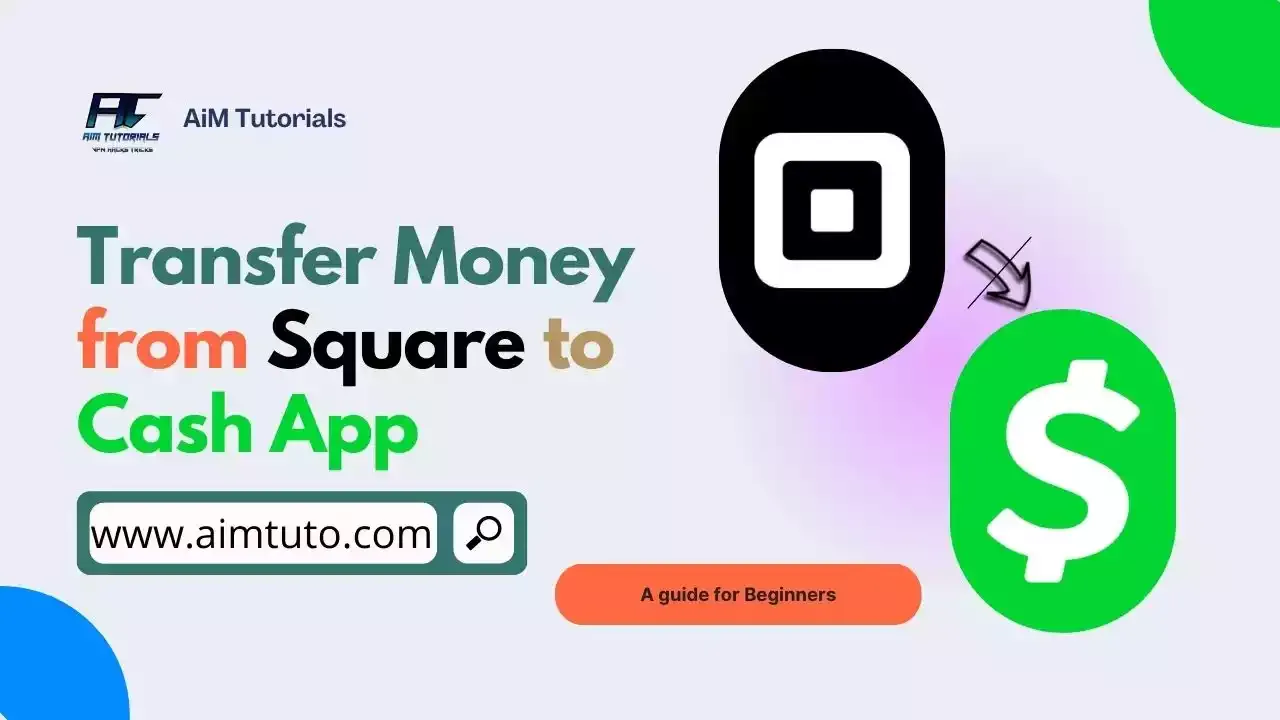
Square is Cash App's parent company and with that in mind, you might think transferring funds between the two platforms should be easy—but no, it is neither easy nor direct.
If you're a business or individual looking to withdraw funds from Square to Cash App for some reason, you'll be glad to know that you can transfer funds between the two apps.
In this piece, I'll show you the different ways to transfer money from Square to Cash App.
Table of Contents
How To Transfer Money From Square To Cash App
One way to transfer money from your Square POS account to your Cash App account is through direct deposit.
The process compiles four simple steps.
Step 1: Order Your Cash Card To Get Direct Deposit Details
Cash App lets users receive direct deposits from a Square POS account. However, you'll need to order a Cash Card to receive direct deposits on Cash App.
If you don't receive your direct deposit details after ordering your Cash Card, you'll need to wait for the physical card to arrive to get these details.
Step 2: Copy Your Cash App Direct Deposit Details
After ordering your Cash Card and receiving your direct deposit details, the next thing to do is copy these details.
To do so:
- Open Cash App on your phone.
- Tap the Money tab on your Cash App home screen.
- Tap the routing and account number below your balance.
- Use the options to copy your account and routing numbers.
- Provide the account and routing number when prompted for a bank account during direct deposit setup.
Step 3: Link Cash App To Square
Square works with Cash App, and you can directly link Cash App to Square through Cash App's routing and account numbers. It's more like linking a bank account to Square.
To do so:
- Open the Square app.
- Go to Account & Settings > Business information > Bank Accounts > Add Bank Account in your online Square Dashboard.
- Enter your Cash App's routing and account number.
Step 4: Transfer Money From Square To Cash App
After linking your Cash App account to Square, the next thing you'll want to do is transfer funds from Square to Cash App.
You can only transfer money from Square to Cash App through standard transfer. Instant transfers aren't available as of this writing.
The process is more like transferring money from Square to a bank account.
How To Transfer Money From Square To Cash App Indirectly
In the process, you'll need to add a bank account to both your Square and Cash App, transfer the funds from Square to your bank account, and finally, move the funds from your bank account to Cash App.
Step 1: Add a Bank Account to Square and Cash App
The first thing you'll need to do when looking to transfer money from Square to Cash App is to have the same bank account linked to your Square and Cash App account.
However, you'll need your account and routing number to link it to the two apps.
To link a bank account to Square:
- Open the Square App.
- Go to menu, and tap Settings > Account > Bank Account > Add Bank Account.
- Enter the requested bank account information. You can find this information listed at the bottom of your checks, or you can contact your bank to confirm this information.
- Click "Continue."
To link a bank account to Cash App:
- Open Cash App.
- Tap the Profile Icon on your Cash App home screen.
- Select "Linked Banks."
- Tap "Link Bank."
- Follow the prompts.
Step 2: Transfer the Money from Square to Bank Account
Square lets you transfer funds to your bank account in four different ways.
You should keep in mind that, if you use the instant transfer from Square to your bank account, you will be charged a fee of 1.75% of the total amount to be transferred.
Standard transfers are usually fee-free and can take up to 3 business days to reflect in your bank account.
Step 3: Transfer the Money from Bank Account to Cash App
Once the funds arrive in your bank account, the last step will be to transfer them to your Cash App account.
Thankfully, Cash App makes it easy to add money to your balance through its "Add Cash" feature.
To transfer money from your bank account to Cash App
- Tap the Banking tab on your Cash App home screen.
- Press "Add Cash."
- Choose an amount.
- Tap "Add."
- Use Touch ID or enter your PIN to confirm.
How Long Does It Take To Transfer Money From Square To Cash App?
The time it takes to transfer money from Square to Cash App depends on a couple of factors, including;
- Processing time.
- Server availability.
- Transfer time.
However, it usually takes 2-4 business days to transfer money from Square to Cash App if nothing else delays the transfer.
Is Square Cash The Same As Cash App?
Yes, Square Cash is the same as Cash App.
While most people call the payment service Cash App, others, on the other hand, call it Square Cash. So don't get that confusing.
Frequently Asked Questions
How do I instant transfer from Square?
It is very easy to instantly transfer funds from Square. To do so, Open the app and tap More from the navigation bar at the bottom of your screen. Tap Balance. Tap Instantly Transfer.
Can you send money internationally with Square?
No, you can't send money internationally with Square.
Does Square Cash App work internationally?
No, Square Cash App does not work internationally. It only works in the US and the UK.
Final Thoughts
Square and Cash App are owned by the same company, which favors a direct transfer between the two apps.
You'll however, need to qualify for direct deposit with Cash App in order to get the routing and account numbers you'll use to receive funds from Square.
You can also indirectly transfer money from Square to Cash App using a linked bank account.