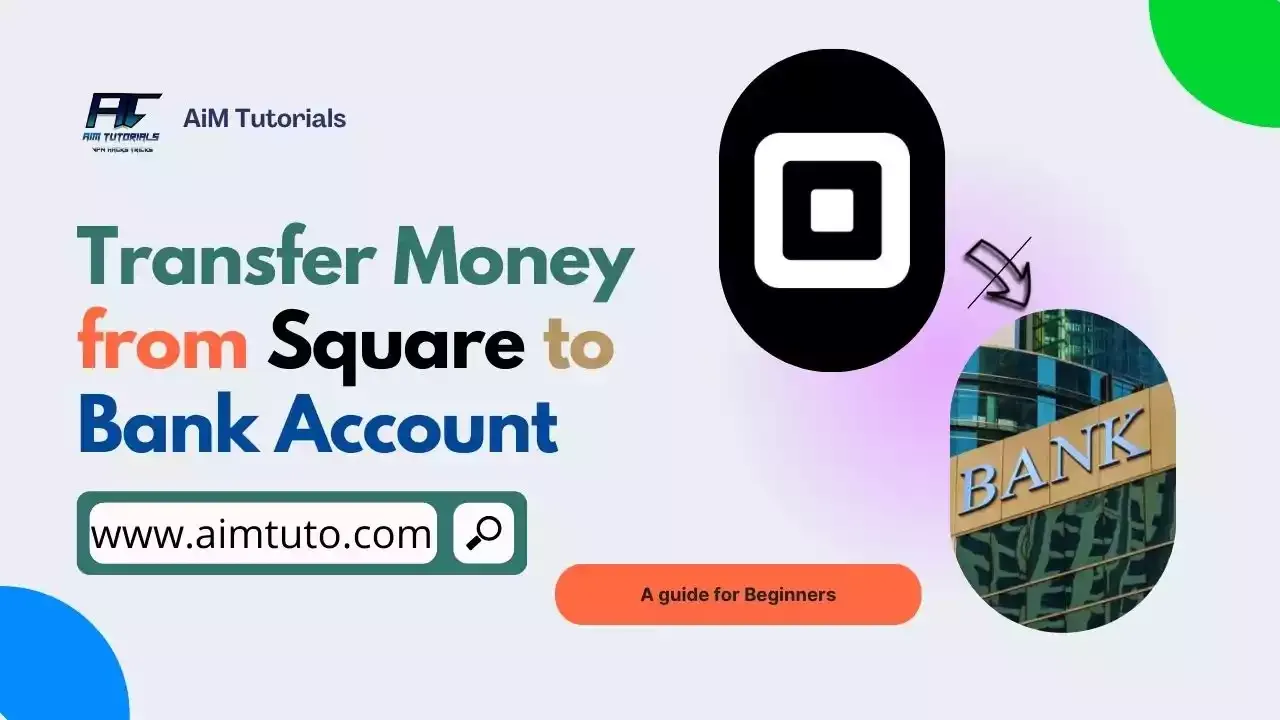
Square's convenience is something else—it isn't just when receiving payments, but also when it comes to withdrawing money to your bank account.
In fact, Square is probably one of the payment services that lets you directly transfer money to your bank account in many different ways at little to no cost.
In this guide, I'll show you these different methods and how you can use them to cash out funds from your Square balance.
Can You Transfer Money From Square To Bank Account?
Yes, you can transfer money from Square to bank account.
Square offers four different ways to transfer funds to your bank account, which include;
- Standard next-business-day transfer.
- Instant transfer.
- Same-day transfer.
- Manual transfer.
The table below shows each transfer option together with the requirements and the time it takes to send funds from Square to your bank account.
Square to Bank Account Transfer Options
| Transfer Option | Requirements | Transfer Time |
|---|---|---|
| Standard next-business-day transfer | Bank account | 36 hours or 1-2 business days |
| Instant transfer | Bank account, US debit card and at least $25 + $1.75 processing fees in Square balance |
Instantly or almost instantly |
| Same-day transfer | Bank account or US debit card, minimum balance of $1 + $1.75 transfer fees. |
Same day (close of day) or 15 minutes routinely |
| Manual transfer | Bank account | As per your choosing. |
How To Transfer Money From Square To Bank Account
As earlier mentioned, you can transfer money from Square to bank account in four different ways.
Let's see how you can transfer the funds through each of Square's transfer options.
1. Standard next-business-day Transfer
Square's standard next-business-day transfer is one of the most popular transfer options people use to transfer money from Square to a bank account.
The process is very easy. All you'll need to do is link a bank account to your Square Point of Sale (POS) account, then let Square do the rest. They'll transfer the funds as per their standard transfer schedule.
This method can come in handy, especially for anyone looking to transfer money from Square to Cash App. In this case, you'll be linking your Cash App routing and account number for direct deposits to Square directly.
Funds transferred through the standard next-business-day transfer option usually take 36 hours or 1-2 business days to reflect in bank accounts.
This transfer option is equally ideal for businesses with unique hours, as it allows you to set the time you'd like transactions grouped for daily transfer through close-of-day customization.
With Square's next business day schedule and a customized close of day:
- If you choose a close of day time after 5 p.m. PT/8 p.m. ET (or your time zone's equivalent), your transfer will be delayed one business day and you should receive your transfer two business days later (weekends and holidays excluded).
For your convenience, here's a table showing the different standard next-business-day transfer timelines.
| Transaction Date | Transfer Initiated | Transfer Completed* |
|---|---|---|
| Sunday 5 p.m. PT to Monday 5 p.m. PT | Monday 8 p.m. PT | Tuesday morning |
| Monday 5 p.m. PT to Tuesday 5 p.m. PT | Tuesday 8 p.m. PT | Wednesday morning |
| Tuesday 5 p.m. PT to Wednesday 5 p.m. PT | Wednesday 8 p.m. PT | Thursday morning |
| Wednesday 5 p.m. PT to Thursday 5 p.m. PT | Thursday 8 p.m. PT | Friday morning |
| Thursday 5 p.m PT to Friday 5 p.m. PT | Sunday 8 p.m. PT | Monday morning |
| Friday 5 p.m. PT to Sunday 5 p.m. PT | Sunday 8 p.m. PT | Monday morning |
2. Instant Transfer
If you'd rather prefer to receive your funds instantly, then Square's instant transfer option is the to-go option for you.
All you'll need to do is link a bank account and US debit card to your account and start transferring funds from Square to your bank account 24 hours a day and 7 days a week.
Setting up instant transfer on Square is very easy and straightforward.
To do so:
- Open the Square app on your phone.
- From the navigation menu, tap ≡ More.
- Navigate to Settings > Account > Transfers.
- Enter required debit card information.
- Tap "Link."
- Verify your bank account via the email sent to the address associated with your Square account.
You can also set up instant transfers from Square's online Dashboard.
To do so:
- Go to Balance on youronline Square Dashboard.
- If you have an eligible pending transfer, tap "Transfer Now" and enter and save your debit card information.
- Click on the reporting location, then click on the cog icon.
- Go to Transfer settings.
- Tap the "Add a bank" option under "Instant Transfers."
- Enter and save your account information.
After linking your debit card to your Square account, you can now transfer funds instantly.
To do so:
- Open the Square app.
- Navigate to Transactions > Instantly Transfer.
- You'll see an in-app transfer confirmation and receive a confirmation email.
Once initiated, the funds will arrive instantly or almost instantly in your bank account.
However, you'll need to hold a minimum of $25 + 1.75% transfer fees in your Square balance to instantly transfer money from Square.
It is also worth nothing that the maximum amount you can transfer through the instant transfer option is $2,000.
Important: Square does not support instant transfer to all banks. Here are the supported bank accounts with instant transfer.
- Bank of America
- Citizens Bank
- Chase
- Huntington Bank
- PNC Bank
- Regions
- SunTrust
- TD Bank
3. Same-day Transfer
Same-day transfers are similar to instant transfers.
The Same-day transfer option lets you transfer up to $10,000 per transfer instantly, 24 hours a day, 7 days a week.
However, you'll need to hold a minimum of $1 + 1.75% transfer fees in your Square balance.
While same-day transfer might be similar to instant transfer, this one lets you transfer the funds to either your linked bank account or debit card.
4. Manual Transfer
Square's manual transfer lets you choose when you want to transfer money from the platform to your linked bank account.
Funds transferred through the manual transfer option usually reflect in bank accounts the next business day.
Manual transfers are usually fee-free—which means you can transfer money through this option to your linked bank account at no additional costs.
You can initiate a manual transfer from Square to your linked bank account through the Square app or the online dashboard.
To initiate a manual transfer from the Square app:
- Open your Square app on a mobile device or iPad.
- Select "More" and then "Balance."
- Tap "Transfer out."
To initiate a manual transfer from the Square's online dashboard:
- Log in to your online Square Dashboard
- Navigate to the "Balance" tab.
- Select one of your locations under the "Locations" section.
- Click "Transfer out."
How Long Does It Take To Transfer Money From Square To Bank Account?
The time it takes to transfer money from Square to bank account depends on the transfer speed you choosed.
If you selected the next-business-day transfer the funds transferred will be available in your bank account within 36 hours or 1-2 business days.
If you selected the instant transfer or same-day transfer option, the funds transferred will be available in your bank account instantly or almost instantly.
How Long Does Square Instant Transfer Take?
Square instant transfer as the name suggest are instant and it should not take more than a few minutes to arrive your bank account unless there's an issue that might delay the transfer.
Does Square Transfer Money Automatically?
Yes, Square does transfer money automatically to your linked bank account.
This is done through it's next-business-day transfer option, where you'll need to activate a Square Point of Sale account and link a bank account. After that, Square will automatically transfer money to your linked bank account.
What Banks Work With Square?
Square lets you link any US bank account to your Square account. However, only of a few of these banks support instant transfers from Square, which include:
- Bank of America.
- Citizens Bank.
- JP Morgan Chase.
- Huntington National.
- PNC Bank.
- Regions.
- SunTrust.
- TD Bank.
Can Square Take Money Out Of My Bank Account?
Yes, Square can take money out of your bank account if:
- You process a refund.
- A cardholder disputes a payment by issuing a chargeback.
- To charge you for a paid service.
Frequently Asked Questions
How do I put money from Square to my bank account?
It is very easy to transfer money from Square to your bank account. To do so, Open your Square app, navigate to Balance, and tap Transfer to Bank. Enter the amount you want to transfer. Choose a transfer speed. You can use next-business-day transfer or instant transfer. Confirm your transfer.
Does Square go directly to bank account?
Yes, money transferred from Square goes directly into your bank account. However, how long it may take depends on the transfer speed you choose.
Why can't i transfer money from Square to my bank account?
If you can't transfer money from Square to your bank account, check to see if you've linked your bank account properly and that it has been verified.
Final Thoughts
Square is a mobile payment company that provides a suite of business software, POS systems, payment equipment, and small business services.
Unlike most payment processors, Square is open to businesses of all sizes and provides the most comprehensive free point-of-sale system available.
Square lets its users transfer money to their bank accounts in different ways on a variety of schedules. You can either transfer money from Square to bank account instantly or manually.
This article compiles the steps required to complete the transfer without hassle.
