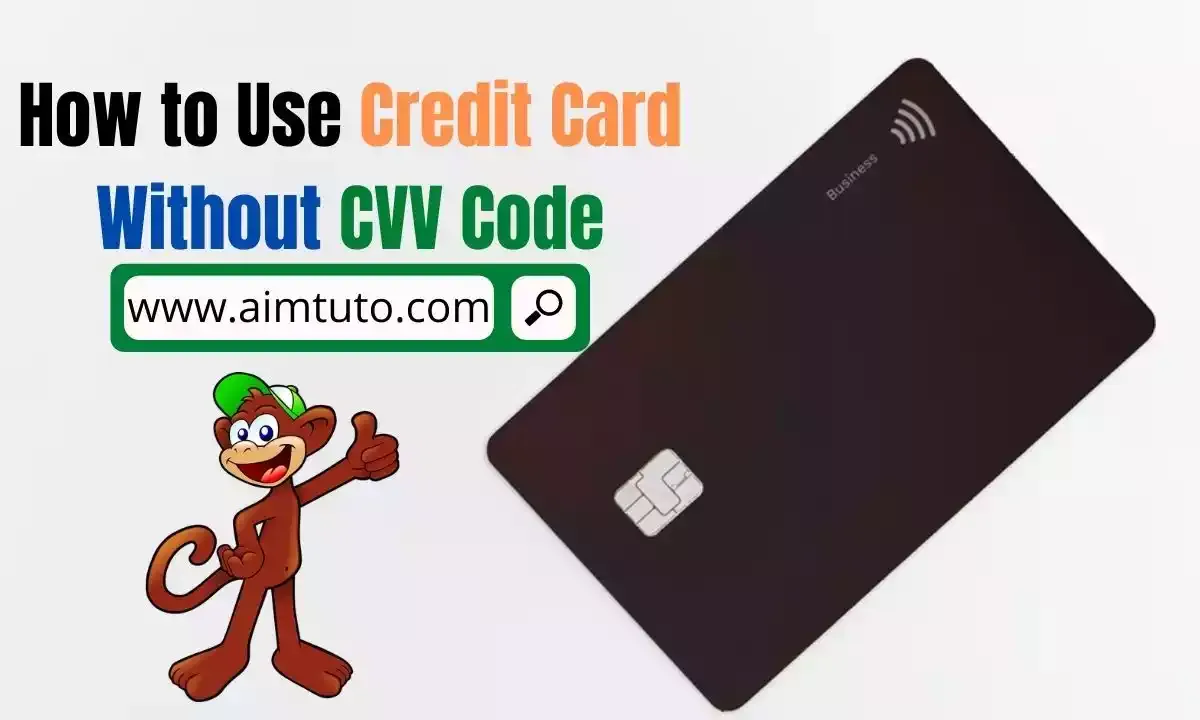
Online shopping is becoming the best way for people to shop their favorite items conveniently from the comfort of their home. Money transfer apps also make it easier for individuals to send and receive money to and from friends and families and also get paid.
A CVV code is the 3 or 4 digits code found on the back of every credit or debit card. Be it virtual or physical card, they all have a CVV code that is used to verify that the card belongs to the individual using it online. With all this in mind, a frequent question usually arises.
Can You Use Credit Card Without CVV code? Yes, you can but however, it depends and only possible in two situations. In fact, it is even possible to use the card both online and locally without CVV code.
How is that possible? How can that be done? Can you bypass CVV code? Continue reading to know.
That said, in this article, I will show you how to use a credit or debit card without CVV code.
What is a CVV Code?
A card security code (CSV) also known as card verification value (CVV) is a set of numbers printed or written on a card in addition to the bank card number. When a cardholder cannot manually enter a personal identification number, the CVV is employed as a security feature for card not present transactions.
This number is required to complete online purchases and should never be shared.
In order to protect your card from unauthorized use, the CVV must be kept private. Even though your debit card is currently ensconced in your wallet while you remain indoors, the CVV may be used if you transact online.
CHECK ALSO: How to Bypass OTP Verification On Any Website or App
What is a CVV code on a Credit Card?
A CVV code is unique to each credit and debit card. This number, known as your card verification value, gives retailers additional assurance that the person using your card is you and that the transaction is legal.
For every purchases that you make online, the retailers behind these transactions will ask not only for the name on your card, your credit or debit card’s number, and its expiration date, but also for that CVV number.
However, Your CVV number won't protect you if you lost your card or someone stole it from you. That person can easily find the CVV number on the back of your card and use it when making purchases in your name.
Many banks, however, utilize transactional PINs as additional verification levels, making it difficult for fraudsters to use your card without your permission.
However, if someone has gained access to your credit card or debit card information online and is attempting to make a purchase, shops will refuse to process the transaction unless they also have your card's CVV number.
Your CVV number is three digits for all Visa, MasterCard, and Discover credit and debit cards. American Express cards have a four-digit CVV code.
CHECK ALSO: Get Instant Virtual Prepaid Cards Online for Free
Where is the CVV Code on my Credit/Debit Card?
Depending on the type of card you have, the location of your CVV code might differ from that of other card. The three-digit code can be found on the back of Visa, Mastercard, and Discover cards, usually inside or just above the signature strip. American Express card CVV code location is different, placing a four-digit CVV on the front of the card, above the Amex logo.
CHECK ALSO: How to Get Free Virtual Credit Card Without Bank Account
Is There a Difference Between a CVV and Card PIN?
A PIN is a "personal identification number" created by the user. A PIN is usually four digits long, though some institutions require longer numbers. PINs are used by credit cards for cash advances and debit cards for cash withdrawals and purchases. These PINs are not the same as a CVV.
The credit card issuer generates CVVs automatically and prints them on the card. A PIN may be provided by a bank when your debit or credit card is first issued, but it is only temporary. In most circumstances, you'll have to change it to a number that you choose. A CVV, on the other hand, is beyond your control.
When asked for your CVV, you should never provide your PIN number.
Can You Use Credit Card Without CVV Code?
Yes. You may use your credit card without CVV code. However, it will depend. You can use your credit or debit card without CVV code both online and locally. We will see into that below.
- How to Transfer Money from One Netspend Card to Another [5 Easy Steps]
- How to Get Money Off Netspend Account Without Card [5 Easy Ways]
- How to Transfer Money from Netspend to Cash App [Step by Step]
- How to Transfer Money from Netspend to PayPal [Step by Step]
- Can I Transfer Money from Netspend to Bank Account? [4 Easy Ways]
- How to Transfer Money from Netspend to Chime [Step by Step]
- How to Transfer Google Play Balance to PayPal (And Other Wallets)
- How to Transfer Money from Google Pay to Bank Account
- How to Transfer Money from Google Pay to PayPal
- How to Transfer Money from Google Pay to Cash App | Cash App to Google Pay
How to Use Credit/Debit Card Without CVV Code?

You may use your credit card without CVV code but only in some few possibilities.
1. You Can Use Your Credit/Debit Card Without CVV Code at an ATM
You can use your credit card at an ATM to take out a cash advance from your line of credit. Using a credit card at an ATM will not require you to provide the card's CVV code. Rather, you will be asked to provide the card's PIN.
CHECK ALSO: How to Put Money on Cash App at ATM
2. You Can Use Your Credit/Debit Card Without CVV Code When Shopping In Store
When shopping in store, you generally just got to swipe your card to complete the purchase. You wouldn't be asked to provide your card's CVV code but however, you might be required to provide your card's PIN. Do not provide your CVV code when shopping in-store because it has nothing to do with the transaction you're carrying out with them.
CHECK ALSO: How to Pay With Cash App In Store Without Card
3. You Can Use Your Credit/Debit Card Without CVV Code When Transferring Money Online
It is possible to use your credit card without CVV code when transferring money online but however, this will only be possible if your card provider lets you use your credit card online without the CVV code. If that's the case, then know that your funds aren't secured in such cards.
You might want to check how to transfer money with only card number and CVV code.
CHECK ALSO: How to Transfer Money from Debit Card to Prepaid Card
Online Shopping Without CVV Code
Online shopping without CVV code is possible—however, it is usually up to the merchants to decide whether or not to use CVV codes for transactions. It's usually more about them attempting to prevent chargebacks than it is about your safety. It's also worth noting that, while most payment gateways need you to enter the CVV code, not all of them check to see if it's valid.
At the end of the day, the only way to know is to visit the website and confirm whether or not it requires a CVV code. However, if you swipe your card in a store, the CVV number will be automatically provided.
CHECK ALSO: Best Virtual Prepaid Cards for International Shoppers
What Websites Don't Require CVV Code?
- Amazon. It's a sure thing that Amazon provides adequate security and has numerous methods for confirming transactions without the use of the CVV.
- Express.
- Lacoste.
- Target.
- Walmart.
Does PayPal Require CVV Code?
You must provide your CVV, as well as the 16 digit card number on the front of your card and the expiration date of your card, in order to link your card details to your PayPal account.
Does Walmart Require CVV Code?
No. The only time Walmart will require you to provide your card number is when linking your credit or debit card details to Walmart.
CHECK ALSO: 20 Stores That Accept Cash App
How Can I Send Money Without CVV Code?
You can send money without CVV code both online or locally. With a bank transfer, you can easily transfer money without having to use your CVV code. The money will be sent directly from your bank account and will not require you to provide your card details.
How to Bypass CVV Code to Complete Online Payments?
You won't be able to bypass this unless your credit or debit card issuer allows you to bypass CVV codes in online transactions or allows you to shop online without CVV. However, you might still bypass the CVV code if you shop at a retailer that doesn't require CVV code to verify that you're the card owner.
Here's how to bypass CVV code to complete online payments.
Many websites claim to be able to get around the CVV code. Those tools are either fake or the developers are selling leaked credit card information through the program. If you use such internet tools, you risk being a victim.
Frequently Asked Questions
Can I use my credit card without the CVV?
Yes, you can use your credit card without the CVV if your card provider lets you do so. You can also use the card without CVV where the merchant does not require the CVV.
Can you use a card without CVV online?
Yes, you can use a card without CVV online, but only if the merchant does not require you to use it.
How do I find my CVV code without my card?
The only way to find your credit card's security code is to own the physical card and check the code. If you've misplaced your credit card or the security code is no longer legible, contact the issuer immediately.
Final Thoughts on How to Use Credit Card Without CVV Code
The CVV code is an important requirement when carrying out online transactions. In fact, it is crucial to for merchants to verify that you are the real owner of the card. Some merchants, however, will not require you to provide your CVV code to complete your online transactions. You can also use your credit card without CVV code at an ATM and when shopping in store.