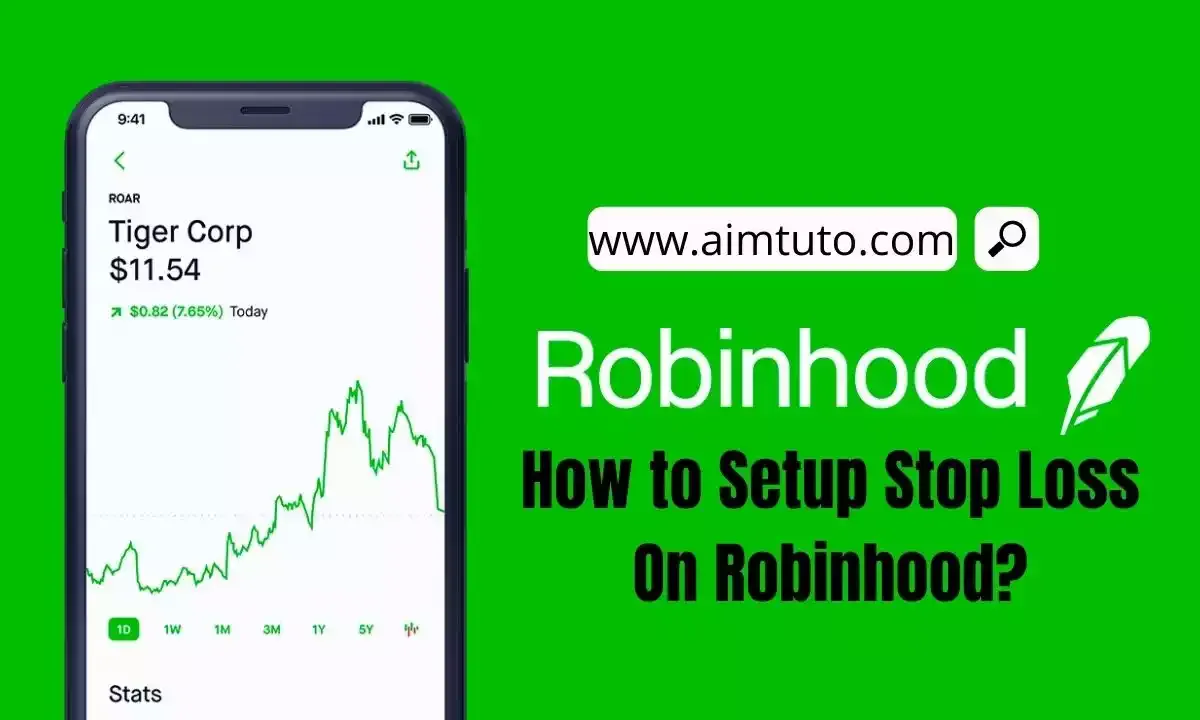
Want to setup a stop loss on Robinhood? This shows what tough trader you are. If you're a trader or investor looking to reduce your losses, you can use a variety of orders to automatically enter and exit the stock market. Stop-loss and limit order techniques can be used to achieve this. However, it's critical to understand the differences between these many options and how to properly set them up.
Even when it comes to stop-loss orders, there are two main types.
Traders use Robinhood to place a variety of orders for trading stocks, ETFs, and other assets. Market orders, limit orders, stop orders, and other forms of orders initiated by traders on Robinhood are among the most common.
The type of order, on the other hand, is determined by the trader's trading strategy.
Similarly, the stop-loss order is the outcome of two orders being applied to particular funds at the same time. It is used to reduce or limit the amount of money lost while selling stocks.
The stop-loss order allows a trader to make a market on a certain stock at a price they specify.
It allows the broker to execute a market transaction for that specific stock once the market price meets the trader's price.
The trader establishes a minimum stopping value below which the broker can sell the equities. The funds cannot be sold for less than the trader's stated price.
To setup a stop loss on Robinhood, open you Robinhood app, navigate to the Trade section, tap Sell, choose Dollar, next confirm order and Stop order.
This can seem to be confusing for a start but the process for setting up a stop loss on Robinhood is straightforward. Fortunately for you, this article has all of the necessary instructions for quickly setting up a stop-loss order.
How Many Day Trades Can You Make On Robinhood?
How to Setup a Stop Loss On Robinhood?
Stop-limit orders add a trigger to your transaction, giving you more control over how it is executed. When the options contract reaches the stop price you choose, a limit order is triggered. If contracts are offered at or better than the price you set in your limit order, it will be implemented. Investors may use stop-limit orders in the event of a profit or loss.
When you trade options on Robinhood, there are no commissions or per-contract expenses. Other platforms, on the other hand, may charge you.
Such, how do you set that limit so that the stop-loss function is triggered? We'll cover steps on how to set a stop loss order across all devices.
How to Set a Stop-Loss Order in Robinhood on a PC
Here's how setup a stop loss order on a computer:
- Log into your Robinhood account.
- Click on the three horizontal dots on the top right corner.
- Navigate to the option order screen.
- Tap on "Stop Price."
- Insert the desired amount.
- Click "Continue" and choose between the one-day or 90 days time options. If you want to have the stop-loss option set for a couple of days, it’s best to go with the 90 days option.
- Enter the number of shares you want this setting to apply to.
- Click "Review" to check your settings.
How To Get Unlimited Day Trades On Robinhood
How to Set a Stop-Loss Order in Robinhood on an iPhone
There is a simple Robinhood app for both iOS and Android customers who like to perform their trading and investing on the go. Here's how to use the iPhone app to set a stop-loss order:
- Login to Robinhood app.
- You'll find a list of all of your stocks at the bottom of the page if you scroll down.
- Choose the stock for which you want to set a stop-loss from the list.
- The past performance of the stock, as well as other relevant information, may be found here. At the bottom right of the screen, tap the "Trade" button.
- Select "Sell" from the drop-down menu.
- Select "Dollars" in the top right corner of the page.
- When you tap on the "Dollars" option, it will bring up a few more options. Select "Stop Order" from the "Conditional Orders" column.
- To proceed, tap the Continue button.
- Press "Continue" after entering your stop price (which should be lower than the stock's market price). You can set the time period to "one trading day." The second option is to keep the stop-loss in place for 90 days. So, if you're planning to hold for a few days, use option two.
- Select the "Review" option after entering the number of shares for which you want to set this stop order.
- Stop-loss orders can be sent by swiping up.
What Happens If You Are Marked As A Pattern Day Trader On Robinhood?
How to Set a Stop-Loss Order in Robinhood on an Android Device
- Open the Robinhood app on your android phone.
- At the bottom of the page, you'll see a list of all your stocks.
- From the list, choose the stock for which you wish to set a stop-loss.
- Here you can find historical data on the stock as well as other important information. At the bottom-right corner of the screen, tap the "Trade" button.
- From the drop-down menu that displays, select "Sell."
- Choose "Dollars."
- In the "Conditional Orders" section, tap "Stop Order."
- Tab "Continue".
- Tap "Continue" after entering your stop price (which should be lower than the stock's market price). A single trading day is a once-in-a-lifetime opportunity. The second option is to set a 90-day stop-loss. Option two is a good choice if you plan to keep this stop-loss in place for a few days.
- After specifying the amount of shares for which you want to put this stop order, select "Review."
- Stop-loss orders can be sent by swiping up.
Can You Day Trade On Robinhood Without 25K?
Can You Set a Stop Loss After Buying?
Stop-loss orders are simply market orders that are lodged with the broker but are not executed. You can place a stop-loss order on stocks that is lower than the current market price when you are purchasing them.
Because if you enter an order that is the same as or higher than the current market price, the order will be automatically and instantly executed. As a result, your stop-loss order will become a market order, which will not benefit you.
How To Turn Off Instant Settlement On Robinhood?
Robinhood Stop Loss and Limit Sell
You can use a sell stop limit order to specify a stop price that is lower than the current price of the options contract. A sell limit order is triggered when the contract's ask price falls below your stop price. Contracts will only be sold at or above your limit price. The order will be queued for market open if the market is closed.
Only your particular limit price or greater can be used to execute a limit order. Limit orders are frequently used by investors to get more control over execution prices.
Keep in mind that limit orders aren't always fulfilled. On both sides of the trade, there must be a buyer and a seller. If there aren't enough shares in the market at your limit price, the order may be filled in numerous trades or not at all.
How To Remove Pattern Day Trader Status On Robinhood
Robinhood Stop Loss Not Working
The Robinhood stop-loss feature is simple to use and works well with the stocks you choose. However, you may believe that Robinhood's stop loss did not function for you if the market price does not match the price given by traders.
This isn't the case; Robinhood's stop loss is only activated when the market price for selling and purchasing stocks crosses your announced price.
If you see an increasing price but your stop-loss is still not triggered, you can contact the Robinhood service center.
How To Exercise A Call Option On Robinhood
Robinhood Limit Sell Not Working
The main reason your Robinhood limit is not working is that the amount of shares you're ordering is insufficient.
This is something you'll have to deal with if you've placed huge orders on low-volume funds or securities. However, it occurs when the price does not correspond to the total price of all available shares.
After the likelihood of limit sell not working properly, various additional elements such as market opening scenario, order volume, probable liquidity, and availability of extended hours can clearly arise.
You can execute the order by waiting for the volume of available stocks to match your listed prices. Then your limit sale will start working automatically; if it does not, you can contact Robinhood support.
How To Transfer Crypto From Robinhood to Crypto.com
Can You Put a Stop Loss And Limit Sell at Same Time in Robinhood?
A stop-loss order allows you to specify the lowest price at which you want to sell your stocks while minimizing your losses.
A limit sell order, on the other hand, permits you to set a good price for your stocks above which they can be sold. You can place these two orders on your stocks at the same time.
When you combine these two orders, you'll be able to sell your stocks for the highest profit possible. It forces your stocks to trade within a range of good and bad prices that you specify.
After studying the market, the main benefit of combining stop loss and limit sell is that you will be able to accept the minimum good and minimum unfavorable prices for your stocks. As a result, placing these two orders at the same time will be advantageous to you.
How To Transfer Stocks From Robinhood to TD Ameritrade
Can You Put Stop Loss On Robinhood After Buying Shares?
You may use Robinhood to purchase stocks by placing various orders on the platform. After purchasing shares, you may quickly place a stop loss on Robinhood.
You can place a buy stop-loss order on the stocks of your choice, allowing you to set a price. You can place a stop order above the current price of the equities you want to buy.
Your stock buying process will start after you set the stop price and it matches the market price. It acts as a benchmark against which you may gauge your interest in purchasing the stock.
All of the shares purchased will match your specified price or be cheaper than the quoted price. You can buy shares on Robinhood and immediately place a buy stop-loss order.
It helps you maximize your gains while reducing your losses when purchasing particular stocks.
How To Transfer Buying Power From Robinhood to Bank
Robinhood Stop Loss and Limit Order Crypto: Can You Put Stop Loss On Robinhood Crypto?
Crypto on Robinhood has a different operating and organization method than conventional stocks. Robinhood accepts a wide range of stock, ETF, mutual fund, and other investment orders.
This, however, may differ from what they provide for cryptocurrency traders. Robinhood crypto, which functions independently from the other investments, is in charge of crypto-related management.
As a result, the types of orders that may be placed on a variety of different equities differ from those that can be placed on Robinhood's crypto trades.
You cannot use Robinhood crypto to place a stop-loss order on any type of cryptocurrency. It only accepts two types of orders: market orders and limited orders.
Traders are unable to place additional orders on cryptocurrency that they desire to purchase or that they have already purchased on their account.
How Many Times Can I Buy and Sell Crypto on Robinhood?
Robinhood Order Placed But Not Executed
If there aren't enough shares available at the specified price or amount, your order will not be executed. This is especially common when placing large orders on low-volume equities. Keep in mind that for an order to execute, there must be a buyer and a seller on both sides of the trade.
Why Didn't My Limit Order Executed Robinhood
Your order will remain pending until a buyer or seller is willing to trade at your chosen price, if your stop or limit price has not been reached.
Keep in mind that the price displayed on the Robinhood app is the most recent trading price, not the current share price. This implies that even if your limit price is the same as the price indicated, your trade may not execute if no shares are now available at your limit price.
How To Transfer Stocks From Robinhood to TD Ameritrade
Robinhood Order Placed But Not Executed Crypto
You placed a limit order, but the cryptocurrency has yet to reach the price you set. Your order will stay pending or will not be executed if the minimal price you're willing to pay for a purchase or receive for a sell hasn't been fulfilled. However, even if the limit order price is met, pending limit orders may not always execute.
How To Add Money to Robinhood Without Bank Account
Final Thoughts on How to Setup a Stop Loss on Robinhood
On Robinhood, a stop loss order lets you to sell and buy stocks at the best possible prices by allowing them to fall between the maximum and minimum values. The main idea behind a stop loss order is to limit your losses while maximizing your profit by using the Robinhood platform to place orders on all stocks and assets.
This article compiles all of what you need to know on stop losses and limit order and how you can possibly set them up.
References:
https://robinhood.com/us/en/support/articles/limit-order/
https://robinhood.com/us/en/support/articles/stop-limit-order-options/
https://robinhood.com/us/en/support/articles/why-hasnt-my-order-been-filled/
https://robinhood.com/us/en/support/articles/why-hasnt-my-cryptocurrency-order-filled/
https://www.alphr.com/set-stop-loss-robinhood/
https://wealthquint.com/set-stop-loss-robinhood-28673/