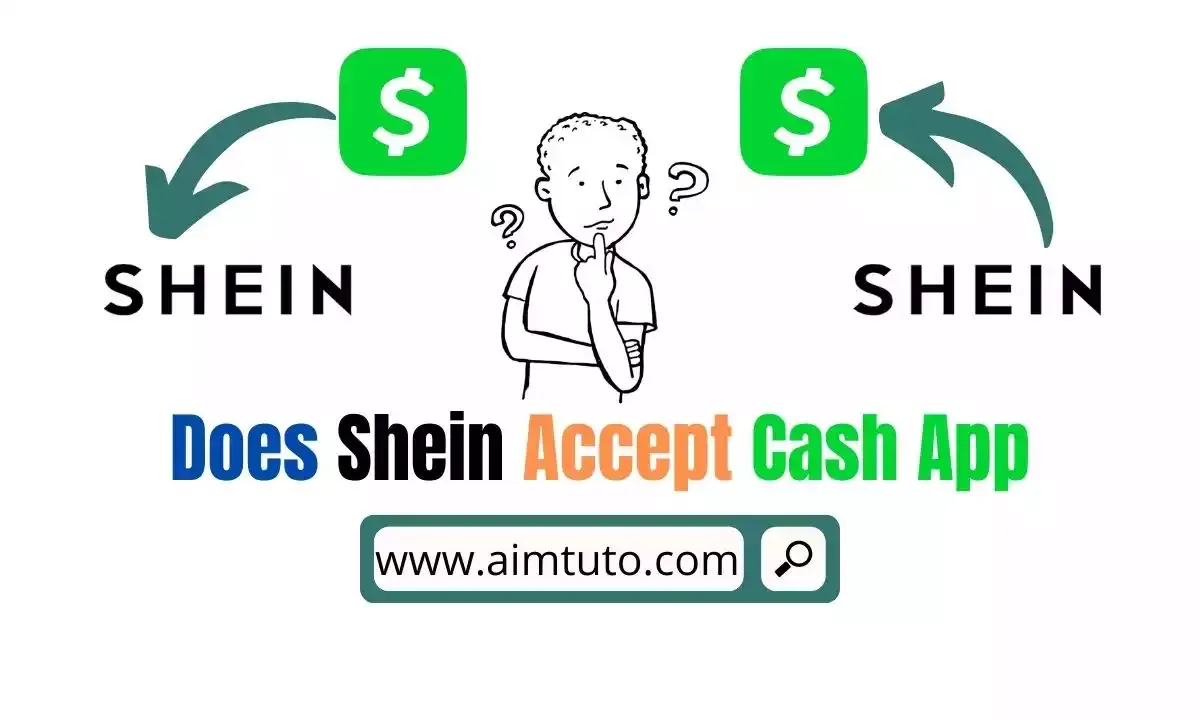
SHEIN is a leading fashion retailer in the e-commerce space that every fast fashion mover must have come across.
In fact, most fast-fashion shoppers will prefer shopping at SHEIN not only because of its cost-effective pricing but also because of its convenience when it comes to making payments—and that's one thing I love about SHEIN.
If you've had the chance to shop at SHEIN before, you should be aware that they accept many different payment methods—but is Cash App one of these payment methods? That's what we'll be seeing today.
In this article, we'll discuss SHEIN's support for Cash App and how to purchase items on SHEIN with Cash App.
Table of Contents
What is Shein?
SHEIN is a B2C fast fashion company with a global presence.
Women's clothing is the company's major focus, although it also sells men's clothing, children's clothing, accessories, shoes, luggage, and other fashion items.
SHEIN primarily caters to consumers in Europe, North America, Australia, and the Middle East, as well as other consumer markets.
Can You Use Cash App on SHEIN?
Yes, you can use Cash App for making payments on SHEIN. You can do so through Cash App Pay which is only available at the checkout.
Does SHEIN Accept Cash App?
Yes, SHEIN accepts Cash App through Cash App Pay.
Cash App Pay is a feature offered by Cash Appas a way for users to make payments with their Cash App balances by scanning a QR code or simply tapping Cash App Pay at the checkout.
Here's how to use Cash App on SHEIN:
- Select Cash App Pay as your payment method during checkout.
- For mobile, you'll be redirected to Cash App from the SHEIN's checkout. For desktop, scan the QR code on the merchant's website.
- Follow the prompts.
Also, you can link your Cash App card to your SHEIN account and use it to make purchases.
How to Add Cash App Card to SHEIN
You can add the Cash App card to your SHEIN account in the same way you would any other debit card by going to the app's payment settings.
If you don't know how to add your Cash App card to your SHEIN account, here's how to do it.
- Login to your SHEIN account.
- Tap on your SHEIN "Profile" and click on "My Profile".
- Tap on "My Payment option".
- Finally, click on "Add new card" and add your Cash App card details.
Can You Order Stuff Online With Cash App?
Yes, you can order stuff online with Cash App through the Cash Card or through Cash App Pay if accepted by the store.
The Cash Card is a Visa debit card that can be used to pay for products and services both online and in shops using your Cash App balance.
You can make your Cash App card even more flexible by linking it to services like Apple Pay or Google Pay then use it where ever these services are accepted.
To learn more, check out these online stores that accept Cash App.
What Are SHEIN Payment Methods?
SHEIN accepts major credit cards, including Visa, MasterCard, Maestro, JBC, Diners Club (including Postepay, Hype, N26, and friend bank cards), and SHEIN Gift Cards.
SHEIN also accepts digital payment services such as PayPal, Venmo, Afterpay, Klarna, and Affirm.
Why is SHEIN Not Accepting My Card?
If your card isn't being accepted by SHEIN, it is probably because you did not enter your card details correctly and where required.
However, in a few cases, the problem is most likely with your bank's website or a security breach—maybe your card has expired or your bank may be reviewing your card, so you can try a different one.
If you aren't still able to get through this, then you can contact SHEIN's customer service as a last resort.
Frequently Asked Questions
What payment methods can you use on SHEIN?
You can choose wallet balance, debit/credit card or net banking to pay the order. If you do not have a Paytm account, you can pay via Paytm with your credit card, debit card or net banking.
Where do they accept Cash App?
Cash App can be used anywhere Visa is accepted, both online and in stores.
How do I put money on my SHEIN wallet?
The most convenient way to add money to your SHEIN wallet is through your debit or credit card.
Final Thoughts: Does SHEIN Take/Accept Cash App?
SHEIN is a leading fast-fashion retailer that has a lot to offer in today's digital age. If you're a Cash App user wanting to shop at SHEIN, you should be happy to know that SHEIN does accept Cash App directly through Cash App Pay.
This should make it even easier for you to make payments at SHEIN.