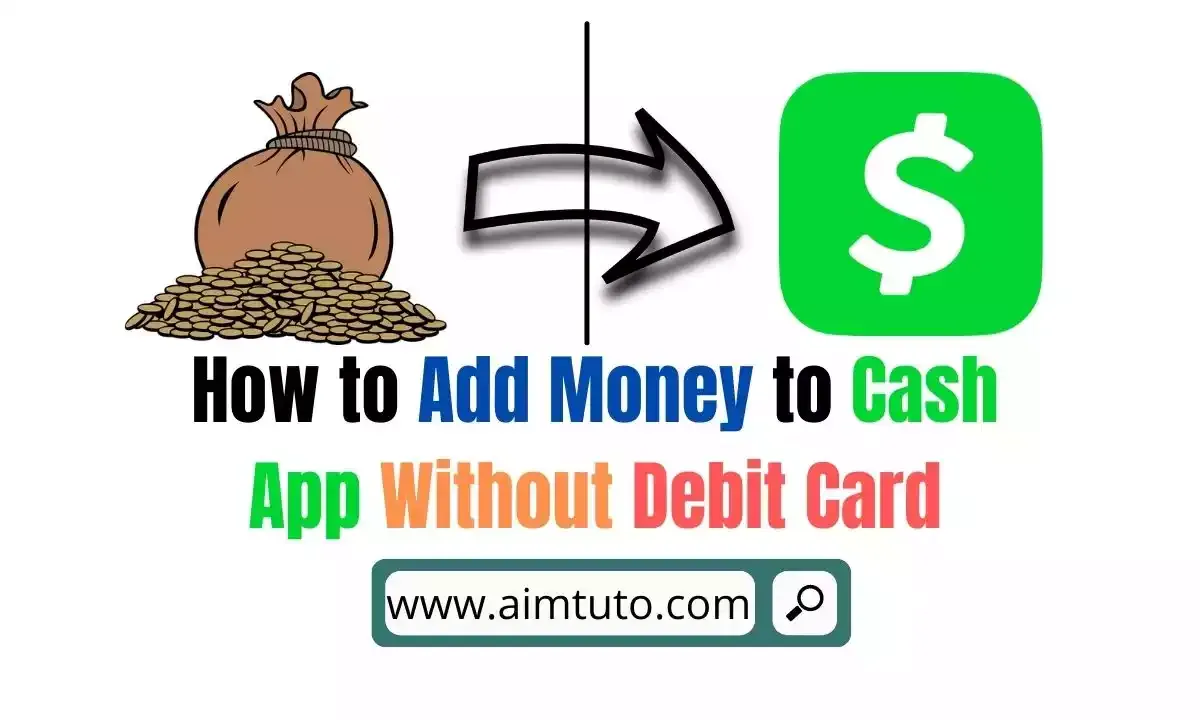
Cash App's streamlined user interface is without doubt what makes the app appealing for money transfers—plus fact, transfers are typically instant with the app.
However, before you can even transfer money through the app, you'll basically need to add money to your Cash App balance—and a practical way is through a debit card—but that's not the only way.
That said, if you are looking to add money to Cash App without a debit card, there are a few ways you can use, and if you're wondering which, keep reading.
In this guide, I've compiled the different ways to add money to Cash App without debit card.
Table of Contents
Can You Add Cash to Cash App Without Debit Card?
Yes, you can add cash to Cash App without debit card by receiving funds from other users, through a bank account, via check deposit, and even direct deposit.
Also Read: How To Send Money On Cash App Without Debit Card
How to Add Money to Cash App Without a Debit Card
Adding money to Cash App with a debit card is one great way to add funds to your Cash App account. However, a debit card is not the only way to top up your account.
That said, here are some ways to add money to Cash App without debit card.
1. Receive Funds from Someone Else
A great way to add funds to your account without a debit card is by receiving funds from another Cash App user. It can be a friend or relative, it doesn't matter as long as they are a Cash App user.
Cash App to Cash App transactions are instant, so you won't have to wait days for your money to show up in your account.
You can request money from someone else by following the steps outlined below.
- Log in to your Cash App account.
- Navigate to the dollar sign "$" tab.
- Input the amount of money you’re requesting.
- Enter the email, $Cashtag, or mobile number of the person you are requesting money from.
- Click Request.
2. Use a Bank Account
You can fund your Cash App with money from your bank account. The first step is to add your bank account to Cash App as shown below.
- Login to Cash App
- Click on the "Banking" tab on your screen.
- Select "Link Bank".
- Follow the prompts.
Once you've linked your bank account to Cash App, follow the steps below to add money to your Cash App account from your bank.
- Tap the "Banking" tab on your screen.
- Click "Add Cash."
- Enter the amount to add.
- Tap "Add".
- Confirm using your Touch ID or enter your PIN.
3. Use Mobile Check Deposits
Cash App is one of the instant check cashing apps that allows users to mobile deposit checks into their accounts.
To add money to Cash App without debit card through mobile check deposit:
- Open Cash App on your mobile device.
- Select the "Balance" tab on the home screen.
- Scroll down and choose the "Deposit a Check" option.
- Enter the deposit amount of the check.
- Take a photo of both sides of the check using your phone's camera.
- Confirm transaction details.
4. In-Store
Cash App works with many retailers including, Walmart, Walgreens, 7-Eleven, and more to allow users add money to their Cash App balances at participating retail locations.
To add money to Cash App without debit card in-store:
- Open Cash App on your mobile device.
- Select the "Bank" icon on the home screen.
- Select "Paper Money."
- Select a nearby retail location to deposit money.
- Once confirmed, go to your selected location.
- Visit the store counter and inform the employee of your transaction.
- Opt to "Show Barcode" and follow the prompts.
- Once your barcode is scanned, the process is complete.
- You'll receive your money with fees deducted from the transfer.
Regardless of whether you have a Cash App card, you can deposit money into your account using the paper money option.
5. Use Direct Deposit
Cash App allows customers to receive direct deposits on their Cash App accounts two days earlier than with their regular bank account.
You'll, however, need to meet some requirements before you can set up direct deposit on your Cash App account, which include verifying your account and ordering a Cash App card.
There are two main ways to set up direct deposit on Cash App—either automatically through your payroll login or manually through your Cash App routing and account numbers.
To set up direct deposit on Cash App automatically:
- Tap the Money tab on your Cash App home screen
- Select Direct Deposit
- Under Automatic Setup, tap Get Started
- Search for your employer and follow the prompts
To set up direct deposit on Cash App manually:
- Tap the Money tab from your Cash App home screen
- Select Direct Deposit
- Use the boxes next to your Cash App routing and account numbers to copy, then paste on your payroll provider.
How to Add Money to Cash App Card Without Bank Account
The best way to add money to Cash App without a bank account is by receiving funds from another Cash App user. If you aren't expecting a Cash App payment, you can always request help from a friend or family member who uses Cash App as well.
You can propose to pay them with physical cash if they are willing to send you a Cash App payment.
You'll think of using a debit card, well it isn't a bad idea but it is not a good one either.
Why? Well because in most cases, debit cards are typically tied to bank accounts and any transaction you carry out with your debit card will always reflect on your bank account.
How to Add Money to Cash App from PayPal Using Linked Bank Account
If you need to add money to your Cash App from PayPal, the best available method is through a linked bank account. The bank account here will serve as a bridge to complete the transfer since these two apps do not directly integrate.
The complete process is typically as follows:
Link your bank account to PayPal >> withdraw money from PayPal to your bank >> link your bank account to Cash App >> add the funds to Cash App through the Add Cash feature.
How to Get Cash App Barcode to Load Money?
The Cash App barcode is a QR code in your account that when scanned can be used to load money onto Cash App account at any participating retailer through the Paper Money deposit option.
To get Cash App barcode to load money:
- Open Cash App on your mobile device.
- Select the "Bank" icon on the home screen.
- Choose "Paper Money."
- Select a nearby location to deposit money.
- Check for the option "Show Barcode."
How to Use Cash App Barcode to Load Money?
Once you get your Cash App barcode, you'll want to know how you can actually use it to add money to your Cash App account balance.
To use Cash App barcode to load money:
- Go to any of Cash App's participating retailer locations.
- Tap "Show Barcode" and follow the prompts.
- Scan the barcode to complete the process.
- You'll receive your money with fees deducted.
Make sure you tap the Show Barcode option only when you're already at the store because it is only valid for 30 minutes.
Can I Use Someone Else's Bank Account to Add Money to Cash App?
Yes, you can add money to your Cash App account by using someone else's bank account but the person will need to authorize the process by verifying that they own the account when you're linking it to your Cash App.
How Can I Send Money Using Cash App?
You can transfer money to their accounts in addition to having others send money to your Cash App account. To complete the process, simply follow the steps below.
- Open your Cash App mobile app.
- Enter the amount of money to send.
- Select "Pay."
- Enter the "$Cashtag" or email address or phone number.
- Enter why you are sending the money.
- Select "Pay."
How to Transfer Funds from Cash App to a Bank Account
Transferring funds from Cash App to a bank account is more like cashing out from the platform—and the process is a very straightforward one.
To do so:
- Tap on the Balance tab on your home screen.
- Select Cash Out.
- Choose the amount to cash out and press Cash Out.
- Choose your deposit speed.
- Confirm with your PIN or Touch ID.
There are two withdrawal options—instant and standard.
The instant transfer ensures that funds are immediately available in your debit card account. You'll be charged a 1.5% fee for this service (with a minimum of $0.25).
Standard transactions are free, and funds are transferred to your bank account within three days.
Can I Add Money to my Cash App Card with Credit Card?
No, you cannot add money to your Cash App card with a credit card. You can only use a credit card on Cash App to send money to another Cash App user or make payments at stores.
How Can You Add Money to Your Cash App Card in Store?
You can add money to your Cash App card at participating stores through the paper money option of the Cash App mobile app as mentioned earlier.
These stores include:
- 7 Eleven
- Baker's
- Bashas'
- City Market
- Circle K
- Cox Foodarama
- CVS Pharmacy
- Delek
- Dillons
- Dodge Foods
- Dollar General
- Duane Reade (displays as Walgreens on the map)
- EZ Mart
- Family Dollar
- Food 4 Less
- Foods Co
- Fred Meyer
- Fry's
- Gerbes
- GoMart
- H-E-B
- Holiday Station
- Huck's
- Jacksons
- Jay C Food Store
- King Soopers
- Kroger
- Kwik Check Foods
- KwikTrip
- Kum & Go
- Mariano's
- Maverik
- Metro Market
- Pay-Less Super Markets
- Pick'n Save
- Pilot Travel Centers
- QFC
- Ralphs
- Rite Aid
- Royal Farms
- Ruler
- SaveMart
- Sheetz
- Smith's Food and Drug
- Speedway
- Sunset Foods
- Thorntons
- TravelCenters of America
- Walgreens
- Walmart
- Wesco
- Yesway
To add money to your Cash App card in store:
- Tap the Banking tab on your Cash App home screen
- Select Paper Money
- Find a location near you or use the search bar to enter an address
Frequently Asked Questions
Where can I add money to Cash App without card?
You can do paper money deposits to your Cash App account at participating retailers such as Walmart (Customer Service Desk/ Money Centers), Walgreens, Duane Reade, 7-Eleven, Family Dollar, GoMart, Sheetz, Kum & Go.
Why can't I add cash to my Cash App?
If you can't add cash to the cash app card then perhaps it was due to a card number mistake, an expired debit/credit card, or insufficient funds or you have accessed the Cash app.
Can you use Cash App without a card?
Yes, you can use Cash App without a card, but that would only be possible online through the Cash App mobile application. You can't use Cash App without card for online or in-store shopping.
Can you link a bank account to Cash App without debit card?
Yes, you can link a bank account to your Cash App account even when you don't have a debit card. This, however, does not exempt you from performing some transactions on Cash App.
Final Thoughts on How to Add Money to Cash App Without Debit Card
Cash App offers a more convenient way to send and receive money to friends and relatives using the platform.
You cannot send money if you don't have funds in your account. A great way to fund your account is using a debit card or a linked bank account.
However, there are few ways to add money to Cash App without debit card such as receiving money from someone else. Check deposits are also great ways to top up your account.
One thing that is sure is, you will find a convenient way for your to add money to Cash App without debit card from this article.