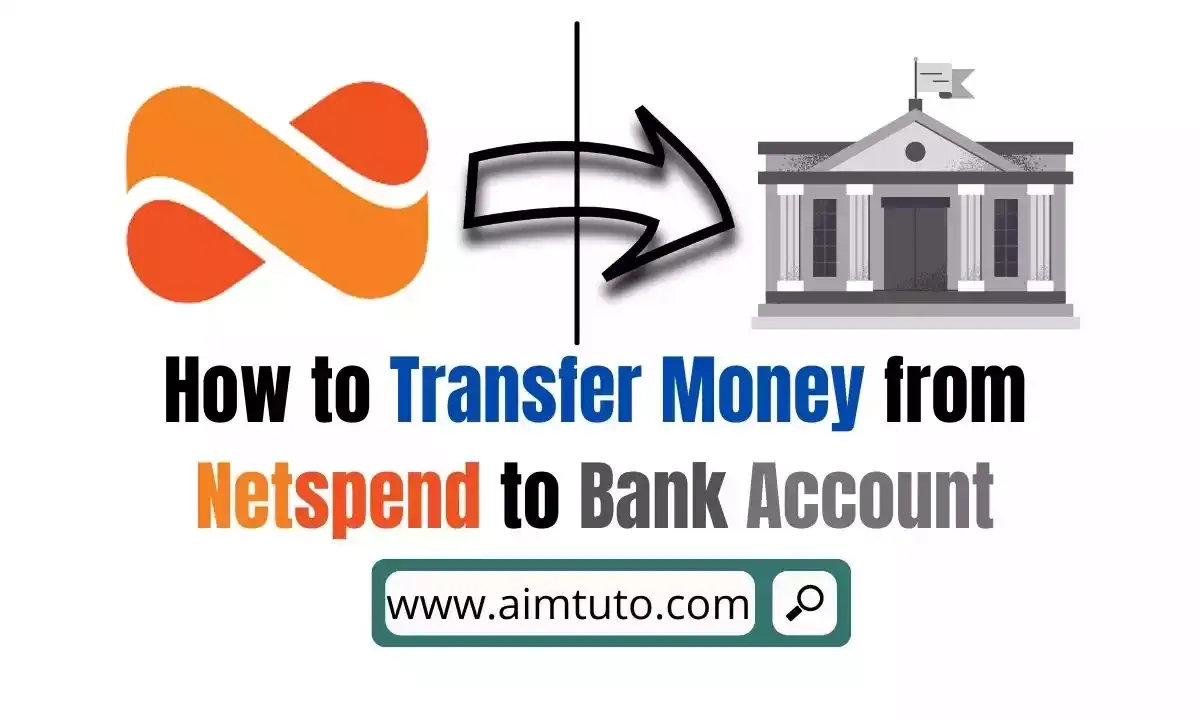
Prepaid debit cards are widely used nowadays to complete online and in-store purchases. Knowing how to transfer money from Netspend to a bank account lets you manage your funds in a more convenient way.
Your money in the bank is amore flexible to use. You may withdraw it or send it to someone. You may even link it to PayPal to complete online purchases an a more convenient way.
Netspend and other prepaid debit card accounts are popular for a variety of reasons. Prepaid debit cards are popular among consumers who want to avoid risking their personal bank accounts by making purchases.
Instead of having access to the entire amount in your bank account, these cards only have access to a fixed amount — the amount you choose to deposit.
In other circumstances, individuals must reestablish a positive financial history before opening a standard bank account, or young adults use them to keep track of their spending while learning how to manage their finances.
A debit or credit card is required for online shopping and many other forms of purchases, making a payment card a requirement in today's era.
Netspend cards, who bear the Visa or Mastercard logo, allow you to deposit as much or as little as you wish, allowing you to make card-only purchases with a single swipe.
However, Netspend card have a drawback which are the fees. You may be charged an inactivity fee if you stop using the card and optional overdraft service costs $20 per overdraft, up to five times per month. Moreover, there are no free withdrawals or reload with the card.
A bank account on the other hand overcomes this. ATM withdrawals at banks are generally free and there is no fee to be paid for account inactivity.
Some banks do not even charge a monthly fee for account maintenance. More to that, your money in the bank is more flexible to use.
The cards can only access a portion of the funds you choose to deposit, not the entire balance in your bank account.
Most individuals use Netspend prepaid debit cards to make purchases, thus it's normal to utilize the mobile app or online to transfer money from your bank account to your Netspend card.
When you open a Netspend account, you must link your accounts in order to make Instant transfers from your bank to your Netspend prepaid card.
Netspend, on the other hand, does not support direct transfers from a prepaid card to a bank account.
That said, you cannot directly transfer money from Netspend to a bank account however, you can use some indirect methods to complete the transfer from your prepaid debit card to a bank account.
For instance, you can use PayPal, Walmart, Western Union to transfer money from Netspend to bank account. Want to know how? Continue reading.
Chime and Bank of America are two known banks for this transfers and here's how to transfer money from Netspend to Chime.
All that said, in this article, I will show you how to transfer money from Netspend to a bank account without hassle.
Table of Contents
Can I Transfer Money From Netspend To Bank Account?
Yes, you can transfer money from Netspend to bank account, but not directly.
You'll need to use a some indirect methods involving third-party services such as PayPal as a bridge to complete the transfer.
Here's a typical process for using PayPal to transfer money from Netspend to bank account: link your Netspend card to PayPal >> transfer money to your PayPal account >> link your bank account to PayPal >> withdraw money from your PayPal to your bank account.
How to Transfer Money from Netspend to a Bank Account
Adding money to your NetSpend prepaid debit card by bank transfer is straightforward and free.
You can transfer money online, and the funds will be ready in a day or two.
With a little more work, you may transfer money from your NetSpend account to your bank account.
Since Netspend doesn't support direct transfers, the only way to transfer money from your Netspend card account to a bank account is to use indirect methods.
You can, however, directly transfer funds from your bank account to Netspend on the other hand.
Here are the different ways to transfer money from Netspend to a bank account.
1. Use PayPal
Netspend is compatible with PayPal, therefore you can use your PayPal account to send money to Netspend.
To link your Netspend account to PayPal, go to PayPal and sign in, then connect your card to PayPal.
If the linkage is successful, you can use the Netspend card to request funds.
The amount to be transferred to PayPal will be deducted from the balance on the Netspend card.
You can then withdraw the money to your preferred bank account once the funds have arrived in your PayPal account.
If you haven't already, you'll need to connect your bank account to your PayPal account. Here's how to link your bank account to PayPal.
You can also verify your PayPal account without bank account.
Here are simple steps to transfer money from Netspend to bank account using PayPal:
- Log into your PayPal account.
- Link your Netpsend Card to PayPal.
- Request funds from the NetSpend card to PayPal.
- Next, you have to link your bank account to PayPal.
- In your PayPal account dashboard, click on "Wallet".
- Tap "Link a bank account".
- Choose your bank, or tap the "Don't see your bank?" at the bottom.
- Link your bank.
- Lastly, request withdrawal from PayPal to bank account.
- Your money will reflect in your bank account within some few business days.
You may either link your bank instantly (which requires you to log into your bank account to allow the operation) or manually (which requires you to log into your bank account).
When you opt to link your bank instantly, PayPal can compare your account information to that of your bank, and if the information is correct, your bank will show in the list of linked banks right away.
For manual connecting to work, you must double-check your information.
You can request funding of a specified amount of money from Netspend and then withdraw it to your bank account after linking your Netspend card to your PayPal account and then attaching PayPal to your bank account.
When you withdraw money from PayPal to a bank account, it takes about 3-5 business days for the funds to reflect in your account.
2. Withdraw at an ATM and then Deposit in your Bank Account
This is a great method used to transfer money from a Netspend account to a bank account.
You can use Netspend to withdraw cash from an ATM.
This can be a strategy if you need money in your bank account to use for other transactions.
When you need to buy something or make a payment with your bank account, and the money is in another form of account, such as Netspend, you'll have to do everything you can to get it to your bank account.
You'll have to pay $2.5 every ATM withdrawal if you withdraw money via the internet. On-net ATMs, on the other hand, are free.
3. Withdraw at Walmart and Deposit to Your Bank Account
Walmart allows you to withdraw money through Netspend at their locations.
They charge around $3.75 for every withdrawal, with a $5,000 daily withdrawal limit.
Walmart also allows customers to have money deposited directly into their bank accounts.
You can ask the attendants to deposit the money into your bank account once you've withdrawn money from your Netspend card.
Additionally, Walmart allows you to reload your Netspend card for future transactions.
If you need to deposit $1000 into my card account, you will hand over the cash to the attendants and ask them to put the money into my account.
4. Use Western Union
Western Union is a well-known money-transfer service that has been in operation for many years.
The company collaborates with Netspend, allowing you to receive and transfer funds between the two financial institutions' accounts.
A Western Union Netspend Prepaid Mastercard is available.
You can then transfer the money to a bank account by transferring funds from your Netspend card to Western Union.
You must do the following in order to transfer money to your bank account:
- Sign up for a free Western Union account and verify it using genuine documents like a government ID, a driver's license, or any other kind of valid identity.
- Select the amount to be sent as well as the bank account to which it should be sent.
- Fill in the information for the receiving bank account.
- Choose a payment method. You have the option of paying using your Netspend card here.
- Confirm and send. The tracking number (MTCN) can be used to track the transaction's progress.
- How to Transfer Money from Green Dot to Cash App
- How to Transfer Money from Green Dot to PayPal
- How To Get Money Off Temporary Green Dot Card
- How to Add Another Card to Green Dot Account
- How to Transfer Money from Green Dot to Bank Account
- How to Transfer Money from Green Dot to Chime
- How to Transfer Money from Chime to Cash App
- How to Transfer Money from Cash App to Chime
How Long Does it Takes to Transfer Money from Netspend to a Bank Account?
If PayPal does not hold on to NetSpend funds, the entire process of linking accounts takes only a few minutes.
You can also utilize PayPal's free instant transfer feature to deposit money into your bank account.
It may take 3 to 5 business days to withdraw funds from PayPal to a bank account,.
It takes about a week from the time you initiate the transfer to the time it is completed, including the weekend.
How to Transfer Money from Bank Account to Netspend
The simplest method to load money on a Netspend card is to make an online transfer from your bank account to your prepaid debit card.
Netspend prepaid debit cards are linked to accounts that contain your name and address.
If you link your bank accounts to your Netspend card accounts, this includes your bank accounts.
Netspend also allows you to receive money from any US bank account, including Bank of America.
All prepaid cards offer free bank transfers, and you can finish the transaction online.
When it comes to setting up the procedure, there are numerous phases to follow.
To make the transfer easier, you'll need your NetSpend account and routing number.
Every prepaid card has a different issuing bank than the card issuer.
The account number is used to identify your prepaid card, while the routing number is used to identify the bank that issued it.
Logging onto your NetSpend account and selecting the add or transfer money button will provide you with this essential information. Under the option to send money, you'll find the details listed.
The next step is to link your bank account to your Netspend prepaid card.
Begin by opening an external account with your bank to make money transfers to your Netspend account easier.
You can open an external account at your bank using their bank, account number, and your Prepaid Card routing number.
If you have any problems, call your bank right away for help.
Before transferring funds from your bank account to NetSpend, you must verify two small deposits to your account.
Only once the test deposits have been reflected in your account can you log into your bank account.
The verification process guarantees that your external account is properly configured and that any transfers are routed to your NetSpend Prepaid card account.
You can then transfer money from your bank account to your NetSpend card account after you've validated your external account.
Select the amount you wish to send to your NetSpend card on your bank's website's transfer page.
You'll need to enter extra information, such as the account number for your prepaid card and the account number for the money transfer.
- How to Transfer Google Play Balance to PayPal (And Other Wallets)
- How to Transfer Money from Google Pay to Bank Account
- How to Transfer Money from Google Pay to PayPal
- How to Transfer Money from Google Pay to Cash App | Cash App to Google Pay
- An Ultimate Guide to Send Money from Zelle to Cash App
- Does Chime Work With Zelle?
What to Know About Netspend
Netspend is a global payment service provider based in Austin, Texas.
Bancorp Bank, National Association, MetaBank®, and Republic Bank & Trust Company are all represented by the company.
The Netspend Visa Prepaid Card is issued by the banks indicated above.
You can use the card to make a variety of transactions, including money transfers to a bank account.
You can use your smartphone or computer to manage your Netspend card online.
You can use this site to pay bills, send money to other Netspend users, purchase goods and services, and check your balance, among other things.
As a result, having a Netspend card is quite convenient because you may access your funds at any time of day.
You can download the app from either the App Store or the Google Play Store depending on your phone's OS.
The FDIC insures the Netspend Visa Prepaid card.
It means that your money is safe if the company goes bankrupt due to unforeseen financial challenges.
If you save money with a financial organization that does not offer any type of insurance, you risk losing all of your money if the company goes bankrupt.
Under the insurance plan, the FDIC insures monies up to $250,000 per bank deposit.
How to Get a Netspend Card?
It's simple to get a Netspend Prepaid card.
All you have to do now is fill out the online form on the Netspend website and wait for your customised card to arrive.
The card is free to apply for, but you will need to supply your name, date of birth, street address, and other personal information in order to activate it.
There are no credit checks required to obtain the card.
Because the street address allows Netspend to know exactly where to distribute your card, you must be very careful when inputting your information.
After you place your order, the card will arrive in 7 to 10 business days.
To activate your card, go to the Netspend website and download the Netspend app, then open it.
You can either scan the card's Quick Response code or manually enter the card's information.
When manually submitting card information, you must provide the card number as well as the security code.
After that, you'll enter the information you provided when you applied for your card.
All of this will aid in determining whether or not you are the card's legitimate owner.
To keep the card safe, you'll have to answer a few security questions.
You can also enroll in direct deposit by following the instructions included with the card.
Alternatively, you can phone the package's toll-free number.
- How to Transfer Money Using Routing Number and Account Number
- How to Transfer Money from Debit Card to Prepaid Card
- How to Transfer Money from Debit Card to Another Debit Card
- How to Transfer Money from Chime to PayPal
- How to Transfer Money With Only Card Number and CVV
- How to Transfer Money from Bank Account to Prepaid Card
Is Netspend Prepaid Card Worth Applying?
The card comes with numerous benefits.
he capability to accept direct deposits is the card's most interesting feature.
If the direct deposit feature is enabled, your salary will arrive two days early.
The following are some of the other advantages of direct deposit.
- Supplemental Security Income (SSI)
- Social Security payments
- Pension and other regular payments
- Social Security Disability Insurance (SSDI)
- Railroad Retirement Benefits (RRB)
- Veterans Administration Compensation and Pension
- Defense Finance and Accounting Service Payments (DFAS)
- State unemployment benefits
The ability to transfer money to other Netspend card users online is another advantage of owning the card.
You can send money to someone else using their name and FlashPay ID, just like you can transfer money from one bank account to another online.
You can also pay for goods and services via the internet.
You only need to add the card to your online shopping platform while shopping online.
Your card number and security code are among them.
Furthermore, when you make a purchase from a participating retailer, you can earn points that you can later redeem for specific products.
It allows you to save a significant amount of money for future usage.
How Do I Top up my Netspend Account?
You can load money onto your Netspend card account using a variety of methods.
You can load your Netspend card at Walmart's physical locations. Other alternatives include the ones listed below.
a) Receive Money from Other Netspend Account Holders
You can request that someone with a Netspend account transfer money to your Netspend card to top up the card. Only your name and FlashPay ID are required by the sender.
In your Online Account Center, you can always get the information you need.
b) Use a Bank Account
You can use your bank account to refill your Netspend account. Direct deposits can be made using your Netspend account's routing and account number. If you enrolled for the service, you can retrieve your routing and account number by texting DIRECT to 22622.
c) Mobile Check Deposits
To make online deposits, you can use the Netspend app to snap checks. Select "Mobile Check Load" from the menu when logged into your Netspend account and follow the steps to the finish.
d) Use Netspend Reload Locations
Netspend has over 130,000 accessible locations around the United States where you may reload your cards. If you live near one, you can take advantage of the opportunity. The places can be found using your app.
e) Use PayPal
You can instantly load your card from your PayPal balance because PayPal works with Nestspend. All you have to do now is link your PayPal account to your Netspend card and you're ready to go.
f) Via Tax Refunds
You can direct the IRS to deposit funds into your Netspend account electronically as a way to reload your card.
How Can I Find My Account and Routing Number in Netspend?
Here's a quick guide to find your Netspend account and routing number:
- First, you need to Log In to your Netspend account.
- Now, select the option of Add Money/Transfer Money.
- Look for the account and routing number for your card.
Does Netspend Give Loans?
Netspend, however, does not provide loans to account holders.
Other financial institutions may, however, make loans to your Netspend account.
Can I Save Money With Netspend?
Yes, Netspend allows you to save money. You can deposit money into your savings account from your Netspend card account. Instead of just spending money, you can use this option to plan for the future.
What are the Netspend Transaction Limits?
Netspend, like many other financial institutions, imposes specific limitations on certain types of transactions.
You can only spend up to $4,999.99 every 24 hours when purchasing things.
Over-the-counter withdrawals are once again limited to $4,999.99 per 24 hours.
You can only withdraw $325.00 every withdrawal, $940.00 per day, and up to six times per 24 hours at an ATM.
- How to Transfer Money from Singtel Dash to Bank Account
- How to Transfer Money from Dasher Direct to Bank Account
- How to Get Money from Venmo Without Bank
- How to Transfer Money from ReliaCard to Cash App
- How to Transfer Money from ReliaCard to Bank Account
- How to Add Money to Robinhood Without Bank Account
- How to Transfer Money from Robinhood to Bank
Frequently Asked Questions
How do I transfer money from my Netspend account to another bank?
You cannot transfer money from NetSpend to a bank account. You can only transfer money to people who also have Netspend cards. You can do that online by logging in to your account and selecting "Send Money". However, you can receive money on NetSpend from any U.S. bank account.
Can I link my Netspend card to my bank account?
Yes, you can link your U.S. bank account to your Netspend card account and transfer money from your bank account to your NetSpend card by linking your bank account to your NetSpend account.
Can I transfer money from Netspend to another card?
To transfer money from one NetSpend card to another, you need the other person's name and their FlashPay ID. Simply log into your Online Account Center, then enter their name, FlashPay ID, and the amount you want to send.
Final Thoughts on How to Transfer Money from Netspend to a Bank Account
You cannot directly transfer money from Netspend to a bank account.
You can, however, send the money through indirect ways.
PayPal is one of the most convenient ways to transfer funds from Netspend to a bank account.
Receiving direct deposits, sending money to people online, withdrawing money from ATMs, and paying for goods and services are all advantages of having a Netspend card.
Daily transfer limitations and fees may apply to some banks and financial organizations.
Before transferring money from Netspend to your bank account, check with your banking institution what it takes to complete the transfer.