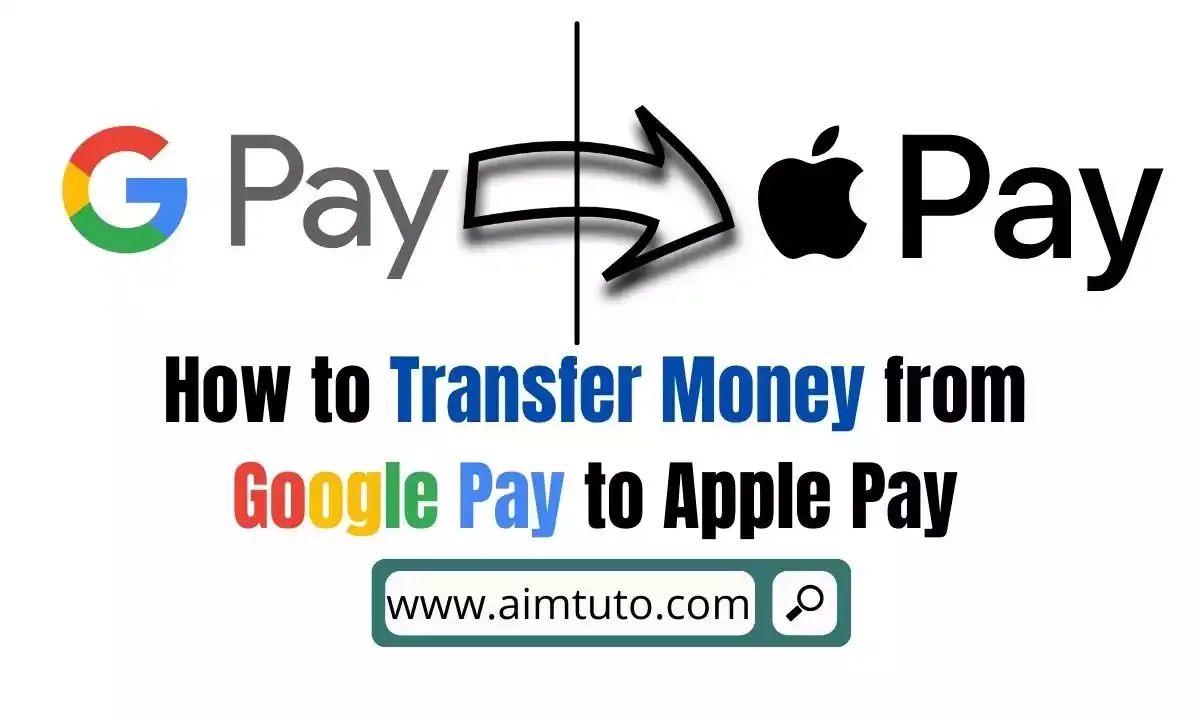
Google Pay and Apple Pay are two frontrunners when it comes to digital wallets, allowing users to not only pay for purchases but to send money conveniently, thanks to their peer-to-peer payment technology.
Talking of money transfer, if you're looking to send money from Google Pay to Apple Pay, there's just so much you need to understand about the process, and thankfully, I'll walk you through the entire process in this guide.
Can I Send Money from Google Pay to Apple Pay?
Yes, you can send money from Google Pay to Apple Pay, but this can't be done directly since the two digital wallets do not integrate.
If you've had to move funds between two incompatible wallets before, then you should have an idea of which method should work best here.
Of course, we'll be using a linked bank account that will serve as a bridge for the transfer to go through successfully.
How to Transfer Money from Google Pay to Apple Pay
As mentioned earlier, you can only transfer money from Google Pay to Apple Pay indirectly through your bank, which will serve as a bridge.
Since this procedure isn't a direct one, it will it might take up to 3 business days to complete (depending on your bank's regulations).
To transfer money from Google Pay to Apple Pay:
Step 1: Transfer the Money From Google Pay to Your Bank Account
The first thing you will have to do is transfer money from Google Pay to your bank account.
But there's a catch here, however—you'll need to be a resident of the United States and have a US bank account to transfer funds out of your Google Pay wallet to your bank account.
If you are not the owner of the Google Pay account, the sender can still transfer money to another external US bank account that is not found in their account.
That said, to transfer money from Google Pay to a bank account:
- Go to wallet.google.com.
- Click "Payment Methods".
- Click "Money" in Google Pay or Google Pay balance and then "Transfer out".
- Enter the amount that you want to transfer out.
- Select the bank account that you want to transfer to.
- If you don't already have a bank account saved, follow the steps to add an account.
- Now click "Transfer out".
Step 2: Transfer Money from Bank Account to Apple Pay
After you're done with the aforementioned steps and the funds reflect in your bank account, you can transfer them to your Apple Pay wallet.
But before you can even get to do this, you'll need to make sure that you've set up Apple Cash and linked a debit or credit card that's connected to the bank you withdrew funds from in the first step.
To do so:
- On your iPhone, open the Wallet app.
- Tap your Apple Cash card, tap the More button
- Now, tap "Add Money".
- Enter the amount you want to add—the minimum is $10.
- Tap "Add".
- Authenticate with Face ID, Touch ID, Optic ID, or your passcode to complete the transaction
Even if you don't have a linked debit card, there are still a few ways to add money to your Apple Pay Wallet without a card.
How Long Does it Take To Transfer Money from Google Pay to Apple Pay?
Since Google Pay and Apple Pay don't directly work together, it should typically take between 3 to 5 business days for a complete indirect transfer to complete.
It takes this long because the transaction involves a transfer to and from a bank account, and knowing how bank networks can be altered by some factors, it isn't always easy to predict an exact time.
Can I Send Money from Apple Pay to Google Pay?
You can't transfer money from Apple Pay to Google Pay in the same way that you can't transfer money from Google Pay to Apple Pay.
However, you can also use a linked bank account for the transaction to go through.
How to Transfer Money from Apple Pay to Google Pay
You will first have to send the money to your bank account before you may be able to send it to your Google Pay account.
Here are the steps to follow to transfer money from Apple Pay to Google Pay:
Step 1: Transfer the Money From Apple Pay to Your Bank Account
Start by transferring the money to your bank account.
Here's how to transfer money from Apple Pay to bank account:
- Open Wallet on your iPhone
- Tap Transfer to Bank.
- Enter an amount and tap Next.
- Tap Instant Transfer.
- If you haven't added an eligible debit card, tap Add Card and follow the instructions on your screen to add a Mastercard or Visa debit card.
- Tap > to select the debit card you want to transfer funds to and select the billing information for your chosen debit card.
When transferring money from your Apple Pay account, you have the option of sending funds to your bank account in 1 to 3 days via bank transfer or sending funds instantly to an eligible Mastercard or Visa debit card via Instant Transfer.
Step 2: Send Money from Your Bank Account to Google Pay
Once the funds reflect in your bank account, you can use it to top up your Google Pay account.
To transfer money from bank account to Google Pay:
- Open the Google Pay app.
- On the "Start a payment" page, click "Self Transfer".
- Select bank accounts.
- Enter the transfer amount and notes, if required.
- Click Proceed to Pay.
Frequently Asked Questions (FAQs) on How to Send Money from Google Pay to Apple Pay
How Much Can You Send on Google Pay?
When it comes to the amount of money you can send per day or retain in your Google Pay account, there are some restrictions. This is also dependent on the user's account status. Google Pay allows any user to have a balance of up to $25,000 in their account. Users who have been verified can transfer up to $5,000 each week, while those who have not been authenticated can only transfer $500 per week.
How Much Can You Send on Apple Pay?
Apple Pay, like Google Pay, has transaction limitations and a maximum balance allowance. The maximum balance limit for any Apple Pay user is $20,000, which you cannot surpass. Apple Pay has a weekly transfer limit of $10,000, after which you won't be able to send or receive any money. Unlike Google Pay, these restrictions apply to all Apple Pay users, regardless of whether they are verified or not.
Can I Use Google Pay to Withdraw Money at an ATM?
Yes, you can use Google Pay to withdraw money from ATMs, however it will only work with Contactless Payment-enabled ATMs. If the ATM includes a contactless payment option icon, you can use your iPhone or Apple Watch to withdraw money using your PIN by placing it near the symbol. Withdrawing money from ATMs is simple and straightforward using Google Pay.
Final Thoughts on How to Send Money from Google Pay to Apple Pay and From Apple Pay to Google Pay
Both Apple Pay and Google Pay are two great online payment systems that let you pay for in-app purchases and many more.
You cannot directly send money from Google Pay to Apple Pay, the same way you can't directly send money from Apple Pay to Google Pay.
There is an indirect way, however, which involves the use of a bank account as a bridge for both transactions.
You should, however, be aware of the limits involved when sending money between the two accounts.