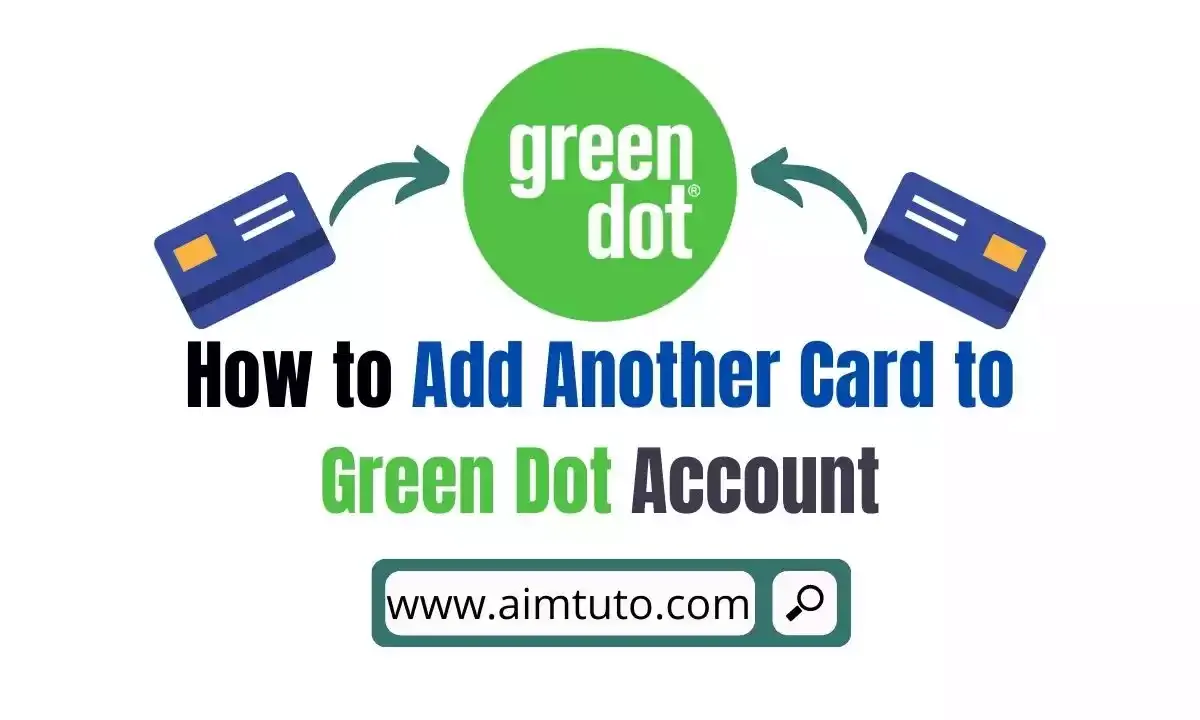
Adding another card to Green Dot account is a great way to easily manage your money easily from one spot. Once linked to your Green Dot account, you will be able to easily withdraw money to the card.
It is another great way to transfer money from Green Dot card to bank account.
Green Dot Bank is a financial technology and bank holding company based in Austin, Texas. It is the world's largest prepaid debit card provider by market share. The bank offers a Cash Back Bank Account that offers the highest debit card cash back, free cash deposits, and free ATM withdrawals.
Debit cards are a convenient way to keep money in your account. Because debit cards are linked to a bank account, you may easily access your funds at retail locations or withdraw money from ATMs online.
When you use your cards to make purchases, the amount spent is automatically deducted from your account. Green Dot debit cards are commonly used in the United States due to the numerous benefits they provide.
The Green Dot app makes it simple to manage your prepaid debit cards online. Simply download the Green Dot app from the appropriate store, open an account, and manage your funds all from the palm of your hand. You can also buy things, transfer money, and withdraw money from a bank account with simplicity. You can also open a Green Dot account using your desktop computer.
Green Dot Card is a subsidiary of Green Dot and the card is a debit card which can be used for transactions worldwide. However, many will still want to know how they can actually add another card to Green Dot account. A main reason behind this is when your Green Dot card gets stolen or damaged.
In this case, you will need to request a replacement card. To add another card to Green Dot account, you will first need to log in to the app or on the online platform and then request for a new card.
The process is simple and straightforward. That said, if you are interested to know more, continue reading as this article will show you how to add another card to Green Dot account.
CHECK ALSO: List of Best Banks That Don't Use ChexSystems
What is Green Dot?
Green Dot Corporation is a U.S. financial technology and banking holding company based in Austin, Texas. By market capitalization, it is the world's largest prepaid debit card company. Green Dot is also a payments platform company, with Apple Pay Cash, Uber, and Intuit using its technology.
How to Open a Green Dot Account?
You can open a Green Dot account online via your smartphone or computer,. Because Green Dot only operates in the United States, you must be an American citizen. There are a few more items you should have in order to properly open an account. The following are some of them:
- Social Security Number
- An identification document
- A US phone number
- An active email address
- A valid physical address
After you've gathered all of your information, go to the appropriate page and start filling out your application.
- Click "Open an Account" on the Green Dot account application page.
- After clicking the tab, you'll be taken to the GO2bank, where you'll need to enter your email address.
- After that, click on get started.
- A new page will appear, prompting you to input your first and last names. You should double-check that the names you supply match those on your state ID because they'll be used to set up direct deposit.
- Next, click continue.
- Enter your home address. Enter your valid address, apt, suite, or unit, ZIP code, city, and state where required. You are free to disregard the Apt, Suite, or Unit.
- Once you've familiarized yourself with the facts, check the agreement and consent boxes and click Continue.
- Enter your phone number on the next screen and click Continue. The phone number must be able to receive messages.
- Your phone number will be verified by GO2bank. You can apply for a prepaid debit card and activate it once your mobile phone number has been validated.
CHECK ALSO: Best Virtual Prepaid Cards for International Shoppers
How to Apply for a Green Dot Card
A Green Dot card can be obtained in two ways. A temporary Green Dot card can be purchased at a participating merchant or online. You must register and activate it online in either case.
How to Activate a Green Dot Card
The process of activating your card is simple and is as follows:
- Go to the Green Dot Platinum activation page to get started.
- In the form that appears, enter the information from your card. You must provide the 16-digit card number, the expiry date, and the CVV code.
- To complete the registration, click "NEXT."
In contrast to other card issuers, you must first activate the card online before receiving it and adding money to it. The physical card will be delivered to your physical address later.
That implies you should never forget a single digit of your physical address, otherwise the card may never arrive.
Following that, you can begin loading money onto your card and using it online or at ATMs. You will use your card to purchase products and services online before receiving the personalized card.
By the way, one way to get money off a temporary Green Dot card is to buy goods and services online. At an ATM, you will not be able to withdraw money since you will need the card for withdrawal.
How to Add Another Card to Green Dot Account?
If the card you've been using is lost or damaged, you might want to get a new one.
When a card is stolen, the sole option is to deactivate it and request a replacement card from the institution.
Well, you can add another card to your Green Dot account and continue your transactions.
Here's How to Add Another Card to Green Dot Account Step by Step
- Log into your Green Dot account
- Go to Settings >> Manage Card
- Go to Report Card Lost >> Stolen
- Enter the information requested
- Tap Next to confirm the information
- Report to request replacement
Your card will be deactivated once you have completed the preceding steps. For a $5 cost, Green Dot will send you a replacement card. The costs are listed in your card agreement's terms and conditions, and there is nothing unusual about them.
- Top 5 Best International Money Transfer Apps
- Top 5 Best Untraceable Money Transfer Apps
- How to Transfer Money from Green Dot to Cash App
- How to Transfer Money from Green Dot to PayPal
- How to Transfer Money from Green Dot to Bank Account
- How to Transfer Money from Green Dot to Chime
- How To Transfer Money From Gobank To Cash App
How to Use a Green Dot Card
Using a Green Dot debit card is similar to using any other debit card. As a result, the card can be used in the same way. You can use your card in the following ways.
1. Buy Goods and Services
You may use a Green Dot card to buy goods and services both online and in physical stores. When you enter the security code, card number, and expiry date in the field supplied by the merchant, the temporary Green Dot card will allow you pay for products and services.
It is more convenient to use a prepaid debit card because you do not have to withdraw cash. You also do not need to keep big sums of money on hand for your account.
2. Send Money to Others
With just a few clicks on your device, you can send money to other Green Dot account members. To send money, all you need is the recipient's phone number.
The phone number is crucial since it might be used by others to transmit money to you. As a result, you must validate your phone number so that Green Dot can be certain that it will receive money.
3. Transfer Money to a Bank Account
You can transfer money from a Green Dot card to a bank account. Because Green Dot allows you to send money to other banks using the ACH transfer method, you must understand how ACH transfers work.
4. Withdraw Money at an ATM Point
You can use your Green Dot Card to withdraw money from an ATM. You simply need to know your card's PIN, which you'll enter once you've inserted it into the ATM.
CHECK ALSO: 10 Best Online Bank Accounts With Instant Virtual Debit Cards
How to Send Money from your Green Dot account to other Green Dot account holders
You can rapidly transfer money from your Green Dot account to another Green Dot account holder. The procedure for completing the transfer is as follows.
You can send money to anyone in the United States as long as the recipient has a valid email or mobile phone number.
- Log in to your account online
- Navigate to Pay Bills and People
- Select Pay People, and navigate to send money
- Enter the recipient's name, mobile phone number, or email address memo and the money to transfer
- Tap "Continue" and review the information before hitting "Send Money" to complete the transfer process
CHECK ALSO: Get Instant Virtual Debit Card Online for Free
Does Green Dot Work With PayPal
Green Dot allows you to send money to PayPal. To send money from Green Dot to PayPal, create a PayPal CASH account, generate a barcode, then scan it at the cashier. The procedure for transferring money to PayPal using your Green Dot account is as follows.
- Download your PayPal app
- Log in to your PayPal and pick a retailer. After that, you will get a custom barcode to print or show on your smartphone.
- Carry your cash and barcode to a participating retailer and present it to a register.
- Your money will reflect in your PayPal Account.
You can add between $20-$500. The transfer will cost you a fee of up to $3.95.
CHECK ALSO: How to Get a Free Virtual Credit Card Without Bank Account
How Do I Add Money to My Green Dot Account?
You can fund your Green Dot bank account in a variety of ways. The following are some of them:
- Green Dot allows you to receive money from other Green Dot account holders. This is a great way to add money to your Green Dot account .
- Direct deposit is another convenient top up method. Your company can transfer your salary to your account if you give them your routing and account numbers.
- MoneyPak® and the Register can both be used to load cash onto your card.
- Refunds of taxes
- Deposit via mobile phone
- You can make a deposit from your bank account.
- How to Transfer Money from Chime to Cash App
- How to Transfer Money from Cash App to Chime
- How to Transfer Money Using Routing Number and Account Number
- How to Transfer Money from Debit Card to Prepaid Card
- How to Transfer Money from Debit Card to Another Debit Card
- How to Transfer Money from Chime to PayPal
- How to Transfer Money With Only Card Number and CVV
Final Thoughts on How to Add Another Card to Green Dot Account
Green Dot Bank is a United States financial technology and bank holding company based in Austin, Texas. When you apply online, the company will send you a prepaid debit card. Furthermore, the company's operations are restricted to the United States.
You can add another card to Green Dot account by requesting for a replacement card. However, this can be done if your card has been lost or stolen. You can fund your Green Dot account using a bank account, direct deposit, or mobile transfer, among other options.