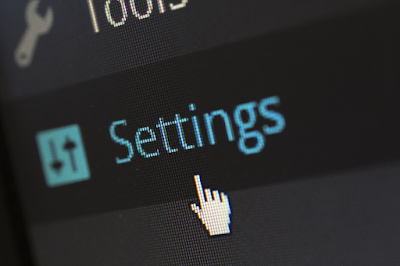WhatsApp has been the most used messaging app for decades now till some years back before it got into competition with several other messaging apps such as Telegram, Signal which are in really great competition with the famous WhatsApp.
WhatsApp developing and improving their features making it really interesting to use. WhatsApp has served as a means of communication for families and loved ones located in any corner of the world.
WhatsApp account creation or WhatsApp registration was simple in the past years and with lots of spam registrations gong on, WhatsApp improved and enhanced their security upon registration of new accounts. If you are someone looking for how to create a US WhatsApp account, then you will first need a working USA phone number to get this done.
CHECKOUT: How to Get a USA Virtual Phone Number for WhatsApp
The demand for these USA numbers are as a result of many people wanting to create US WhatsApp accounts. The thing now is, when they create these US WhatsApp account, their main account will be somehow dangling and will not have any space in your phone since WhatsApp officially allows one (1) account per device for every user.
CHECK ALSO: How to Create a Verified USA PayPal Account
You might now be forced to bench one of your account in order to use the other and do vice versa when the situation is inversed. There are ways that when applied, you will have the full rights to use 2 or more WhatsApp accounts on the same smart phone be it iPhone or Android. That is what we will be doing in this article today. In this article, I will show you how to simultaneously use 2 or more WhatsApp accounts on your same mobile device be it Android or iPhone.
What is WhatsApp and How does it Works?
WhatsApp Messenger, or simply WhatsApp, is an American freeware, cross-platform centralized messaging and voice-over-IP service owned by Facebook, Inc.
It allows users to send text messages and voice messages, make voice and video calls, and share images, documents, user locations, and other content.
WhatsApp fully operates online and delivers messages in every chat secured over an end-to-end encryption.
WhatsApp is a native messaging app that serves messages securely over the internet rather than the normal messaging app.
Why is WhatsApp Better than Texting
This is a basic difference that lies between WhatsApp and normal texting: WhatsApp delivers messages that are sent within a chat through an internet connection which are end to end encryption. End-to-end encryption simply means that the chat is available just for the two persons within the chat. -- Normal texting is just the communication between two persons over a phone network that does not require an internet connection.
WhatsApp has 2 messaging apps which it serves its services through; WhatsApp and WhatsApp Business but many are confused when it comes to choosing the best WhatsApp messaging app that suites your need. Let's brief out some differences between these two messaging apps that will guide you for the best to use.
Difference Between WhatsApp and WhatsApp Business
The normal and default WhatsApp messaging app is mainly for personal use - it is used by those that want WhatsApp for chatting with friends, families and loved ones in any part of the world. WhatsApp Business comes with business tools which are purposely for business. Business tools here include a catalog tool that lets all the business owners to create products overview in their profile so that everyone that visits their profile can see their catalog. This is an ideal and important tool for those selling articles online such as online stores and woo-commerce sites. You can equally edit your business profile for professionalism. WhatsApp Business is purposely for those that want to promote their business online on WhatsApp though it can be used by anyone.
What's so Special About WhatsApp?
WhatsApp is special in the sense that it allows its users to send messages for free without any charge nor monthly fees to be paid for these free texting, so it is known to bypass the restrictions set by phone networks over messaging.
Just as WhatsApp, we have more similar and cool free messaging apps such as Telegram, Signal which are its top competitors.
Is WhatsApp Secure?
This is one what lays the main use of such messaging apps, Security. WhatsApp uses and end-to-end encryption for all messages sent between chats and they do not store messages in their servers which makes WhatsApp secure for sensitive chats and privacy.
How to Use 2 or More WhatsApp Accounts on One Phone (Android and iPhone)
Two or more WhatsApp Accounts cannot be used on same device so for that, we need to use some strategies which will help use 2 or more accounts of this messaging app on one smartphone. I will share 3 methods that you can use to get two WhatsApp accounts up and running on your mobile device. The first method will work only on Android and the second will work for both Android and iPhone.
Method 1: Using Parallel App Feature in System Settings (Android Only)
You can use the Parallel App feature found in the settings of your phone in order to use two WhatsApp accounts on your phone. The downside with this method is it works just on some mobile phones based on their manufacturer. A list of manufacturers devices supported for this method is listed below.
- Samsung phones - Dual Messenger
- Xiaomi - Dual Apps
- Realme - Clone Apps
- OnePlus - Parallel Apps
- Oppo - Clone Apps
- Vivo - App Clone
- Asus - Twin Apps
Note:
The word sideway to each manufacturer name above is the query you should should search for as it will be shown below.
Follow the below steps to apply this method;
Step 1: Go to your phone's System Settings,
Step 2: Search for the dual app feature name as provided above for your manufacturer (if at all your phone is amongst the phones that support such features, then it will show you apps that can run on this feature including WhatsApp). Example if you are a Samsung user, in the search bar of your device System Settings, search for "Dual Messenger" and WhatsApp will be listed.
Step 3: Click on the WhatsApp Dual Messenger App listed and it will open a Parallel WhatsApp where you can signup for WhatsApp and use a new account which will make a total of two WhatsApp accounts (Parallel + Official) on your phone.
READ ALSO: How to Backup and Restore GB,FM,YO,OG,AZ WhatsApp to Google Drive
Method 2: Using Parallel Space App (Android and iPhone)
This method will work on both Android and iPhone smartphones. We will be using an application known as Parallel Space which is available for both Android and iOS Operating Systems. Follow the steps below to apply the method.
Step 1: Download Parallel Space App from from the links below. The download links for both Android and iOS will be available for download.
Step 2: Launch the App, grant the app full permission and you will be asked to select the apps that you will love to Duplicate from the list of apps shown, when selecting, select WhatsApp and then proceed. Parallel space will now duplicate all the selected apps and give you a dashboard of the duplicated apps.
Step 3: Click on WhatsApp and you will be able to register or sign in to your new account which will make you use 2 accounts on the same phone (Official + Parallel WhatsApp).
READ ALSO: How to Use WhatsApp on PC without WhatsApp Web nor Emulator
Join us on Telegram for more exclusive tutorials
Method 3: Using a Combination of Official and Unofficial WhatsApp (Android and iPhone)
In this method, we will use the Official WhatsApp with the Unofficial WhatsApp to use two WhatsApp accounts on Android or iPhone. One account will be working on the official WhatsApp and the other will be running on the Unofficial WhatsApp.
An example of and unofficial WhatsApp for Android is GB WhatsApp which is the most used Unofficial WhatsApp on Android that Provides many features which are not available in the official WhatsApp App. Checkout the full features it provides and download the GB WhatsApp for Android from the link below.
On iOS precisely iPhone, the Unofficial WhatsApp used there is WhatsApp++ IPA. To install this external app which is not available in the app store require you to follow some procedures or steps in order to install and get the ipa working on your iPhone. Download the WhatsApp++ IPA from the link below.
Conclusion and Final Thoughts
In order to get and use 2 WhatsApp accounts on the same phone, you will have to use any of the above method. Bear in mind that the first method will work just on some devices precisely for the devices manufactures by the listed manufacturers. The second and third method will rock on both Android and iPhone devices. However, if you want to use more than two WhatsApp accounts on the same phone, you can make use of the following tip. Use Official WhatsApp + Parallel WhatsApp + Unofficial WhatsApp. Then here, you will be able to use three WhatsApp Accounts on your smart phone be it Android or iPhone.
Join us on Telegram for more exclusive tutorials