
Looking for a free virtual credit card for PayPal verification? PayPal primarily located in USA is one of the most use online payment method along side, Skrill and many others. PayPal is accepted on many websites online and provides a secure way to do payments and perform transactions online.
PayPal is not used by everyone due to the lack of means to verify their PayPal accounts. Its always good to verify your PayPal account in order to lift off the limit of your account. When we talking of verification here, we are taking of credit or debit card verifications.
That said, in this article, I will show you how to get a free virtual credit card for PayPal verification from the best and trusted VCC providers.
Table of Contents
What is a Virtual Credit Card?
A virtual credit card is a randomly generated 16-digit number associated with your actual credit card account. Your credit card provider may offer this service as a way to protect against fraud whenever you shop without presenting your physical credit card.
A virtual credit card is a virtual prepaid card which has a Credit Card Number, an Expiration Date and a Security Code. These cards work as a real physical card but the only difference that lye between these two is that a virtual credit card cannot be accessed physically.
Virtual Credit Cards are commonly used now and have gained a very wide use all around the world due to the security features it provides. Many card issuers provide virtual credit card for their users which is linked to their real card and can be used safely without worries of being a victim of spam or any cyber attack from a website where you insert them.
What is PayPal Verification?
PayPal verification is way of verifying your PayPal account in order the lift the account limitations set to your PayPal account. PayPal verification can result as a result of adding a new card to your PayPal account. At this stage, your account will be limited till you provide the verification code that PayPal will send and will be available in your bank statement.
This verification will cause a small deduction on your account and will be returned as your card will be verified when you will provide the code sent by PayPal.
PayPal provided free virtual credit cards which were known as PayPal Key (which is no longer available).
Also Read: How To Verify PayPal Without Bank Account
How to Verify your PayPal Account with a Virtual Credit Card
Verifying your PayPal account with a credit card is one of the best ways to get your PayPal account verified. You will need to add your virtual card to your PayPal account. PayPal will required you to add your Virtual Credit Card Number, Expiration Date, CVV and your card address.
Here's how to get a free virtual credit card for PayPal verification.
Once you provide these virtual card details and that PayPal has approved your card, you will need to verify your account. Follow the steps below to verify your PayPal account with virtual credit card;
- Sign in to your PayPal Account and Click on Wallet to go to the wallet section.
- Now here you will have to link your virtual credit card to your PayPal account if you haven't done so yet.
- Next click on Confirm Card option and PayPal will send you a code to verify the card. This verification will charge your card a little amount and a code will be available on your Bank Statement a few days after you perform this verification process. For this period of time till verification, PayPal will set a spending limit to your card till you enter the verification code they sent to you in your Bank Statement.
- When the code arrives, Re-Login to your PayPal account to verify the virtual credit card with the PayPal verification code.
- One the above steps completed, then your PayPal account can be used without limits.
Note 1!
Make sure that the card you enter here has a little balance in it if not, you wont be able to receive the code for verification of your PayPal account. If you don't know how to get a virtual credit card, then check out this section on how to get virtual credit cards.
Note 2!
The PayPal verification code comes in the form PayPalxxxxCode. The xxxx here represents your 4 digit PayPal code and it is this code that you will use to confirm your virtual credit card on PayPal. The amount deducted for verification of your account will be refunded once you enter the code they sent to you or refunded after 75 days if you did not verify the account.
Free Virtual Credit Card for PayPal Verification
We talked of the various steps you can use to verify your PayPal account online. Now lets look at the various ways by which you can get a virtual credit card for PayPal verification or the best PayPal virtual credit card providers you can use to get your PayPal account verified.
1. Netspend Card for PayPal Verification
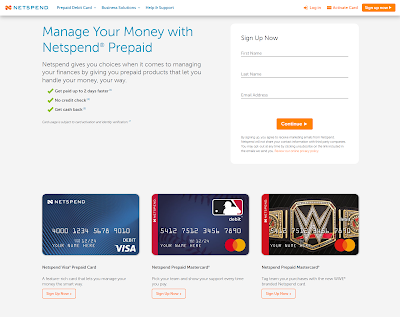
Netspend card is one of the best virtual prepaid card for PayPal verification.
Netspend is a company based in the United States that provides prepaid debit Visa and MasterCard cards to around 68 million people across the country. Users can use their cards anyplace Visa and MasterCard are accepted, as well as pay bills and send money to others.
Netspend prepaid accounts are compatible with PayPal. A PayPal account and a Netspend account can both be linked. PayPal customers can top up their PayPal prepaid cards at Netspend Reload Network sites across the country.
Despite the fact that PayPal has its own line of MasterCard prepaid cards, it works closely with other debit card providers such as Netspend.
PayPal customers can top up their prepaid card balances at any of the Netspend Reload Network's 100,000 outlets around the country.
Participating grocery stores, petrol stations, check-cashing stores, MoneyGram, and Western Union sites are often available at Netspend Reload locations.
Netspend cardholders can also top up their accounts with PayPal. The user must link the two accounts together in order to do so.
Users must go to the PayPal website, click the wallet tab, and then click the link a card or bank button to link the card. Users next click on the link for a debit or credit card tab, put in their card details, and click the link card button. PayPal may require verification to confirm the card.
How to Verify PayPal Account With Netspend
- Go into your PayPal Wallet on a desktop computer.
- Click "Link a debit or credit card."
- Tap "Link a card manually" if given the option to link manually or through a bank.
- Enter the gift card information.
- Tap "Link Card."
2. Ezzocard for PayPal Verification
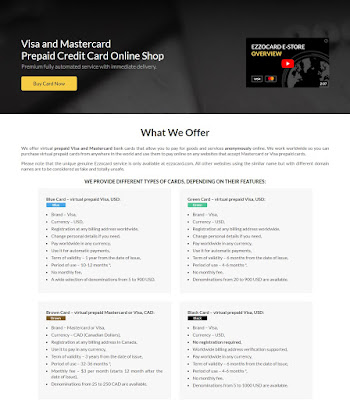
Ezzocard is a VCC that works well with PayPal. It is well known and distributed in Canada, Australia, Germany, South Africa, Nigeria, UK, India and Bangladesh.
There is no need to stay in a country where you need PayPal, or to have bank accounts there.
You can use Ezzocard for MasterCard and Visa card for PayPal verification. In addition to helping you with PayPal verification, Ezzocard also helps you lift the limits on your PayPal account.
As per Ezzocard, Our Virtual Credit Cards help you to verify your personal PayPal account and to raise spending limits. PayPal will lift your limits. So, you would withdraw more money after your account verification. In addition, some merchants accept payments only from verified PayPal accounts. So, verification will help you to make payments via PayPal to any merchant. Also, you could use our Visa Virtual Credit Cards to make payments through PayPal.
PayPal Accounts of countries such as UK will ask an additional ID verification due to the country's local regulations.
Ezzocards are not re-loadable. So you will need to buy a new card one once you finish your funds on the card you are using. Ezzocard only accept the some few payment methods which are; Perfect Money, Webmoney, Bitcoin, Ethereum and Bitcoin Cash.
How to Verify PayPal Account with Ezzocard VCC
To start, you will have to register on Ezzocard website. After registration, buy your virtual credit card with accepted payment methods listed above. The minimum amount for buying a card is $12.99. Register the card with the same name and address as provided in your PayPal account. Log in to your PayPal account and go to your wallet and link virtual card to your PayPal account and click on Confirm Credit Card.
PayPal will send verification code to your card statement on Ezzocard. You will find the code on Ezzocard website. Copy this code and head back to your PayPal account and confirm your card by submitting the verification code that was sent to your Ezzocard account. That is it, you are done with the verification.
Consider this before attempting to link a card to any PayPal account, the card needs to be registered with the same address as in the PayPal account. If this isn't the case then you will find it difficult to verify your account. To overcome this, you will need to enter the card address to your PayPal address list and delect this address when adding a new card to your PayPal Account. Blue/Green cards can be registered with any name and any real address and you can re-register them if really needed. Brown cards can be registered only once and only with any Canadian address and any name as well. Black cards do not need to be registered at all but they do support Address verification service (AVS) and can be used with PayPal as well.
Registration for an account on Ezzocard is completely anonymous. What does this means? Well lets take it short; No ID nor any other verification documents will be asked from your when registering on this platform. Moreso, in some countries due to the local regulations imposed by the law and authorities, PayPal will required you to submit an ID verification (after linking the card). Countries with such regulations include; Germany, Sweden, Bulgaria, UK, Romania, Israel, Cyprus, Belgium, Netherlands, and Czech Republic.
Also Read: How To Get A Virtual Bank Account For PayPal
3. American Express VCC for PayPal Verification

American Express is out for a long time now and is known as one of the oldest credit card providers in the world. Nowadays, the company provides virtual credit card, American Express Go, for corporates and their teams. You can use American express virtual credit card to activate PayPal. A one time fee of $2 will be applied on ever user created.
4. SwiftPayCard for PayPal Verification
SwiftPayCard is an online virtual card provider that issues Visa and MasterCard virtual cards. It is an ideal verification card that you can use to verify your PayPal account. You can buy virtual credit card for PayPal verification from SwiftPayCard. SwiftPayCard pricing starts at $20 for Classic Plan. They also have Standard Plan and Reloadable Plan of $30 and $150 respectively. Adding funds to the account cuts 15% fees of the amount to be recharged. You will also have some monthly fees to pay if you use the Reloadable Plan. The other plans don't charge monthly fees.
Frequently Asked Questions
Can I verify PayPal with virtual card?
Yes, you can verify your PayPal account with a virtual card. However, you'll need to make sure your virtual card holds the amount required for PayPal to make a micro transaction in order to verify the card.
Which virtual card can I use for PayPal?
Netspend, American Express VCC, Ezzocard are all virtual cards that you can use for PayPal.
Can I add a virtual Mastercard to PayPal?
Yes, you can add a virtual Mastercard to your PayPal and use it for your online transactions.
Final Thoughts on Free Virtual Credit Card for PayPal Verification
If you are someone that frequently deal with purchases online or transactions online, then you should have at least one virtual credit card that you can use securely on any website online. It is important to choose the best place and the best methods to keep your funds or money secure. You can use any of the virtual credit card providers above to get your own virtual credit card and start using it right away securely.
We have made several tutorials on PayPal and Virtual Credit Cards, how to get free virtual credit cards to use on any website online in any country. Check them below;