
Google Voice is a virtual service and product provided by Google which help users get a free virtual phone number to use for their calls, text and various business communication purposes.
If you are someone that like dealing with virtual phone numbers then, you certainly know what Google voice can do.
With all its features and powered by Google, it is not that easy to get this Google voice virtual phone number mainly because it is not available in all countries and if it is not available in your location, then you will need to use a VPN.
You will find links to VPNs working with this Google voice just perfectly and that will help change your location and set it to United States.
Getting back in the purpose of this tutorial, we are here bypass any restriction that you might be facing and that hinders you from having a Google voice virtual phone number.
So, in today's article, I will show you or I will give you method on how to get a Google Voice number for free without any restriction.
Table of Contents
What is Google Voice and How does it work?
Google Voice is a telephone service that provides call forwarding and voicemail services, voice and text messaging, as well as U.S. and international call termination for Google Account customers in the U.S., and for Google Workspace (formerly G Suite until October 2020) customers in Canada, Denmark, France, Netherlands, Portugal, Spain, Sweden, Switzerland, and the UK.
The service was launched by Google on March 11, 2009, after the company had acquired the service GrandCentral.
Google Voice provides a U.S. telephone number, chosen by the user from available numbers in selected area codes, free of charge to each account. Calls to this number are forwarded to telephone numbers that each user must configure in the account web portal.
Multiple destinations may be specified that ring simultaneously for incoming calls. Service setup/initiation requires a non-VOIP USA telephone number for verification and identification purposes.
A user may answer and receive calls on any of the ringing phones as configured in the web portal. During a received call, the user may switch between the configured telephones.
Google voice provides a virtual phone number that you can use to get your calls, text in one place. This is a really important asset for a business man. Talking of virtual phone numbers, lets see what a virtual phone number is.
What is a Virtual Phone Number?
A virtual number, also known as direct inward dialing or access numbers, is a telephone number without a directly associated telephone line.
Usually, these numbers are programmed to forward incoming calls to one of the pre-set telephone numbers, chosen by the client: fixed, mobile or VoIP.
These numbers are most of the time linked to a virtual account that most of the time supports call forwarding.
There are many virtual phone number providers out there of which some are free and some others are paid services.
We have virtual number providers such as TextPlus, TextNow, 2ndLine, which are the most commonly know virtual phone numbers out there.
The thing with these virtual phone number providers is the signup process with them can be really complicated but once you've signed up, you are good to go getting your virtual phone number.
However, we have made a tutorial on how to get a virtual phone number for any sms verification online and also, for OTP verifications of services such as PayPal, Netflix, WhatsApp, Telegram, Google, Gmail etc. You can check it out below or just click here.
With a Google Voice number, you can equally do a set of all these. You will have a virtual phone number that you can use to verify for any service online and receiving SMS but also placing international calls securely powered by Google. So let's see how to setup Google Voice for a free US virtual phone number
Also Read: How to Get Free Virtual Phone Numbers for SMS and OTP Verification
Free US Number For Google Voice Verification
To get a Google Voice number, you will need a US phone number.
This applies for both residents and non residents of the United States if they will want to get a Google Voice number as US residents.
US phone numbers for Google Voice verification are paid but we have shared many guides to get free US numbers for Google Voice verifications—Our guides on Free Virtual Phone Numbers can also give you free virtual numbers for WhatsApp, Facebook and even Telegram verification.
How Get Google Voice Number Outside the US for Free
The set up process can be simple but hard for some others.
If you are just a noob in this kind of stuff, then I understand how this can be really hard for you.
So we have broken down all the process and simplified it in some steps that you will have to follow to get this Google Voice US virtual phone numbers for free.
You will need a working us phone number that you will use to verify your Google Voice account.
But before you will need some requirement. Check them below;
Requirements to Get Google Voice Number Outside US
- A working Google Account (It may be your real Google Account)
- A real US phone number - Get it for Free Here
- Google Voice Application - Get it Here.
- A Good Premium VPN. Get Premium VPN for Free Here.
- Your Android or PC device
Procedure to Get Google Voice Number Outside US
Step 1: Get a Good working VPN from the link provided above in the requirement section and connect it to the United States.
Step 2: Click here to Go to Google Voice or Download Google Voice Application from Here, install and open the application.
If you are doing this on the web then, just access their website.
Select the purpose of your Google Voice (Personal or Business Use). Just select Personal Use (my recommend to keep a low profile).
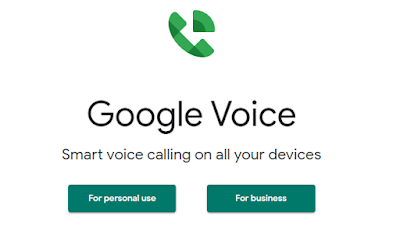
A little drop down will be presented to you whether to continue on Android, iOS or Web. Select the platform you will like to set this Google Voice with.
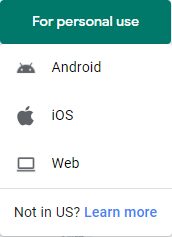
Step 3: Using the right VPN will take you the the next screen as seen below. If you see something like not available in your location, then, you will have to use the VPN. You can get good working VPNs from APK Premiumz.
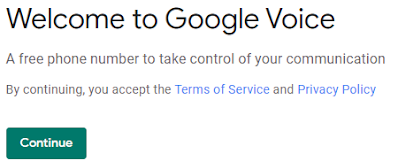
Step 4: Select a working location from the drop down or search by area. I will select one from the nearby location.
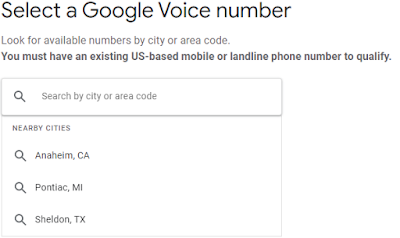
Step 5: Select any phone number from the list of available phone numbers shown.
Step 6: Select a working location from the drop down or search by area. I will select one from the nearby location.
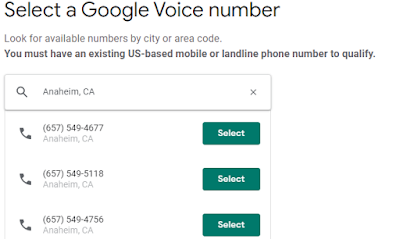
Step 7: Next you will have to verify your real number. This is where you will have to use the Application for virtual phone numbers. Or additionally, you can get it from the Official Website of the application. We have covered a whole section on how to get the number. Click here to read on how to get working virtual phone numbers for Google Voice verification.
MUST READ: How to Get Free US Phone Number for Google Voice Verification
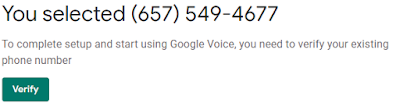
Step 8: Enter the number to get the verification code and then enter it in Google Voice.

Once you have verified your number, Google Voice will attribute to your account the number you selected earlier and that is it, you have gotten your Google Voice Virtual Phone number that you can use anywhere and on any website equally for business purposes.
Also Read: How to Get Free Virtual Credit Card Without Bank Account
Where Can I Use Google Voice Number?
You can use this Google voice number any where since it is powered by Google then it is authentic. You can use it on WhatsApp, Telegram, Netflix, PayPal and any other website.
Frequently Asked Questions
Can you get a Google Voice number in another country?
Yes, you can get a Google Voice number in another country other than the US as shown in this article.
Can I use Google Voice with a non US number?
No, you cannot use Google Voice with a non US number.
Why is Google Voice not available in my country?
Googe Voice is not available in your country because Google has not yet extended the use of the product to other countries.