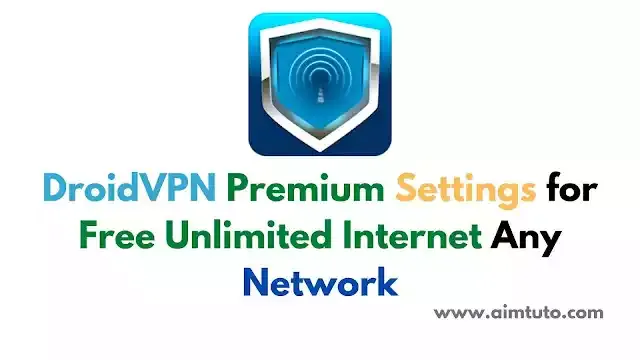
Looking for DroidVPN high speed premium settings for free internet? DroidVPN is a VPN app that most people use out there for various projects of which the most important is free internet.
We have been sharing various methods to have free internet here. You can check our Free Internet Library for our different free internet tweaks.
There's equally a VPN app similar to DroidVPN called Your Freedom VPN which almost have the same ways of connection.
DroidVPN is a really complicated to setup VPN which makes its use not that frequent or expanded as compared to similar apps that offer same services.
When we look for free internet tricks and methods, we always find different procedures and most of the time with different VPN apps.
On this blog, we don't give you free internet tricks, but we teach you how to create a free internet tweak yourself.
If you've been facing issued and difficulties to setup DroidVPN for free internet in your country, then, search no more because this is your bus stop. =
In this article, I will show you how to setup DroidVPN for free unlimited internet in any country.
We shared recently tutorials on how to find bug host for free internet, and how to use this bug host to create a free internet config using ha tunnel plus. The thing with DroidVPN is, just like Your Freedom VPN, you will not need a host to get free internet. You just need settings and premium account then you are good to go.
Table of Contents
What is DroidVPN and How Does it Works?
DroidVPN is an easy to use VPN software for android devices.
Its VPN service can help you to unblock regional internet restrictions, web filtering, bypass firewalls, and browse the web anonymously by tunneling all your internet traffic from your android device to our servers.
DroidVPN is a VPN software which secures your internet connection by encrypting all your network traffic to the internet.
By using DroidVPN no one can tell your real IP address or identify your locality.
All the programs installed on your computer will be working automatically via VPN, which is the main difference between VPN and a proxy server.
How to Use DroidVPN for Free Internet?
You need some settings in order to use the app. This app is mostly meant for config developers or advanced users who master and understand how such apps work.
But it is to note that the app isn't restricted only for advanced users, everyone can use it for their own projects. The app isn't country restricted.
How to Setup DroidVPN for Free Internet
As we said, you don't need some advanced skills to use this app because we will provide you premium settings to use that will give you free internet with DroidVPN.
Never Miss Anything From Us, Follow this Blog to Receive our Latest Updates
Again, it is to note that you won't need a host for the tricks.
We have highlighted two methods to use which we believe work for any country. The two methods are TCP and UDP methods.
It is always important to understand your network, how they work, how they can be easily injected and what ports are available for free internet.
But, that's not be a big deal with DroidVPN because this app has what they call port forwarding.
It keeps on choosing or selecting ports when you launch the connection till it finds a good one that will work for your ISP or connection method. This is mostly available in the TCP connection method. So let's go dive into the settings.
How to Get DroidVPN Premium High Speed Settings For Unlimited Free Internet With Any Network
Step 1: Download DroidVPN application from here. Then open it.
Step 2; Go to the accounts tab and enter your account credentials. If you don't have an account, you can contact a trusted admin here for a premium account purchase. Fill in your account in the form as shown below;

Step 3: After filling your account details, go to the Settings Tab. Here we are interested in the TCP and UDP connection methods. So, let's first set up TCP. If you are to use TCP connection method, then apply the settings below in your DroidVPN app; We are setting up the TCP Port.
- Remote TCP port:443
- Local TCP Port: 0 (use a range of 0-2)
- See the image below for indications.

Step 4: If you are to use UDP which is our recommended method to use, then you will need to set it up as you see below.
- Remote UDP Port: 600 (This value can be between the range of 500 and 700)
- Local UDP Port: 300 (This value is not to be more than that of Remote UDP Port)
- Auto Port Scan: Check it. This will let the app to select the best port for the connection request.
- UDP Connection mode: Select Moe 1
- TCount (Max TCount value): 3 (It can be between the range of 3 and 5 but not more for stability purposes.)
- RCount (Max RCount value): 2 (This value should always remain smaller than the TCount value)
- See the below image for indications;

Let's highlight some points on these two methods and why we recommend UDP over UDP. We have made a table of differences between these two which makes us draw our connection for the best between the two.
Alternative DroidVPN High Speed Settings for Free Internet
Open your DroidVPN app, click settings and go to UDP Settings then use the following settings to set the app:
- Auto port scan: Tick
- Remote UDP port: 2000
- Local UDP port: 6
- Choose UDP Mode: Mode 1
- TCount: 1000
- RCount: 4
- VPN Connection Settings: Leave everything as it is & also check Auto-reconnect
Differences Between TCP and UDP (TCP vs UDP) in Terms of DroidVPN Free Internet
| TCP | UDP |
|---|---|
| It is a connection-oriented protocol. | It is a connectionless protocol. |
| TCP reads data as streams of bytes, and the message is transmitted to segment boundaries. | UDP messages contain packets that were sent one by one. It also checks for integrity at the arrival time. |
| TCP messages make their way across the internet from one computer to another. | It is not connection-based, so one program can send lots of packets to another. |
| TCP rearranges data packets in the specific order. | UDP protocol has no fixed order because all packets are independent of each other. |
| The speed for TCP is slower. | UDP is faster as error recovery is not attempted. |
| Header size is 20 bytes | Header size is 8 bytes. |
| TCP is heavy-weight. TCP needs three packets to set up a socket connection before any user data can be sent. | UDP is lightweight. There are no tracking connections, ordering of messages, etc. |
| TCP does error checking and also makes error recovery. | UDP performs error checking, but it discards erroneous packets. |
| Acknowledgment segments | No Acknowledgment segments |
| Using handshake protocol like SYN, SYN-ACK, ACK | No handshake (so connectionless protocol) |
| TCP is reliable as it guarantees delivery of data to the destination router. | The delivery of data to the destination can't be guaranteed in UDP. |
| TCP offers extensive error checking mechanisms because it provides flow control and acknowledgment of data. | UDP has just a single error checking mechanism which is used for checksums. |
Never Miss Anything From Us, Follow this Blog to Receive our Latest Updates
The above differences make it clear that UDP is to be choose for such project over TCP firstly due to its high speed which is what we are looking for to create premium settings for Droidvpn with high speed.
I've come across searches by people asking for droidvpn free internet configuration settings download. Please note that we have covered all of that here. The settings provided will just work for your country.
Never Miss Anything From Us, Follow this Blog to Receive our Latest Updates
DroidVPN Recommended High Speed Settings for All Countries
DroidVPN is an amazing VPN that tunnels connection through secure servers and provides free internet access as per settings you use with the app.
Getting the best DroidVPN settings for a country can be somewhat difficult and in most countries, there aren't settings for DroidVPN. This is because finding open ports isn't an easy task.
To equally serve all countries, DroidVPN features a recommended settings page with all open ports per country. You can use the open ports to setup the app to work accordingly with your ISP.
DroidVPN Configuration File Download
A configuration file is the best way to get free internet with a VPN application. In the case of DroidVPN, it is really a complicated process to export all of its configuration settings for free internet into a file.
However, if you are looking for a DroidVPN Configuration file for free internet to download, you can download the file from here.
However, on the other hand, there are other innovative VPN tunneling apps for free internet such as HA Tunnel Plus, HTTP Injector VPN that you can checkout. They are way far pretty easy to setup for free internet. Our free internet tricks on them will guide you on how each app can be configured.
How to Create DroidVPN Premium Account for Free
You can create and get a DroidVPN premium account for free in the legal way. Talking of legal way is creating a premium account directly from the DroidVPN official website.
However, the only requirement is to talk of DroidVPN services on your blog or website — that is to say, this opportunity is mainly and purposely for website owners and bloggers.
DroidVPN offers a premium account for free for a period of 3 months to all those that make an outstanding post on DroidVPN on their website or blogs.
This is the best way you can create a DroidVPN premium account for free without falling into scams that are available all over the internet.
You must not be a website owner to get this opportunity. Facebook Page, Telegram Channel are not accepted to get a DroidVPN premium account for free.
As per DroidVPN, here are the requirements to get a DroidVPN Premium Account for Free:
- The content must be originally written by you and not copied from another source..
- Content should have at least 150 words.
- Content should be on site on permanent basis.
- The web page should have at least a Google PageRank of 2.
- Article should have a direct (dofollow) link to their website: http://droidvpn.com/ with link title/anchor "Android VPN Service".
- Article should be directly linked to a page on your website.
- Article/links should be readable without requiring registration.
- Content can be placed on any page and can be in any language.
If you meet all of the above requirements, you may be qualified to get a DroidVPN premium account for 3 months free.
- How to find working bug hosts for Free Internet in Any Country.
- How to Create HA Tunnel Plus Free Unlimited Internet HAT Files for All Networks.
- HA Tunnel Plus Free Internet HAT Files All Countries.
- Top 5 Best SSH, SSL/TLS, V2Ray, Shadowsocks Fast Severs for HTTP Injector and HA Tunnel Plus.
- Your Freedom New Optimized PPTP Settings for Free Internet.
- Your Freedom New, Fast Premium Optimized Settings.
- Get Unlimited Psicash for Free Internet.
- How to Get Unlimited Free Internet Access on Android Without Service.
- Top 10 Best Ways to have Free Internet Without Data Plan.
- How to Get a Total Freedom Your Freedom Account For Free.
- Free Internet on iOS (iPhone and iPad).
- Free Internet for Nigeria.
Final Thoughts on DroidVPN Premium Settings for Unlimited Free Internet With Any Network in Any Country
I've shown you in this article, the best configuration settings you can use for droidvpn to get free unlimited internet.
I've shown two methods which you can use for this tweak and I also recommended the best of these two methods you should use.
So for those of you searching for droidvpn configuration file download, or droidvpn free internet settings for your country, then, you can always refer to this article.
There is equally an additional tweaking with DroidVPN which you can use to increase the sped but the thing with this tweak is that not everyone can use it.
The tweaking is made in the app by switching on Run DroidVPN as root in the VPN Connection Settings and also switching on Bypass VPN for local networks. See the image below for a better reference.

Don't forget that you will need a premium account in order for DroidVPN to work properly and for good speed experience.
You can contact a trusted admin to purchase a DroidVPN premium account by clicking here.