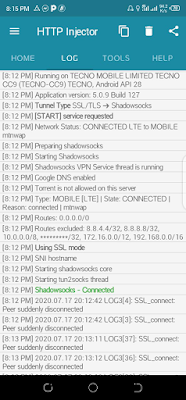It’s been months now since many Cameroonians have been crying out for a free internet tweak with any carrier network as long as it serves them in browsing freely. They recently had free internet with wimax but unfortunately, they accounts they use seem to be all empty. And most of them are now managing with free internet with yoomee using Psiphon and your freedom which also work with camtel but the sad news on these two now is, Psiphon has brought in PsiCash which limits the internet speed and can be increased only but purchasing PsiCash coins. As for your freedom vpn, they will need an account to connect to the servers but not everyone can afford for the account.
READ ALSO: Free Internet For IOS Devices
Free Internet In Cameroon
Well, In this post, I will show you how you can get mtn cameroon free internet just with some few steps.
Follow the steps below to get free internet MTN Cameroon Free Internet work for you. Make sure you got the requirements stated below.
Requirements:
- Android Phone
- MTN SIM Card
- Http Injector Application (Can be gotten from playstore)
- The config you will download at the end of this post.
Procedure:
The trick will hold on with http injector and a config. I suggest you all know how to import an http injector config. So we say this is free mtn cameroon with http injector.
Nevertheless, if you don’t know how to import an http injector config, follow the steps below.
- Download HTTP Injector from Playstore
- Open the app once installed
- You will see a Paper-like icon on your top right corner, click on it and select import.
- Now navigate into your phone’s directory or wherever place you will save the config you will get below this post and click on the config to import it.
- It will be imported automatically.
- Now click START to start the connection and you will be connected at the instant. Check the log below to see how I got connected.
Things to NOTE on this MTN Cameroon free internet tweak
- The config I’m providing to you guys wasn’t created by me. So make sure you don’t abuse the config
- Some SIM cards might not connect, it’s normal because the host is injected over shadow socks. So, what you got to do in this case is to change sim and i will advice you to use new MTN SIM Cards for this trick.
- Once connected with http injector using that same config, make sure you don’t get to enter into another VPN like Anonytun, Combo VPN etc else by the cause of connecting to another VPN, you will be disconnected from the shadow socks server so be aware of this. Note also that it is difficult to get connected with the same SIM card once you’ve been disconnected from the server and you might need to change SIM card if you want to get connected once more. This is the most important step to note. (adsbygoogle = window.adsbygoogle || []).push({});
- You might experience error log while connected to the shadow socks server, that isn’t a problem, just continue browsing. See the log in the screenshot below
- And lastly, the commercializing and selling of this config isn’t allowed because the config host will get blocked by the cause of doing that.
That’s the trick I got for you today and this free internet with mtn cameroon using http injector will last at long as we follow the above rules.
If the rules are hard for you, you can always take the option on free Internet cameroon with slow dns
READ AlSO: Free Internet MTN With Slow DNS
I know it’s to much of rules just for free surf but it is what we got to deal with for now while I’m trying to get something better for all of us.
Download the Config:
You can download the config below
Follow us for More Tweaks:
Subscribe to the blog to get the later news on free internet. I will be uploading another tweak for MTN Cameroon this weak so keep calme and subscribe to the blog.
To subscribe, scroll up just as you are scrolling up to read this post and you will see a follow by email box with a space in here. That area is where you should enter your email and submit. Once your email submitted, you will receive all our latest post on free internet and much more directly into your mail box.
If you wish to request an internet tweak for your blog then please kindly contact us on the contact page.
Happy browsing.